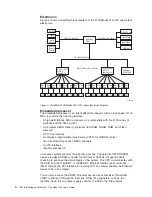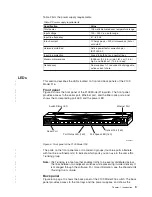parameters of the serial port are fixed at 9600 baud, 8 data bits, no parity, no
hardware flow control, 1 start and 1 stop bit.
Use this connector to configure the Internet protocol (IP) address and to recover the
factory default settings of the switch should Flash memory contents be lost. You
should not use the serial port connection to perform normal administration or
maintenance functions. Accessible functions are limited to connecting a terminal to
the port to reinitialize the switch defaults, which restores the switch to its factory
configuration. This is required to restore the switch passwords to a known state and
to allow customers to set a specific switch IP address.
Enclosure
The 2109 Model F16 enclosure is designed so that you can mount it in a 19-inch
rack, with a height of 1 RETMA unit (1µ). But you can also use it in a tabletop
configuration. The enclosure houses dual-redundant power supplies, dual-redundant
fan assemblies, and a system board that supports the two ASICs and the CPU.
The 2109 Model F16 enclosure has forced-air cooling. The fans push the air from
the rear chassis intake through the enclosure and exhaust the air through venting
holes in the front panel. The SFP media, the cooling fan, and the power supplies
are hot-swappable so that they can be removed and replaced without interrupting
the system power.
The top panel of the 2109 Model F16 enclosure can be removed without tools,
allowing access to the system board. The enclosure design provides for simple
assembly of the system board into the enclosure, allowing for ease of manufacture
and maintenance. All pieces of the product are modular. You can perform all
maintenance without special tools.
On the front of the unit, there are two port connections (an RS232 connection and
an RJ45 connection). The RJ45 connection provides a 10BASE-T or 100BASE-T
Ethernet port for a full system management console interface. The RS232
connection provides a serial port interface for setting the IP address of the switch
and for resetting the switch to factory defaults.
The fibre-optic cables, Ethernet cables, and serial port cables are located on the
front of the switch. AC power input cables, power supplies, and cooling modules are
inserted and removed from the rear of the switch.
Power supply
The 2109 Model F16 power supply is a hot-swappable switching unit, allowing 1+1
redundant configurations. The unit is a universal power supply capable of
functioning worldwide without voltage jumpers or switches. The fully enclosed,
self-contained unit has its own internal fans to provide cooling. It is auto-ranging in
terms of accommodating input voltages. The power supply has three dc outputs
(3.3 V, 5 V, and 12 V) that provide a total output power of 126 maximum usable
watts. The power supplies plug directly into the enclosure from the rear of the unit,
mating to internal blind connectors that connect both the dc outputs and the
interface signals to the system backplane. The power supply provides an integral
on/off switch, input filter, and power indicator.
8
IBM TotalStorage SAN Switch: 2109 Model F16 User’s Guide
Содержание F16
Страница 2: ......
Страница 3: ...IBM TotalStorage SAN Switch 2109 Model F16 User s Guide GC26 7439 03...
Страница 8: ...vi IBM TotalStorage SAN Switch 2109 Model F16 User s Guide...
Страница 10: ...viii IBM TotalStorage SAN Switch 2109 Model F16 User s Guide...
Страница 12: ...x IBM TotalStorage SAN Switch 2109 Model F16 User s Guide...
Страница 20: ...xviii IBM TotalStorage SAN Switch 2109 Model F16 User s Guide...
Страница 34: ...14 IBM TotalStorage SAN Switch 2109 Model F16 User s Guide...
Страница 46: ...26 IBM TotalStorage SAN Switch 2109 Model F16 User s Guide...
Страница 50: ...Arabic SJARA329 30 IBM TotalStorage SAN Switch 2109 Model F16 User s Guide...
Страница 51: ...SJARA332 Appendix D Translated safety notices 31...
Страница 54: ...Chinese simplified 34 IBM TotalStorage SAN Switch 2109 Model F16 User s Guide...
Страница 55: ...SJCHS332 Appendix D Translated safety notices 35...
Страница 56: ...Chinese traditional 36 IBM TotalStorage SAN Switch 2109 Model F16 User s Guide...
Страница 57: ...SJTAI332 Appendix D Translated safety notices 37...
Страница 58: ...Croatian SJCRO329 38 IBM TotalStorage SAN Switch 2109 Model F16 User s Guide...
Страница 59: ...SJCRO332 Appendix D Translated safety notices 39...
Страница 60: ...Czech SJCZE329 40 IBM TotalStorage SAN Switch 2109 Model F16 User s Guide...
Страница 61: ...SJCZE332 Appendix D Translated safety notices 41...
Страница 62: ...Danish SJDAN329 42 IBM TotalStorage SAN Switch 2109 Model F16 User s Guide...
Страница 63: ...SJDAN332 Appendix D Translated safety notices 43...
Страница 64: ...Dutch 44 IBM TotalStorage SAN Switch 2109 Model F16 User s Guide...
Страница 65: ...SJDUT332 Appendix D Translated safety notices 45...
Страница 66: ...Finnish SJFIN329 46 IBM TotalStorage SAN Switch 2109 Model F16 User s Guide...
Страница 67: ...SJFIN332 Appendix D Translated safety notices 47...
Страница 68: ...French SJFRE329 48 IBM TotalStorage SAN Switch 2109 Model F16 User s Guide...
Страница 69: ...SJFRE332 Appendix D Translated safety notices 49...
Страница 70: ...German SJGER329 50 IBM TotalStorage SAN Switch 2109 Model F16 User s Guide...
Страница 71: ...SJGER332 Appendix D Translated safety notices 51...
Страница 72: ...Greek SJGRE329 52 IBM TotalStorage SAN Switch 2109 Model F16 User s Guide...
Страница 73: ...SJGRE332 Appendix D Translated safety notices 53...
Страница 74: ...Hebrew 54 IBM TotalStorage SAN Switch 2109 Model F16 User s Guide...
Страница 75: ...SJHEB332 Appendix D Translated safety notices 55...
Страница 76: ...Hungarian 56 IBM TotalStorage SAN Switch 2109 Model F16 User s Guide...
Страница 77: ...SJHUN332 Appendix D Translated safety notices 57...
Страница 78: ...Italian SJITA329 58 IBM TotalStorage SAN Switch 2109 Model F16 User s Guide...
Страница 79: ...SJITA332 Appendix D Translated safety notices 59...
Страница 80: ...Japanese SJJPN329 60 IBM TotalStorage SAN Switch 2109 Model F16 User s Guide...
Страница 81: ...SJJPN332 Appendix D Translated safety notices 61...
Страница 82: ...Korean SJKOR329 62 IBM TotalStorage SAN Switch 2109 Model F16 User s Guide...
Страница 83: ...SJKOR332 Appendix D Translated safety notices 63...
Страница 84: ...Macedonian SJMAC329 64 IBM TotalStorage SAN Switch 2109 Model F16 User s Guide...
Страница 85: ...4 GBIC FDA CFR GBIC IEC 825 1 2 SJMAC332 Appendix D Translated safety notices 65...
Страница 86: ...Portuguese SJPOR329 66 IBM TotalStorage SAN Switch 2109 Model F16 User s Guide...
Страница 87: ...SJPOR332 Appendix D Translated safety notices 67...
Страница 88: ...Russian SJRUS329 68 IBM TotalStorage SAN Switch 2109 Model F16 User s Guide...
Страница 89: ...SJRUS332 Appendix D Translated safety notices 69...
Страница 90: ...Slovak SJSLK329 70 IBM TotalStorage SAN Switch 2109 Model F16 User s Guide...
Страница 91: ...SJSLK332 Appendix D Translated safety notices 71...
Страница 92: ...Slovenian SJSLV329 72 IBM TotalStorage SAN Switch 2109 Model F16 User s Guide...
Страница 93: ...SJSLV332 Appendix D Translated safety notices 73...
Страница 94: ...Spanish SJSPA329 74 IBM TotalStorage SAN Switch 2109 Model F16 User s Guide...
Страница 95: ...SJSPA332 Appendix D Translated safety notices 75...
Страница 96: ...Swedish 76 IBM TotalStorage SAN Switch 2109 Model F16 User s Guide...
Страница 97: ...SJSWE332 Appendix D Translated safety notices 77...
Страница 98: ...78 IBM TotalStorage SAN Switch 2109 Model F16 User s Guide...
Страница 114: ...94 IBM TotalStorage SAN Switch 2109 Model F16 User s Guide...
Страница 121: ......
Страница 122: ...Part Number 17P7306 Printed in U S A GC26 7439 03 1P P N 17P7306...
Страница 123: ...Spine information IBM TotalStorage SAN Switch 2109 Model F16 User s Guide...