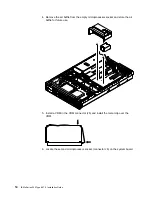2. If your server has a ServeRAID-5i controller installed, you can use ServeRAID
Manager to configure the integrated SCSI controller with RAID capabilities for
other supported RAID levels.
Using the LSI Logic Configuration Utility program
The LSI Logic Configuration program is a built-in, menu-driven configuration utility
program. You can use it to:
v
Perform a low-level format on a hard disk drive
v
Set the SCSI device scan order
v
Set the SCSI ID for a controller
Notes:
1. The integrated SCSI controller with RAID capabilities in your server supports
RAID level 1 operation. Installing an optional ServeRAID-5i controller provides
additional RAID levels. See “Using ServeRAID Manager” on page 24 for
information on configuring your server for RAID operation.
2. If you install a different type of RAID controller in your server, use the
configuration method supplied with the RAID controller to view or change SCSI
settings for attached devices.
Complete the following steps to start the LSI Logic Configuration Utility program:
1. Turn on the server (see “Turning on the server” on page 21) and watch the
monitor screen.
2. When the
Press CTRL C to start LSI Logic Configuration Utility
prompt
appears, press Ctrl+C.
Note: If an administrator password has been set, a prompt appears asking you
to type the password to start the LSI Logic Configuration Utility program.
3. Use the arrow keys to select a controller (channel) from the list of adapters;
then, press Enter.
4. Follow the instructions on the screen to change the settings of the selected
items; then, press Enter.
Chapter 4. Configuring your server
25
Содержание eServer xSeries 345 Type 8670
Страница 3: ...IBM xSeries 345 Type 8670 Installation Guide SC48 P971 40 ...
Страница 38: ...26 IBM xSeries 345 Type 8670 Installation Guide ...
Страница 46: ...34 IBM xSeries 345 Type 8670 Installation Guide ...
Страница 60: ...48 IBM xSeries 345 Type 8670 Installation Guide ...
Страница 70: ......
Страница 71: ...IBM Part Number 48P9726 Printed in the United States of America 48P9714 ...