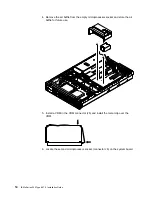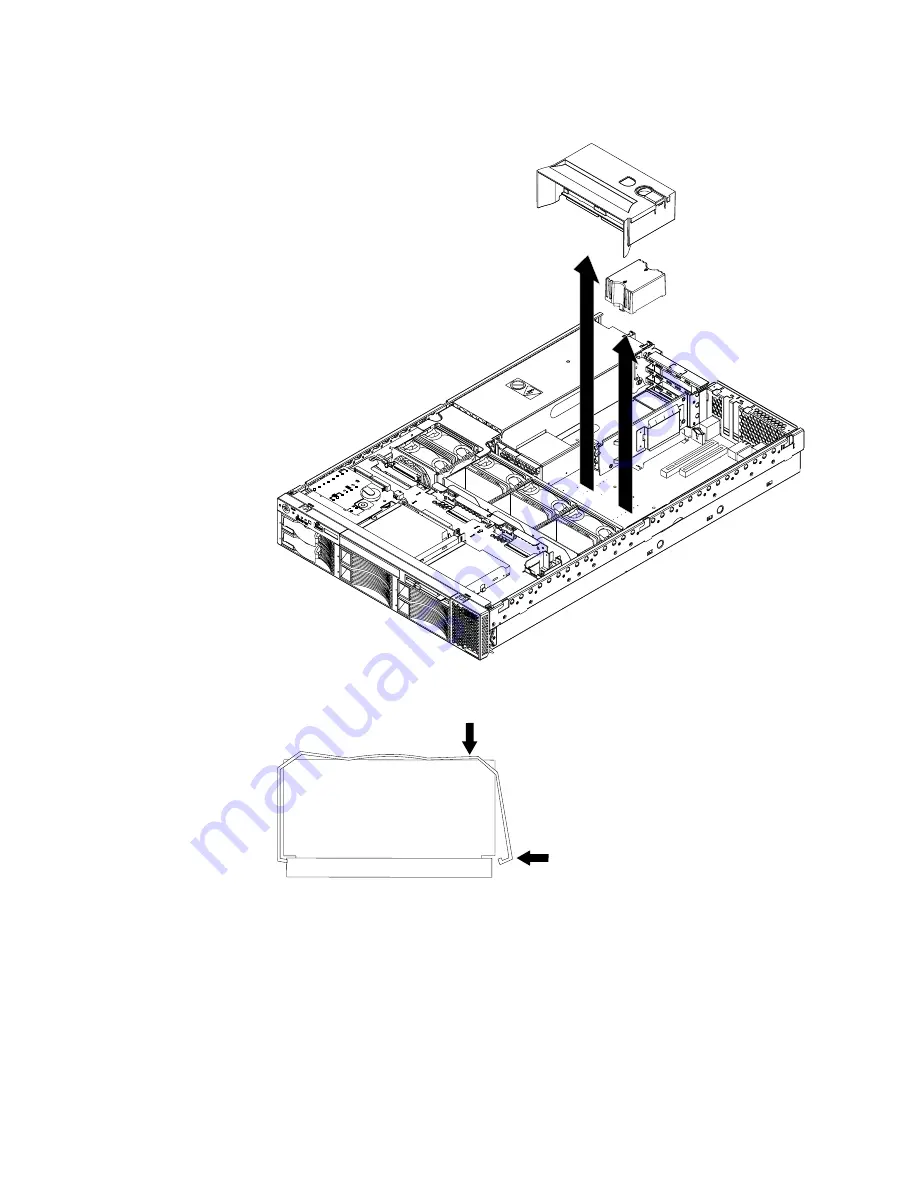
4. Remove the air baffle from the empty microprocessor socket and store the air
baffle for future use.
CP
U
VR
M
MEMOR
Y
DA
SD
NM
I
SP
FA
N
PO
W
ER
SU
PP
LIE
S
PC
I
BU
S
2
A
B
C
1
NO
N
RE
DU
ND
AN
T
CP
U/V
RM
MIS
MA
TC
H
OV
ER
S
PE
C
TE
MP
RE
MIN
D
Lig
ht P
ath
Dia
gno
stic
s™
5. Install a VRM in the VRM connector (J5) and install the metal clip over the
VRM.
6. Locate the second microprocessor socket (connector J6) on the system board.
14
IBM xSeries 345 Type 8670: Installation Guide
Содержание eServer xSeries 345 Type 8670
Страница 3: ...IBM xSeries 345 Type 8670 Installation Guide SC48 P971 40 ...
Страница 38: ...26 IBM xSeries 345 Type 8670 Installation Guide ...
Страница 46: ...34 IBM xSeries 345 Type 8670 Installation Guide ...
Страница 60: ...48 IBM xSeries 345 Type 8670 Installation Guide ...
Страница 70: ......
Страница 71: ...IBM Part Number 48P9726 Printed in the United States of America 48P9714 ...