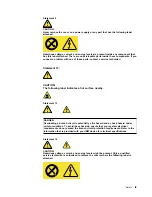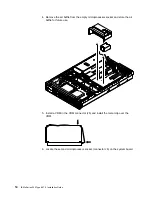The following illustration shows how to install an adapter.
CP
U
VR
M
ME
MO
RY
DA
SD
NM
I
SP
FA
N
PO
W
ER
SU
PP
LIE
S
PC
I
BU
S
2
A
B
C
1
NO
N
RE
DU
ND
AN
T
CP
U/V
RM
MIS
MA
TC
H
OV
ER
SP
EC
TE
MP
RE
MIN
D
Lig
ht P
ath
Dia
gno
stic
s™
Adapter
retainer
Complete the following steps to install a PCI or PCI-X adapter:
1. Review the information in “Safety” on page v and “Installation guidelines” on
page 5.
2. Remove the top cover.
3. Select the slot you will use for the adapter.
4. If you are installing an adapter in PCI slot 3, 4, or 5, remove the PCI riser-card
assembly.
PCI riser-card assembly
Retention latch
5. Slide the expansion-slot cover out of the server or PCI riser-card assembly.
8
IBM xSeries 345 Type 8670: Installation Guide
Содержание eServer xSeries 345 Type 8670
Страница 3: ...IBM xSeries 345 Type 8670 Installation Guide SC48 P971 40 ...
Страница 38: ...26 IBM xSeries 345 Type 8670 Installation Guide ...
Страница 46: ...34 IBM xSeries 345 Type 8670 Installation Guide ...
Страница 60: ...48 IBM xSeries 345 Type 8670 Installation Guide ...
Страница 70: ......
Страница 71: ...IBM Part Number 48P9726 Printed in the United States of America 48P9714 ...