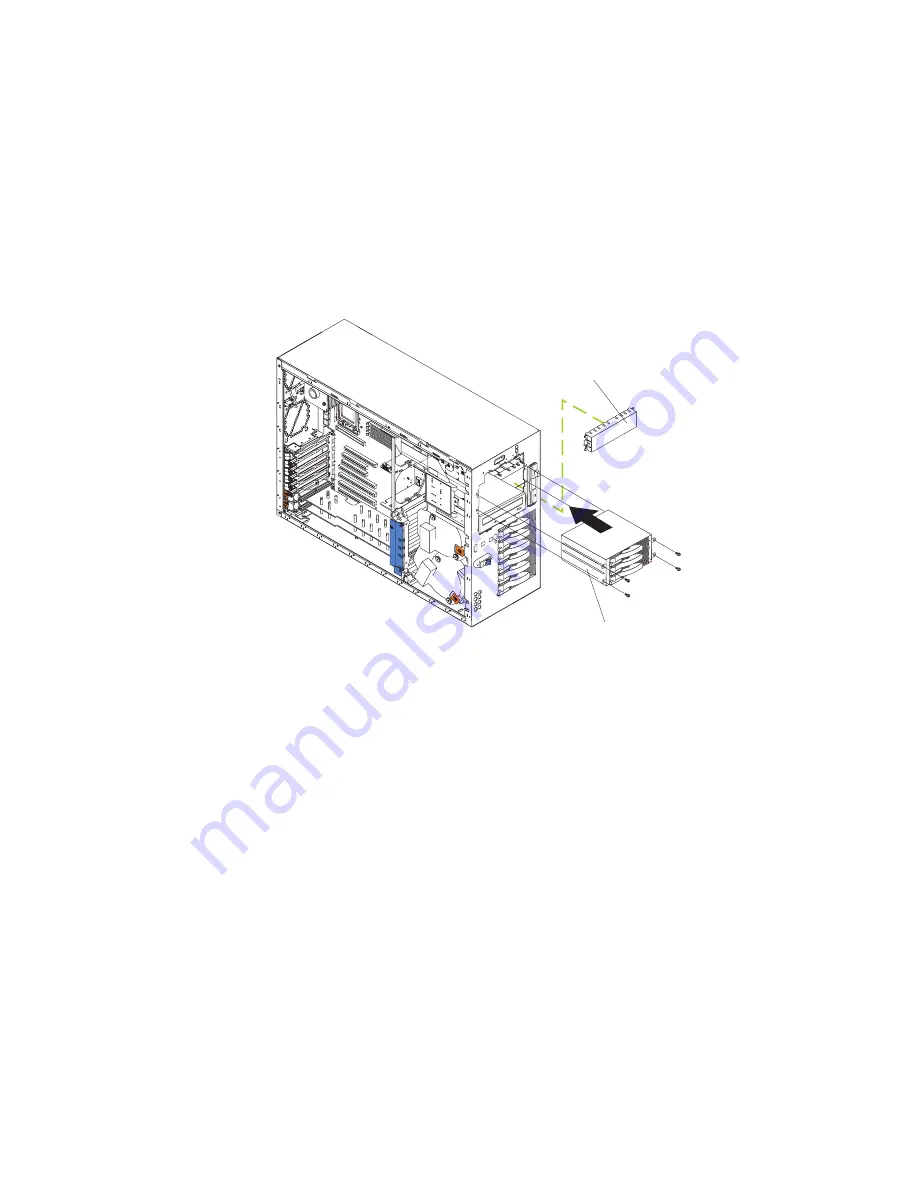
Note:
The 3-Pack Hot-swap Hard Disk Drive Expansion Kit comes with
four long M3.5 x 7 screws and four short M3 x 5 screws. Make sure
you secure the SCSI backplane to the drive cage with the short
screws.
7. Align the 3-Pack Ultra320 Hot-Swap Expansion option with the empty
removable-media bay opening, adjacent to the standard hot-swap hard disk
drive backplane.
8. Partially slide the 3-Pack Ultra320 Hot-Swap Expansion option into the guides
through the front of the removable-media bay opening, as shown in the
following illustration. Leave adequate room at the rear of the 3-Pack Ultra320
Hot-Swap Expansion option to connect the required cables.
3-Pack Ultra320
Hot-Swap Expansion option
Filler panel
34
IBM xSeries 235 Type 8671: Option Installation Guide
Содержание eServer xSeries 235 Type 8671
Страница 1: ...Option Installation Guide xSeries 235 Type 8671 ...
Страница 2: ......
Страница 3: ...IBM xSeries 235 Type 8671 Option Installation Guide SC59 P653 70 ...
Страница 20: ...8 IBM xSeries 235 Type 8671 Option Installation Guide ...
Страница 90: ...78 IBM xSeries 235 Type 8671 Option Installation Guide ...
Страница 100: ......
Страница 101: ......
Страница 102: ...IBM Part Number 59P6537 Printed in the United States of America 59P6537 ...














































