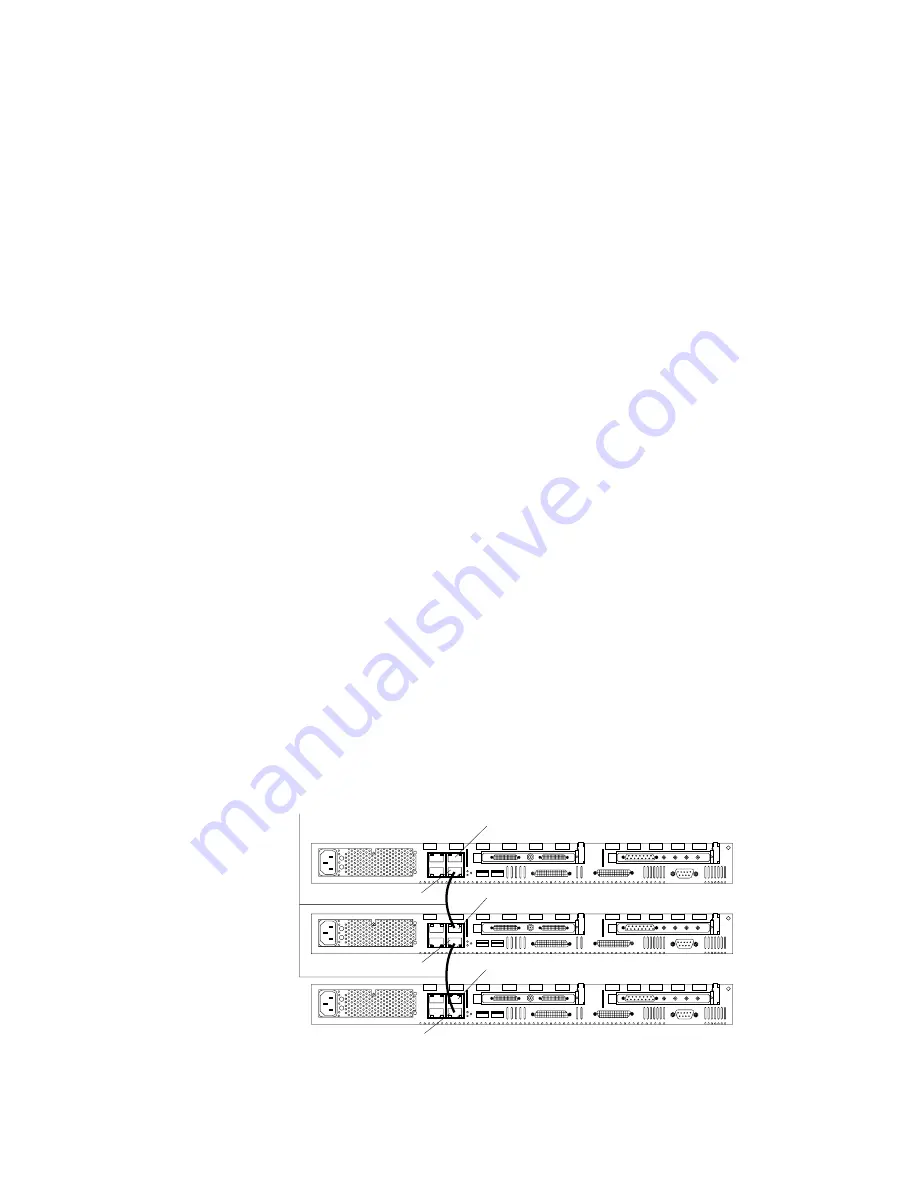
16
IBM® xSeries 330: Installation Guide
2.
Connect the power cords and all external cables to the server; then, plug the
power cords into properly grounded electrical outlets.
3.
Continue with “Cabling the RS-485 ports” and “Connecting the servers with a C2T
chain” on page 17.
Cabling the RS-485 ports
You can use the RS-485 connectors to create an ASM bus between several xSeries
330 servers.
Before you begin, review the following:
•
The ASM bus is designed to connect up to twelve units or servers. When using
the IBM Remote Supervisor adapter, you can connect a total of eleven units or
servers.
•
You can hot-swap the cables in the ASM bus.
•
Use standard unshielded twisted pair (UTP) cables with RJ-45 connectors.
Note: For more information about the IBM Remote Supervisor adapter, see the
documentation that comes with the adapter.
Connecting the ASM bus
The servers in the ASM bus are referred to by their assigned addresses and not their
position in the rack.
After you install the server in the rack, complete the following steps to connect the
ASM bus:
1.
Turn off the servers.
2.
Locate the RS-485 connectors on the rear of the servers and several unshielded
twisted pair (UTP) cables with RJ-45 connectors.
3.
Starting at the topmost server to be included in the ASM bus, plug one end of the
cable into the RS-485 (B) connector and the other end of the cable into the RS-
485 (A) connector of the next server.
4.
Continue connecting the servers together in this manner until you reach the
second-to-last server in the ASM bus.
5.
Connect a cable from the RS-485 (B) connector of the second-to-last server to
the RS-485 (B) connector of the last server. Refer to the following illustration to
see how to connect the ASM bus.
6.
Turn on the servers. See “Turning on the server” on page 21.
RS-485(A)
RS-485(A)
RS-485(A)
RS-485(B)
RS-485(B)
RS-485(B)
Ethernet cable
with RJ-45 connectors
Содержание eServer 330 xSeries
Страница 3: ...IBM IBM xSeries 330 Installation Guide SC06 P455 80...
Страница 12: ...x IBM xSeries 330 Installation Guide...
Страница 32: ...20 IBM xSeries 330 Installation Guide...
Страница 42: ...30 IBM xSeries 330 Installation Guide...
Страница 55: ...Chapter 5 Solving problems 43 For more information about these services see the online information...
Страница 56: ...44 IBM xSeries 330 Installation Guide...
Страница 74: ...62 IBM xSeries 330 Installation Guide...
Страница 75: ......
Страница 76: ...IBM Part Number 25P2567 Printed in the United States of America 25P2567...






























