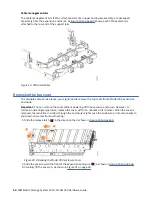Figure 37. Locking the top cover
Installing or replacing a Model 092 expansion enclosure in a rack
Use the following procedure to place an expansion enclosure in a rack during the installation process. To
complete some service tasks, you might also need to slide the enclosure back in to the rack.
Important: The Model 092 expansion enclosure is heavy. Before you install the expansion enclosure in
the rack for the first time or replace it in the rack to complete a service task, review and implement the
following tasks:
• Always use a suitably rated mechanical lift or four persons to raise the enclosure to install it in the rack.
Even after the drives, power supply units, secondary expander modules, canisters, fans, and top cover
are removed, the enclosure weighs approximately 43 kg (95 lbs).
• Install the expansion enclosure in the lowest position in the rack. Figure 38 on page 55 shows an
example.
Figure 38. Example installation of the enclosure in the rack
• Ensure that the drives are easily accessible. Avoid installing the Model 092 expansion enclosure in the
32U position above in the rack, when you relocate the rack. After the rack is installed, you can install
devices in the U32 position and above.
If you are reinstalling the expansion enclosure in the rack after you performed a service task (for example,
replacing the enclosure), you must also perform the following tasks:
• Reinstall all of the following parts:
– Cover
– Drives
– Fan modules
Chapter 5. Installing Model 092 expansion enclosure 55
Содержание Elastic Storage System 5000 Series
Страница 1: ...IBM Elastic Storage System 5000 Version 6 0 1 Model 092 Hardware Guide IBM SC28 3135 00...
Страница 8: ...viii...
Страница 10: ...24 Enclosure models and rack requirements 74 x...
Страница 14: ...xiv IBM Elastic Storage System 5000 Model 092 Hardware Guide...
Страница 32: ...18 IBM Elastic Storage System 5000 Model 092 Hardware Guide...
Страница 36: ...22 IBM Elastic Storage System 5000 Model 092 Hardware Guide...
Страница 51: ...Figure 11 Cable connectivity from I O servers Chapter 4 Planning for hardware 37...
Страница 86: ...72 IBM Elastic Storage System 5000 Model 092 Hardware Guide...
Страница 90: ...76 IBM Elastic Storage System 5000 Model 092 Hardware Guide...
Страница 98: ...84 IBM Elastic Storage System 5000 Model 092 Hardware Guide...
Страница 100: ...86 IBM Elastic Storage System 5000 Model 092 Hardware Guide...
Страница 101: ......
Страница 102: ...IBM Product Number 5765 DME 5765 DAE SC28 3135 00...