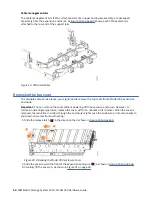Figure 23. Detaching the inner rail section
4. Use four M4 screws to attach the inner rail to the side of the enclosure. Figure 24 on page 46 shows
the screw locations.
Figure 24. Screw locations to attach the inner rail to the enclosure
Figure 25. Attaching the inner rail section to the enclosure
6. Use the M5 screws to install the outer rail member and bracket assembly to the rack, as shown in
46 IBM Elastic Storage System 5000: Model 092 Hardware Guide
Содержание Elastic Storage System 5000 Series
Страница 1: ...IBM Elastic Storage System 5000 Version 6 0 1 Model 092 Hardware Guide IBM SC28 3135 00...
Страница 8: ...viii...
Страница 10: ...24 Enclosure models and rack requirements 74 x...
Страница 14: ...xiv IBM Elastic Storage System 5000 Model 092 Hardware Guide...
Страница 32: ...18 IBM Elastic Storage System 5000 Model 092 Hardware Guide...
Страница 36: ...22 IBM Elastic Storage System 5000 Model 092 Hardware Guide...
Страница 51: ...Figure 11 Cable connectivity from I O servers Chapter 4 Planning for hardware 37...
Страница 86: ...72 IBM Elastic Storage System 5000 Model 092 Hardware Guide...
Страница 90: ...76 IBM Elastic Storage System 5000 Model 092 Hardware Guide...
Страница 98: ...84 IBM Elastic Storage System 5000 Model 092 Hardware Guide...
Страница 100: ...86 IBM Elastic Storage System 5000 Model 092 Hardware Guide...
Страница 101: ......
Страница 102: ...IBM Product Number 5765 DME 5765 DAE SC28 3135 00...