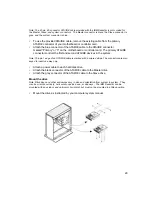21
Partition and format with IBM DriveGuide Easy Installation Software
Note: You may choose to use Fdisk to partition and format your hard drive. Refer to the section
entitled Fdisk and Format in the Appendix for more information.
Due to system and hard drive variations, the IBM DriveGuide screens displayed may be
different than those presented here.
Note: Many BIOS setups refer to the drives in a system as 0, 1, and so on. IBM DriveGuide
refers to drives as 1, 2, etc.
•
Boot your computer with the IBM DriveGuide diskette in drive A. The IBM
DriveGuide logo is displayed with the message “Loading DriveGuide - Please Wait”.
•
The Welcome screen is displayed. Click “OK”.
Note: If a mouse is not detected, a screen is displayed explaining the use of Tab and Enter to
navigate.
•
A License Agreement is displayed. Click “Accept”.