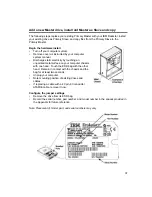51
•
If the drive is one of two devices on the bus:
One device must be Slave and one must be Master.
•
Systems using Cable Select:
Systems using Cable Select have a unique ATA/IDE cable. The position on the
cable can determine whether the drive is the Master or Slave drive. To determine if
the system uses Cable Select, refer to your system documentation. Jumpering a
drive to Master or Slave overrides the Cable Select function of a Cable Select cable.
•
Ensure all connectors are seated correctly.
Pin 1 (striped conductor) is located nearest to the power connector. Power
connectors are beveled to insert one way only.
•
Check for bent pins.
If possible, try replacing the cable. Total cable length should not exceed 18 inches.
•
For drives greater than 8.4GB (or 512MB/2GB/4GB in some older systems):
Upgrade BIOS to latest version, install a controller card capable of supporting large
drive capacities, or install IBM DriveGuide if necessary.
•
Try running the drive with all other devices removed.
•
If the drive is in a removable carrier, try removing the drive from the carrier and
attaching it directly to the bus.
•
Microsoft Windows NT, 95A, and DOS must be installed within the first 1024
cylinders.
•
When attaching a drive that supports Ultra ATA/100 or Ultra ATA/66 to a compatible
controller or motherboard, make sure you are using a 40 pin, 80 conductor ATA/IDE
cable and the devices are attached to the correct connectors:
•
Blue - Motherboard or controller
•
Black - Master device
•
Gray - Slave device
•
If you are attaching a drive that supports Ultra ATA/100 or Ultra ATA/66 to an Ultra
ATA/33 or lower controller or motherboard and experience the following problems:
System hangs during boot with DMA enabled in Windows 95 or 98.
System runs, but is transferring all data in PIO mode 4 in Windows 95 or 98.
System refuses to boot with a bus mastering driver added in Windows 95 SR2 or NT.
Obtain a new BIOS from your BIOS manufacturer. IBM also provides the
IBMATASW.EXE utility to enable or disable Ultra ATA/100 or Ultra ATA/66 support on
the drive. When Ultra ATA/100 or Ultra ATA/66 support is disabled, the drive operates