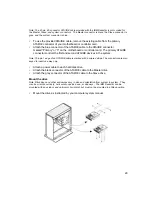17
Add a new drive as Slave
The following steps install the IBM Deskstar as the Primary Slave in a system with an
existing drive as Primary Master.
Begin the hardware install
•
Turn off your computer system.
•
Remove the cover as instructed by your computer
system manual.
•
Discharge static electricity by touching an unpainted
metal surface on your computer chassis with one
hand. Touch the ESD bag with the other hand.
•
Unplug your computer. Remain in contact with the
chassis and the bag for at least two seconds.
•
Note the mounting position of existing drives and
cables.
•
If replacing a drive or replacing a cable with a 40
pin, 80 conductor ATA/IDE cable, remove it. Store
the drive in a safe place in case it should be needed
again.
Configure the jumper settings
•
Remove the drive from the ESD bag.
•
Record the serial number, part number, and model number in the spaces provided in
the Appendix for future reference.
Note: Placement of model, part, and serial numbers may vary.