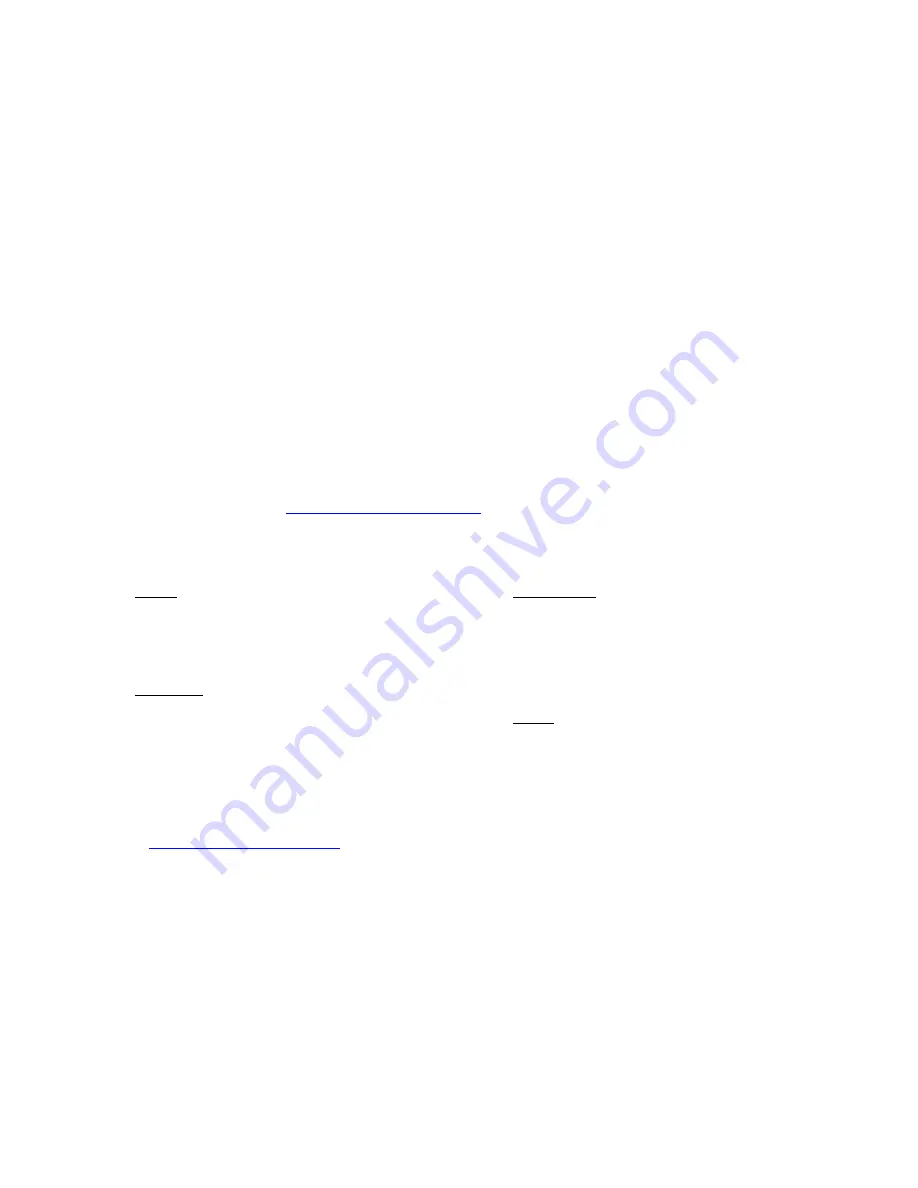
58
THESE WARRANTIES ARE YOUR EXCLUSIVE WARRANTIES AND REPLACE ALL OTHER WARRANTIES OR
CONDITIONS, EXPRESS OR IMPLIED, INCLUDING, BUT NOT LIMITED TO, THE IMPLIED WARRANTIES OR
CONDITIONS OF MERCHANTABILITY AND FITNESS FOR A PARTICULAR PURPOSE. THESE WARRANTIES GIVE
YOU SPECIFIC LEGAL RIGHTS AND YOU MAY ALSO HAVE OTHER RIGHTS THAT VARY FROM JURISDICTION TO
JURISDICTION. SOME JURISDICTIONS DO NOT ALLOW THE EXCLUSION OR LIMITATION OF EXPRESS OR
IMPLIED WARRANTIES, SO THE ABOVE EXCLUSION OR LIMITATION MAY NOT APPLY TO YOU. IN THAT
EVENT, SUCH WARRANTIES ARE LIMITED IN DURATION TO THE WARRANTY PERIOD. NO WARRANTIES APPLY
AFTER THAT PERIOD.
The warranty described in this statement applies only to drives returned from the United States, Canada, Mexico, the
European Union, Australia, Hong Kong, Japan, Malaysia, New Zealand, Singapore, Taiwan, and Thailand.
For warranty service in other countries, contact your point of purchase.
Items Not Covered by Warranty
IBM does not warrant uninterrupted or error-free operation of a Machine.
Unless specified otherwise, IBM provides non-IBM machines WITHOUT WARRANTIES OF ANY KIND.
Any technical or other support provided for a Machine under warranty, such as assistance via telephone with "how-to"
questions and those regarding Machine set-up and installation, will be provided WITHOUT WARRANTIES OF ANY
KIND.
Warranty Service
Warranty service may be obtained from IBM by returning an IBM Returns Material Authorization and the Machine to the
IBM logistics center during the warranty period. You may be required to present proof of purchase or other similar proof
of warranty entitlement. You are responsible for any associated transportation charges, duties and insurance between
you and the IBM Logistics Center. You must ship Machines in IBM approved packaging. Information on packaging
guidelines can be found at:
http:/www.ibm.com/storage/warranty
. IBM will ship repaired or replacement Machine
Delivery Duty Prepaid (DDP) and will pay for return shipment. You will receive title to the repaired or replacement
Machine at the Logistic Center and will be the importer of record.
The following Logistic Centers will accept returned Machines for IBM:
Europe
North America
IBM European Logistics Centre
IBM Corporation
C/O UPS Worldwide Logistics Centre
c/o UPS Worldwide Logistics
Velweg
3
Alvarado
Business
Park
6075 NL Herkenbosch
OEM/end user Returns Department
The Netherlands.
30336 Whipple Road, Bldg. F
Union
City,
Ca
94587
Asia/Pacific
United States
IBM Asia Pacific Logistics Center
C/o UPS Worldwide Logistics
Taiwan
19 Loyang Way, #01-10
Taiwan Logistics Center
Singapore
508724
c/o
United
Parcel
Service,
Co.
Singapore 201,
SEC.
1,
Tatung
Road
221
Hsichih,
Taipei
Taiwan,
Republic
of
China
When warranty service involves the exchange of a Machine or part, the item IBM or your reseller replaces becomes its
property and the replacement becomes yours. You may obtain an RMA by contacting the appropriate IBM Call Center or
at
http:www.ibm.com/storage/warranty
. You represent that all removed items are genuine and unaltered. In some cases,
the replacement Machine may not be new and may have been previously installed. Regardless of the Machine's
production status, IBM's appropriate warranty terms apply.
Any feature, conversion, or upgrade IBM or your reseller services must be installed on a Machine which is 1) for certain
Machines, the designated, serial-numbered Machine and 2) at an engineering-change level compatible with the feature,
conversion, or upgrade. Many features, conversions, or upgrades involve the removal of parts and their return to IBM. A
part that replaces a removed part will assume the warranty service status of the removed part.
Before IBM or your reseller exchanges a Machine or part, you agree to remove all features, parts, options,
alterations, and attachments not under warranty service.
You also agree to
1.
ensure that the Machine is free of any legal obligations or restrictions that prevent its exchange;
2.
obtain authorization from the owner to have IBM or your reseller service a Machine that you do not own; and
Содержание Deskstar 40GV
Страница 1: ...IBM Deskstar 3 5 inch ATA IDE hard disk drive Installation and reference manual...
Страница 25: ...21 8 On the Drive Usage dialog box choose the As Additional Storage option button 9 Select the Next button...
Страница 36: ...32 10 Verify the information in the Proceed with Drive Setup dialog box 11 Select Next to continue...
Страница 42: ...38 6 Select Typical 7 Select Next to proceed with setup of new drive...



















