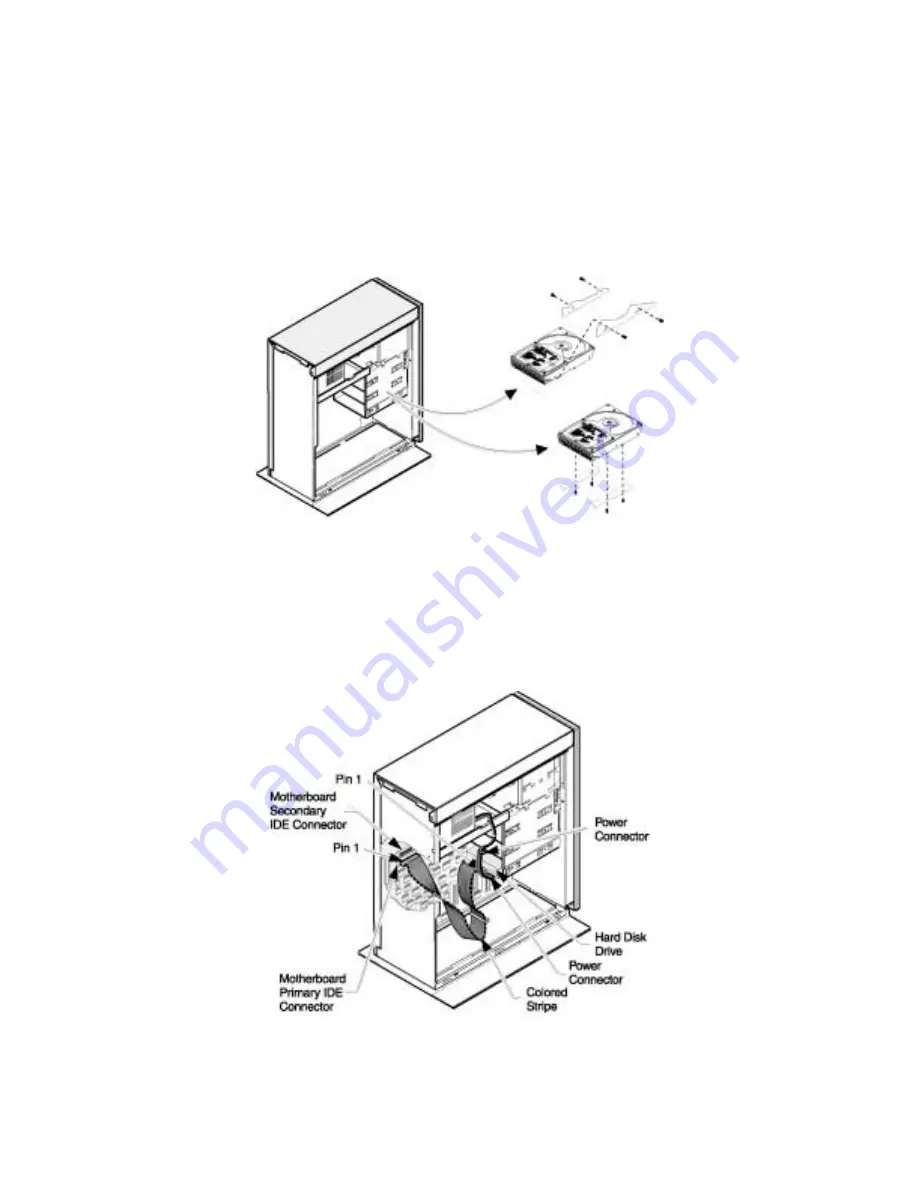
27
3.
Attach a power cable to each hard disk drive.
4.
Attach the black connector of the ATA/IDE cable to the Master drive.
5.
Attach the gray connector of the ATA/IDE cable to the Slave drive.
Mount the drive
Note: Drive bays and other enclosures vary in size and orientation from system to system. They may be
oriented vertically, horizontally, upside down, or sideways. The IBM Deskstar can be mounted with any side
or end vertical or horizontal, but must not be mounted in a tilted position.
Mount the drive as instructed by your computer system manual.
Complete the hardware install
1.
Check the ATA/IDE cable and power connections.
2.
Recover any loose screws or parts.
3.
Plug in your computer and turn it on.
Содержание Deskstar 40GV
Страница 1: ...IBM Deskstar 3 5 inch ATA IDE hard disk drive Installation and reference manual...
Страница 25: ...21 8 On the Drive Usage dialog box choose the As Additional Storage option button 9 Select the Next button...
Страница 36: ...32 10 Verify the information in the Proceed with Drive Setup dialog box 11 Select Next to continue...
Страница 42: ...38 6 Select Typical 7 Select Next to proceed with setup of new drive...






























