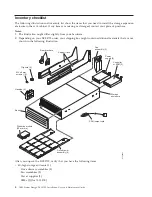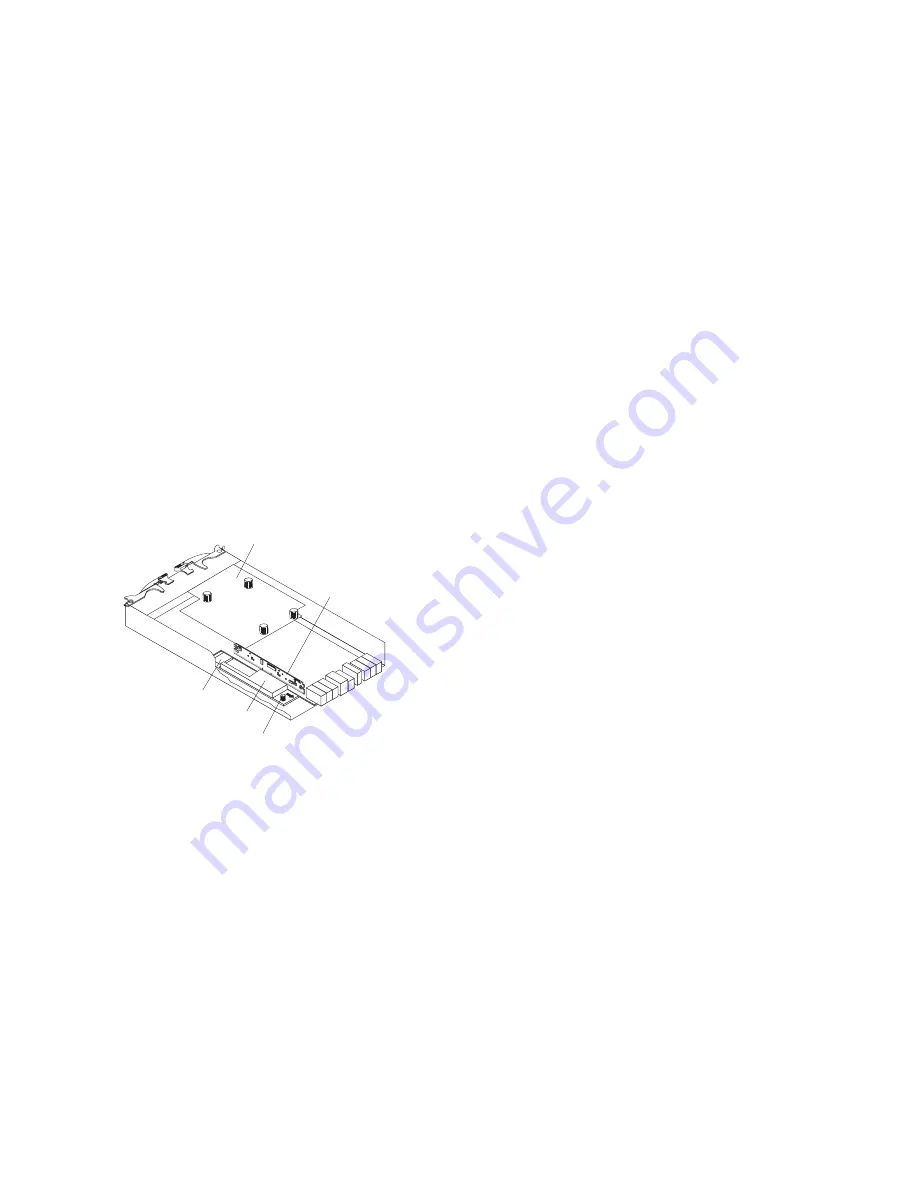
Serial port
The serial port located on each controller uses a 6-pin Mini-DIN connector. This port is intended to be
used by
service personnel only
to provide diagnostic operations on the RAID controllers. The maximum
baud rate is 115200 bps and the factory default baud rate is 38400 bps.
Attention:
Incorrect use of the serial port can result in loss of data access and, in some cases, in loss of
data. Do not make any connections to the serial port unless you do so under the direct guidance of IBM
support personnel.
Cache memory
Each RAID controller has data cache memory. The data cache memory is a buffer used to temporarily
store hard disk drive data during data read and write operations. The Cache Active LED on the controller
turns on when the cache contains data that has not been written to the hard disk drives. The Cache
Active LED is off when there is no data stored in cache. The DCS3700 storage system is available with
either 4 GB (2GB per controller) or 8GB (4GB per controller) of cache memory.
Cache battery backup module
Each controller contains either 2048 MB or 4096 MB of cache memory. The controller also contains a
sealed, rechargeable lithium ion battery that maintains data in the cache so that it can be transferred to
flash memory in the event of a power failure.
Figure 6 shows the locations of the cache battery and memory cache DIMM in the controller.
The battery chargers in the power supplies perform a battery learn test when the storage subsystem is
started for the first time and on a regularly scheduled interval thereafter. Data caching starts after the
battery tests are completed.
The condition of the battery is indicated by an LED on the rear of the controller (see “Controller LEDs”
on page 74 for the location of the battery fault LED and conditions that the LED indicates). You can also
check the status of the battery using the Storage Manager client software.
Environmental Service Modules (ESMs)
The DCS3700 has two hot-swappable and redundant ESM units. The ESMs are located at the back of the
DCS3700 expansion enclosure. The ESM in SBB A is called ESM A, while the ESM in SBB B is called ESM
B. One ESM continues to operate if the other ESM fails.
The ESMs contain the storage expansion enclosure control logic, interface ports, and LEDs. Each ESM has
two 6Gbps x4 SAS IN ports and a single 6Gbps x4 SAS OUT port. The SAS IN ports are used to connect
the ESM to a RAID controller or another ESM. The SAS OUT port is used to cascade that ESM to another
enclosure. The use of both ports on each ESM results in a redundant drive connection.
Battery connector
Captive fastener
Memory cache battery
Memory
cache DIMM
Host adapter
or filler panel
Figure 6. Cache battery and memory cache DIMM locations
Chapter 1. Introduction
11
Содержание DCS3700
Страница 1: ...IBM System Storage DCS3700 Installation User and Maintenance Guide...
Страница 2: ......
Страница 3: ...IBM System Storage DCS3700 Installation User and Maintenance Guide...
Страница 8: ...vi IBM System Storage DCS3700 Installation User and Maintenance Guide...
Страница 12: ...x IBM System Storage DCS3700 Installation User and Maintenance Guide...
Страница 18: ...xvi IBM System Storage DCS3700 Installation User and Maintenance Guide...
Страница 22: ...xx IBM System Storage DCS3700 Installation User and Maintenance Guide...
Страница 62: ...40 IBM System Storage DCS3700 Installation User and Maintenance Guide...
Страница 75: ...Figure 34 Single Expansion Enclosures Chapter 3 Cabling the DCS3700 53...
Страница 76: ...Figure 35 Dual Expansion Enclosures 54 IBM System Storage DCS3700 Installation User and Maintenance Guide...
Страница 88: ...66 IBM System Storage DCS3700 Installation User and Maintenance Guide...
Страница 150: ...128 IBM System Storage DCS3700 Installation User and Maintenance Guide...
Страница 168: ...146 IBM System Storage DCS3700 Installation User and Maintenance Guide...
Страница 178: ...156 IBM System Storage DCS3700 Installation User and Maintenance Guide...
Страница 180: ...158 IBM System Storage DCS3700 Installation User and Maintenance Guide...
Страница 188: ...166 IBM System Storage DCS3700 Installation User and Maintenance Guide...
Страница 198: ...176 IBM System Storage DCS3700 Installation User and Maintenance Guide...
Страница 201: ......
Страница 202: ...Part Number 90Y8588 Printed in USA 1P P N 90Y8588...