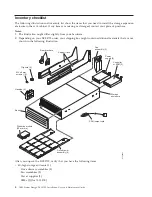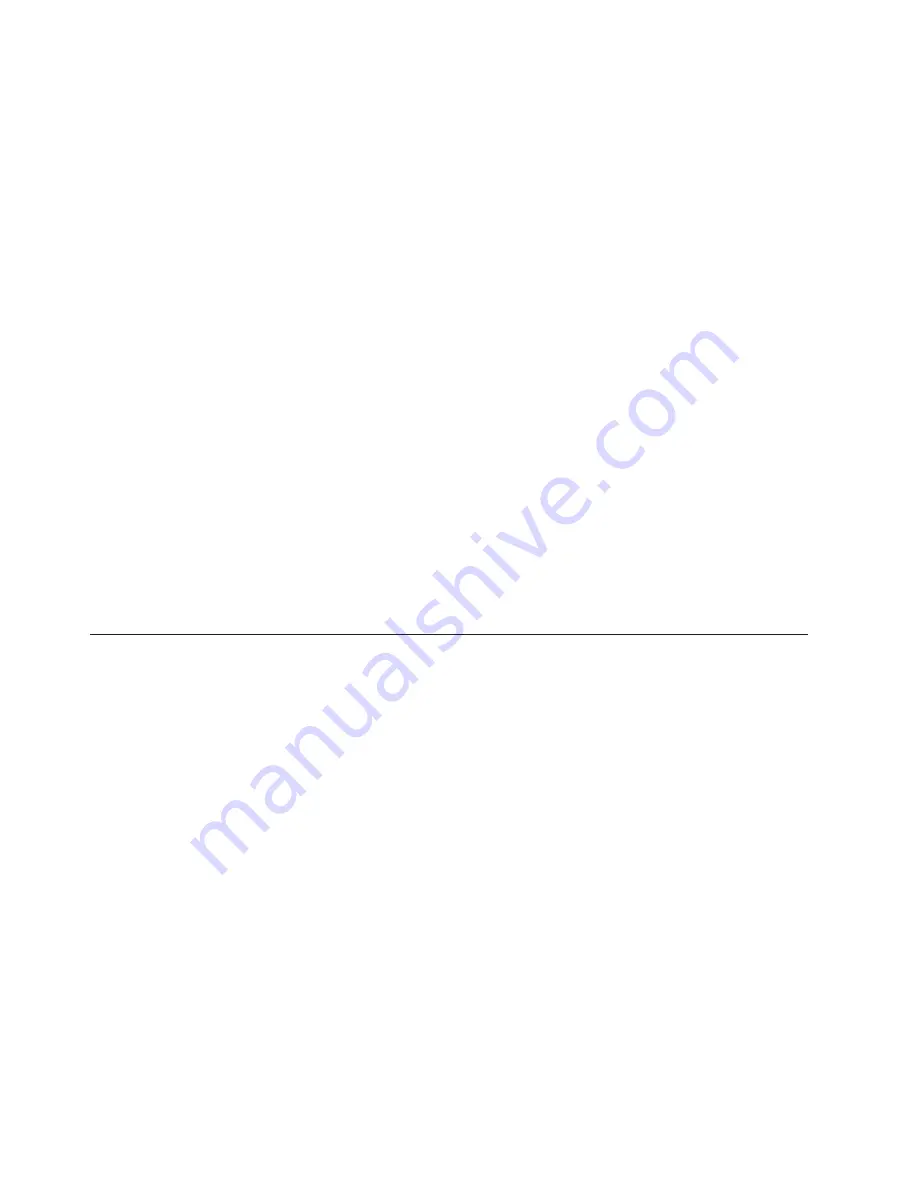
on page 19 for information on storage expansion enclosure power requirements. Contact your
IBM service representative for additional information if needed.
v
Before any planned system shutdown or after any system additions, removals, or modifications
(including firmware updates, logical drive creations, storage partitioning definitions, hardware changes,
and so on), complete the following tasks:
1.
Save the storage subsystem profile.
2.
Save the storage subsystem configuration.
3.
Save the Collect All Support Data (CASD).
Make sure that you save the files in a location other than in the logical drives that were created for the
storage subsystem.
For more information on how to complete these tasks, check the DS Storage Manager online help or
the DS Storage Manager guide for your operating system.
v
During any maintenance or attended power-up procedure, carefully follow the power-up sequence
listed in “Restoring power after an unexpected shutdown” on page 85. Check that each component of
the subsystem is powered-on in the proper order during this entire power-up procedure to ensure the
controller will be able to optimally access all of your storage subsystems.
v
The storage subsystem supports simultaneous power-up to the system components; however, you
should always follow the power-up sequence listed in “Restoring power after an unexpected
shutdown” on page 85 during any attended power-up procedure.
v
A storage system in an optimal state should recover automatically from an unexpected shutdown and
unattended simultaneous restoration of power to system components. After power is restored, call IBM
support if any of the following conditions occur:
– The storage subsystem logical drives and subsystems are not displayed in the DS Storage Manager
graphical user interface (GUI).
– The storage subsystem logical drives and subsystems do not come online.
– The storage subsystem logical drives and subsystems seem to be degraded.
DCS3700 components
The DCS3700 storage system directs and manages the I/O activity between a host and the drives in a
RAID array. The DCS3700 expansion unit provides additional storage capacity to the storage system.
Figure 1 on page 7 shows the DCS3700 unit without the front bezel in place.
Note:
The illustration in this document might differ slightly from your hardware.
6
IBM System Storage DCS3700: Installation, User, and Maintenance Guide
Содержание DCS3700
Страница 1: ...IBM System Storage DCS3700 Installation User and Maintenance Guide...
Страница 2: ......
Страница 3: ...IBM System Storage DCS3700 Installation User and Maintenance Guide...
Страница 8: ...vi IBM System Storage DCS3700 Installation User and Maintenance Guide...
Страница 12: ...x IBM System Storage DCS3700 Installation User and Maintenance Guide...
Страница 18: ...xvi IBM System Storage DCS3700 Installation User and Maintenance Guide...
Страница 22: ...xx IBM System Storage DCS3700 Installation User and Maintenance Guide...
Страница 62: ...40 IBM System Storage DCS3700 Installation User and Maintenance Guide...
Страница 75: ...Figure 34 Single Expansion Enclosures Chapter 3 Cabling the DCS3700 53...
Страница 76: ...Figure 35 Dual Expansion Enclosures 54 IBM System Storage DCS3700 Installation User and Maintenance Guide...
Страница 88: ...66 IBM System Storage DCS3700 Installation User and Maintenance Guide...
Страница 150: ...128 IBM System Storage DCS3700 Installation User and Maintenance Guide...
Страница 168: ...146 IBM System Storage DCS3700 Installation User and Maintenance Guide...
Страница 178: ...156 IBM System Storage DCS3700 Installation User and Maintenance Guide...
Страница 180: ...158 IBM System Storage DCS3700 Installation User and Maintenance Guide...
Страница 188: ...166 IBM System Storage DCS3700 Installation User and Maintenance Guide...
Страница 198: ...176 IBM System Storage DCS3700 Installation User and Maintenance Guide...
Страница 201: ......
Страница 202: ...Part Number 90Y8588 Printed in USA 1P P N 90Y8588...