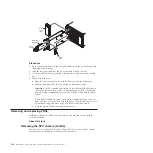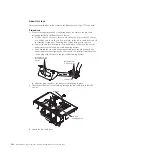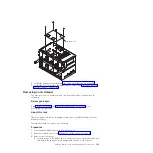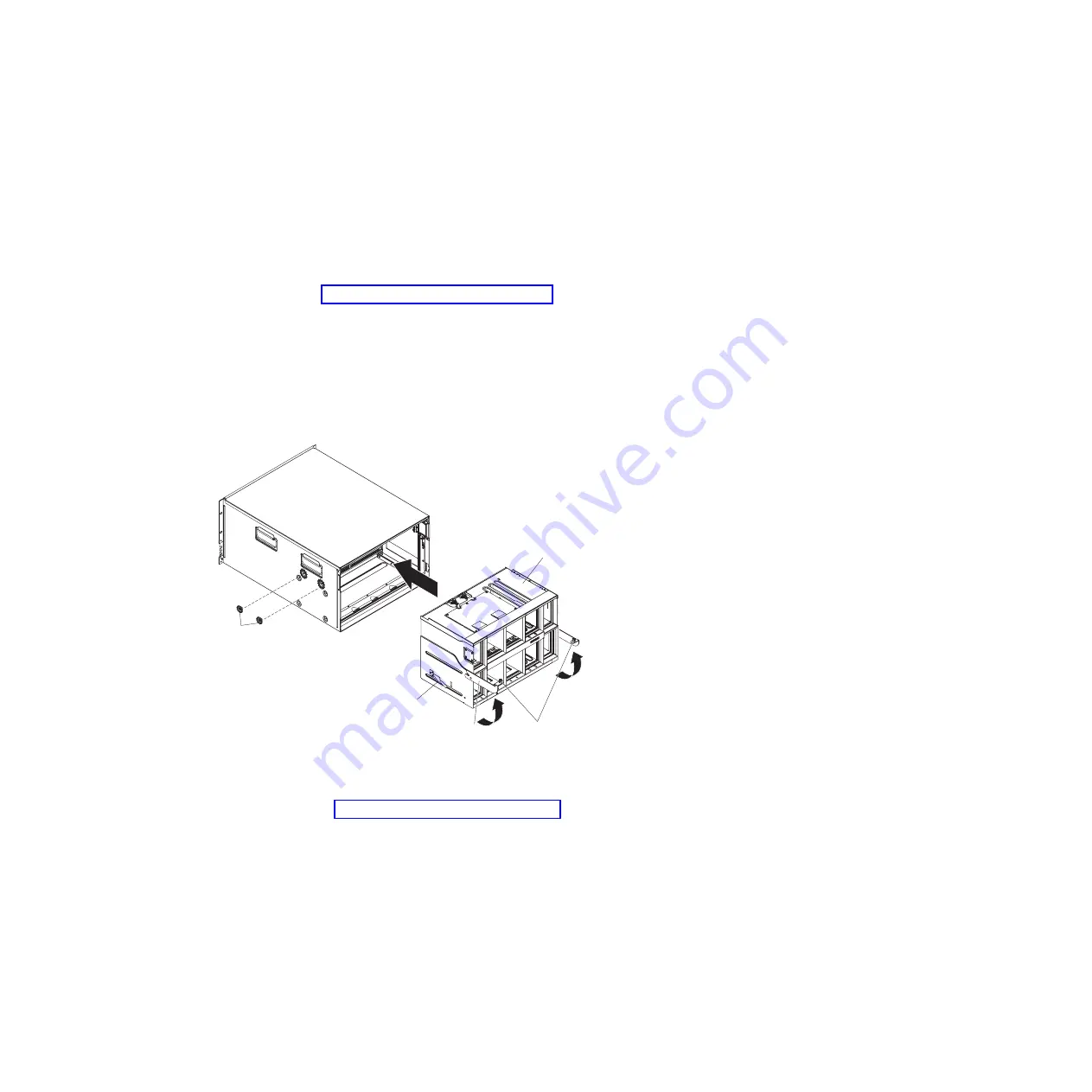
9.
Loosen the captive thumbscrews on the SPC chassis release handles.
10.
Open the release handles on the shuttle (rotate the handles up) to disengage
the SPC chassis from the BladeCenter S chassis.
11.
Using the handles, pull the SPC chassis out until it stops (approximately half
way out).
12.
While supporting the shuttle with your hands, press the release latches on
each side, and pull the SPC chassis out of the BladeCenter S chassis.
13.
If you are replacing the SPC chassis with a new SPC chassis, remove the
midplane (see “Removing the midplane” on page 103) and any remaining
module fillers for installation on the replacement part.
Installing the SPC chassis (shuttle)
The installation of a System Power and Cooling (SPC) chassis (also called a shuttle)
should only be performed by a trained service technician.
About this task
Captive thumb
screws
Release latch
Release handle
Shipping screws
Shuttle
Procedure
1.
If you are installing a new SPC chassis, install the midplane from the removed
SPC chassis (see “Installing the midplane” on page 104).
2.
Open the release handles on the SPC chassis (rotate the handles up).
3.
Align the SPC chassis with the BladeCenter S chassis and push the SPC
chassis frame into the BladeCenter S chassis until it stops.
Note:
Do not push the SPC chassis using the release handles.
4.
Push the SPC chassis the remainder of the way into the BladeCenter S chassis
until the release handles rotate down.
5.
Close the release handles completely. The SPC chassis will move back fully
into the BladeCenter S chassis.
6.
Tighten the captive thumbscrews on the release handles.
102
BladeCenter S Type 7779/8886: Problem Determination and Service Guide
Содержание BladeCenter S
Страница 1: ...IBM BladeCenter S Type 7779 8886 Problem Determination and Service Guide ...
Страница 2: ......
Страница 3: ...IBM BladeCenter S Type 7779 8886 Problem Determination and Service Guide ...
Страница 128: ...114 BladeCenter S Type 7779 8886 Problem Determination and Service Guide ...
Страница 132: ...118 BladeCenter S Type 7779 8886 Problem Determination and Service Guide ...
Страница 140: ...Taiwan Class A compliance statement 126 BladeCenter S Type 7779 8886 Problem Determination and Service Guide ...
Страница 144: ...130 BladeCenter S Type 7779 8886 Problem Determination and Service Guide ...
Страница 145: ......
Страница 146: ... Part Number 94Y7083 Printed in USA 1P P N 94Y7083 ...