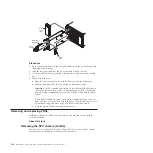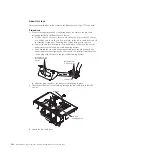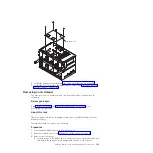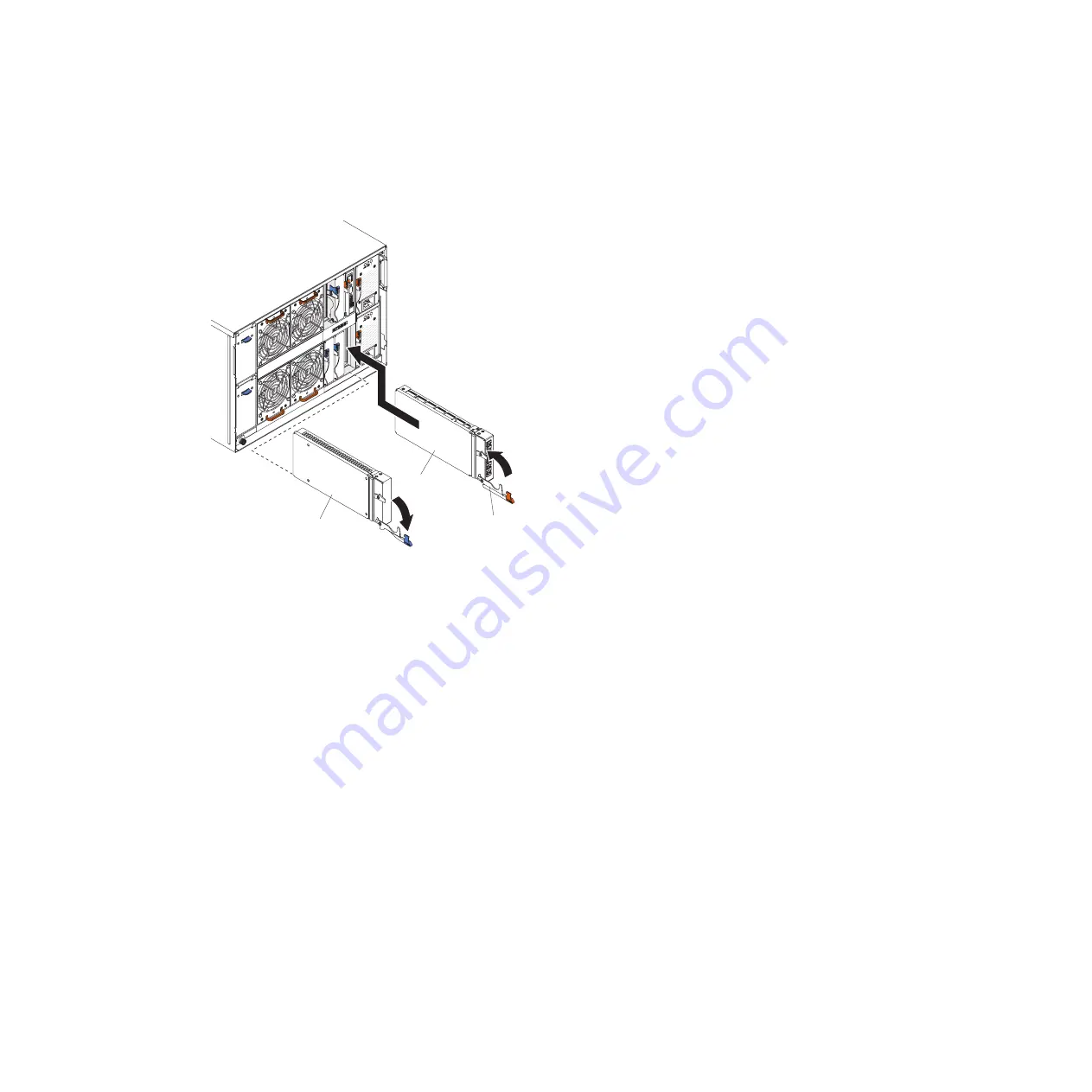
Before you begin
About this task
Module
filler
Release
handle
Serial
pass-thru
module
Procedure
1.
Open the release handle (rotate the handle down).
2.
Slide the module into the serial pass-thru module bay until it stops.
3.
Close the release handle (rotate the handle up).
4.
Connect all cables to the module.
Removing a storage module
You can remove a storage module while the BladeCenter S system is powered on.
To remove it, remove the hard disk drives, open the release handles on the storage
module, and slide the module out of the BladeCenter S chassis.
Before you begin
Note:
Make sure that all drive activity is stopped (the green LED on the hard disk
drive is not blinking) before removing the storage module.
Important:
If you are removing storage modules or hard disk drives from a
BladeCenter S chassis in which SAS RAID controller modules are installed, refer to
the
IBM BladeCenter SAS RAID Controller Installation and User's Guide
for additional
steps that might need to be performed.
98
BladeCenter S Type 7779/8886: Problem Determination and Service Guide
Содержание BladeCenter S
Страница 1: ...IBM BladeCenter S Type 7779 8886 Problem Determination and Service Guide ...
Страница 2: ......
Страница 3: ...IBM BladeCenter S Type 7779 8886 Problem Determination and Service Guide ...
Страница 128: ...114 BladeCenter S Type 7779 8886 Problem Determination and Service Guide ...
Страница 132: ...118 BladeCenter S Type 7779 8886 Problem Determination and Service Guide ...
Страница 140: ...Taiwan Class A compliance statement 126 BladeCenter S Type 7779 8886 Problem Determination and Service Guide ...
Страница 144: ...130 BladeCenter S Type 7779 8886 Problem Determination and Service Guide ...
Страница 145: ......
Страница 146: ... Part Number 94Y7083 Printed in USA 1P P N 94Y7083 ...