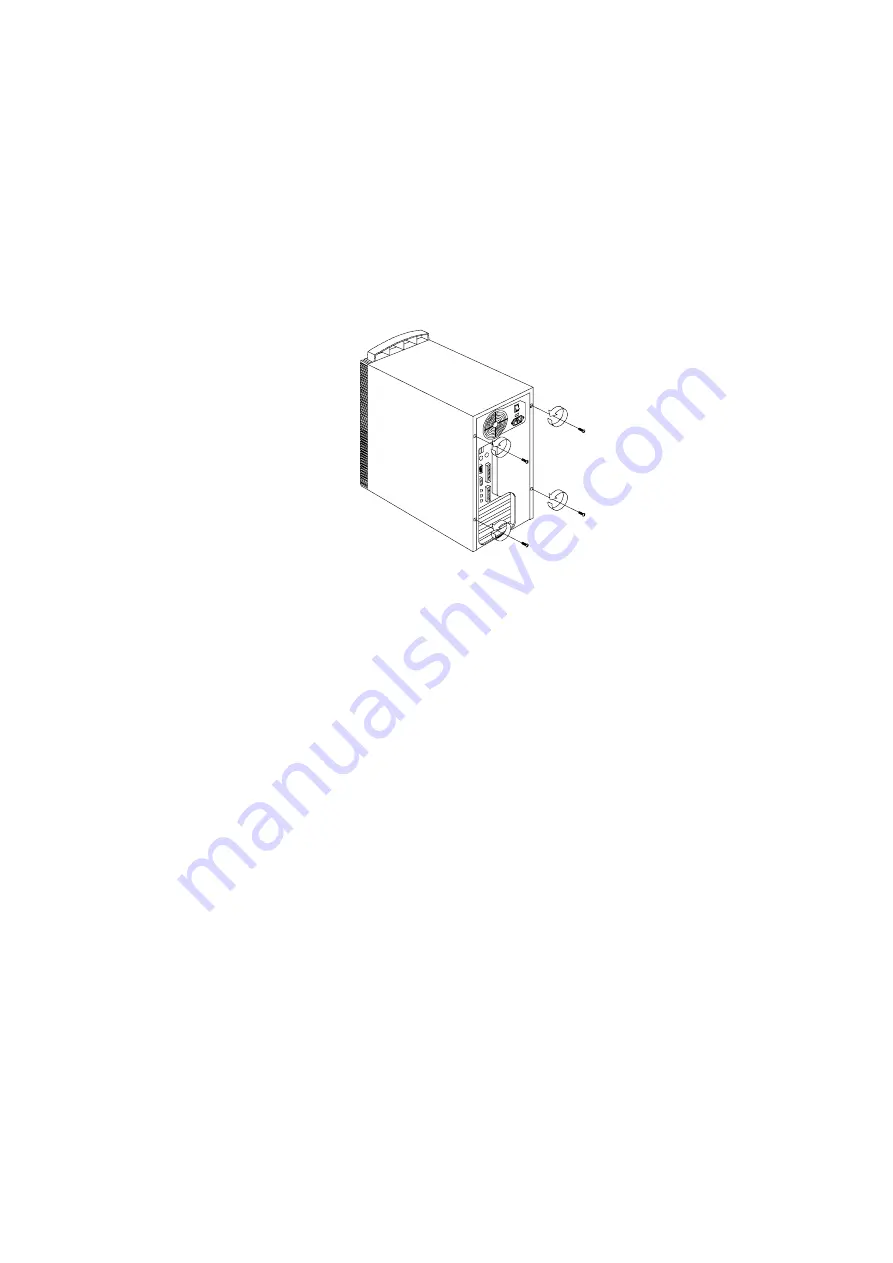
86
Cover
•
Disconnect the system unit power cord.
•
Remove the screws at the back of the tower.
•
Insert a screwdriver under one of the tabs on the back of the cover and
gently pry the tower cover so that it separates from the tower.
•
Slide the cover back about half inch (or 1.25 centimeters).
•
Lift the cover up by the top front and back edges, pulling the sides out and
away from the tower.
•
Touch the outside of the bare metal frame of the tower to dissipate any static
electricity from your body. Do not touch any of the components inside the
frame. Be careful not to touch any component displaying a voltage warning
label, such as the power supply.
•
Disconnect the tower power cord.
NOTE: To prevent the tower from tipping over, you may want to lay the tower
on its side on a work surface, such as a table.
•
Touch the bare metal frame of the system to dissipate any static electricity
from your body (do not touch any of the components inside the frame until
you have done this). Do not touch any component(s) with a voltage warning
label.
Содержание Aptiva 2170
Страница 8: ...VI...
Страница 14: ...VI...
Страница 15: ...Notices VII...
Страница 16: ...VIII...
Страница 17: ...Notices IX...
Страница 18: ...X...
Страница 26: ...XVIII...
Страница 27: ...Notices XIX...
Страница 28: ...XX...
Страница 60: ...26 next time the system boots After clearing the resource data the parameter resets to the default setting No...
Страница 101: ...Check Procedures 67 009 Replace the powersupply End...
Страница 106: ...72...
Страница 114: ...80...
Страница 126: ...92 Front Panel...
Страница 137: ...Repair Information 103 For Celeron CPU with FanSink...
Страница 167: ...133 For Celeron CPU with FanSink...
Страница 178: ...144...
Страница 184: ...150 Machine Type 2171 and 2172 System Board Jumpers and Connectors NOTE The blackened pin of a jumper represents pin 1...
Страница 196: ...162 Nvidia M64 w TV Out 32MB Nvidia NV10 w TV Out 32MB...
Страница 215: ...Copyright IBM Corp 1998 181 Safety Inspection Guide General Guidelines 182...
Страница 219: ...Parts Catalog 185 Section A Assembly for MachineType 2170 and 2171 Assembly 1 Machine Type 2170 and 2171 System Unit...
Страница 231: ...Parts Catalog 197 Section B Assembly for MachineType 2172 Assembly 1a Machine Type 2172 System Unit Interior...
Страница 240: ...206...
Страница 250: ...216 USB Legacy Mode 20 USB 20 V Voltage Supply Switch Settings I W Weight 27...
Страница 252: ......
















































