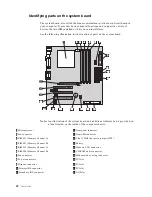30
User Guide
4.
Secure the power supply with the screw.
Replacing the cover and connecting the cables
After working with options, you need to install any removed parts, replace the cover,
and reconnect any cables, including power cords and telephone lines. Also,
depending on the option that is installed, you might need to confirm the updated
information in the BIOS Setup Utility program.
To replace the cover and connect cables to your computer:
1.
Ensure that all components have been reassembled correctly and that no tools or
loose screws are left inside your computer.
2.
Clear any cables that might impede the replacement of the cover.
3.
Position the cover on the chassis and slide the cover toward the front bezel of the
computer. Make sure to align the tabs on the computer with the cover.
Содержание A60 Type 6833
Страница 1: ...IBM NetVista User Guide A60 Type 6833 A60i Type 6832...
Страница 2: ......
Страница 3: ...IBM NetVista User Guide A60 Type 6833 A60i Type 6832...
Страница 6: ...vi User Guide...
Страница 20: ...8 User Guide...
Страница 44: ...32 User Guide...
Страница 48: ...36 User Guide...
Страница 50: ...38 User Guide...
Страница 56: ...44 User Guide...
Страница 57: ......
Страница 58: ...IBM Part Number 23P1213 23P1213 23P1213...