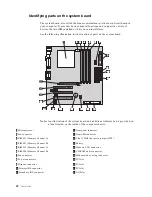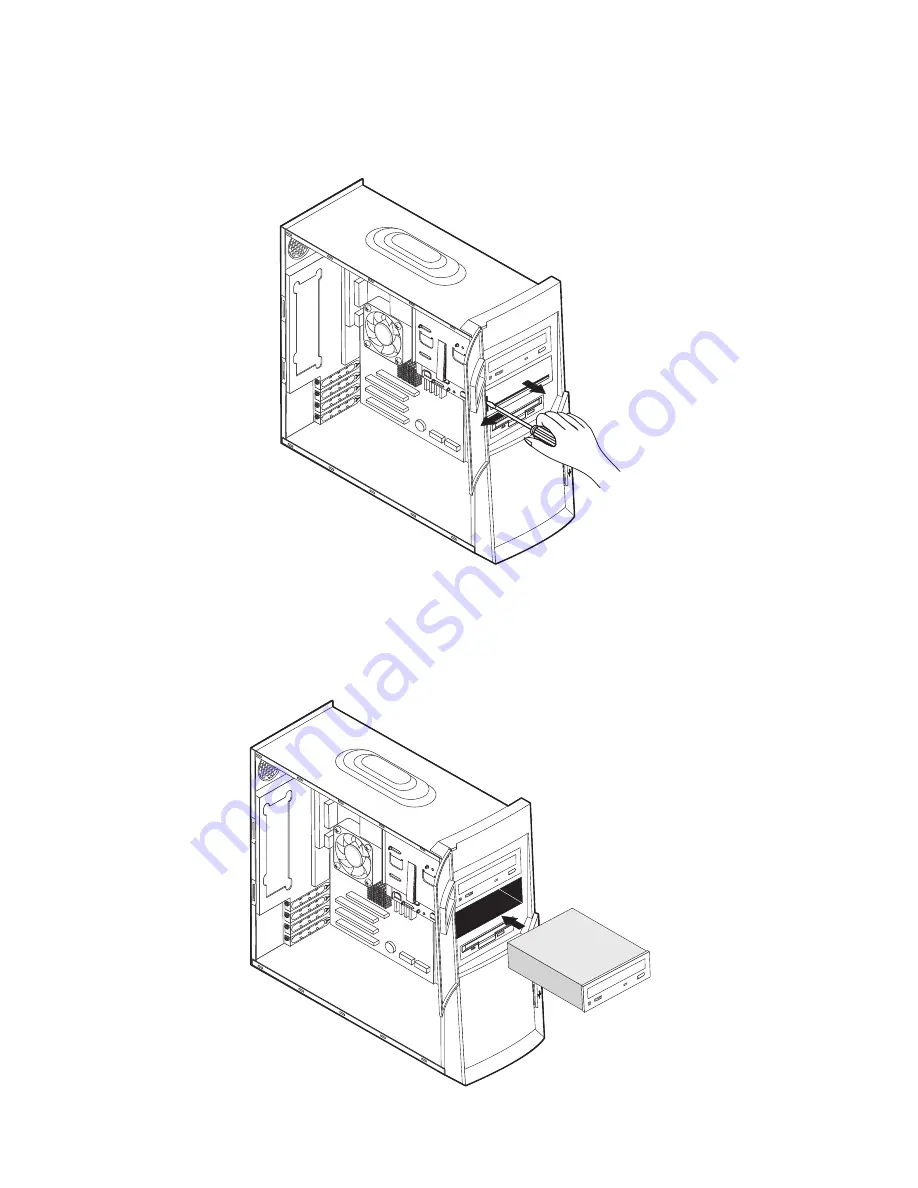
26
User Guide
3.
Insert a flat-blade screwdriver into the slot on the bay panel in the drive bay into
which you are installing the drive. Gently pry the bay panel loose from the drive
bay.
4.
Remove the metal EMI (electro-magnetic interference) shield by carefully pushing
it out from the inside with a screwdriver.
5.
Install the drive into the bay. Align the screw holes, and insert the two screws.
Содержание A60 Type 6833
Страница 1: ...IBM NetVista User Guide A60 Type 6833 A60i Type 6832...
Страница 2: ......
Страница 3: ...IBM NetVista User Guide A60 Type 6833 A60i Type 6832...
Страница 6: ...vi User Guide...
Страница 20: ...8 User Guide...
Страница 44: ...32 User Guide...
Страница 48: ...36 User Guide...
Страница 50: ...38 User Guide...
Страница 56: ...44 User Guide...
Страница 57: ......
Страница 58: ...IBM Part Number 23P1213 23P1213 23P1213...