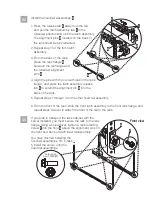8.4
Press the front slide release latches
on both sides of the server, and move the
server into the rack cabinet and back out to verify that the server moves freely.
D
8.5
Push the server all the way into the rack cabinet until the rack latches
click
into place.
E
8.6
Using a screwdriver, tighten the screws that you installed in steps 7.7 through 7.8.
8.7
If you are securing the server to the rack for transport, insert and tighten the two
screws
to secure the server into the rack.
F
You have finished installing the server onto the slide rail assemblies. Go to task 9
Install the cable-management arm.
E
F
Actual size
part 12J5289
Tip:
Use caution to avoid pinching your fingers between the release latch and
the rack flange as you move the server in and out of the rack.