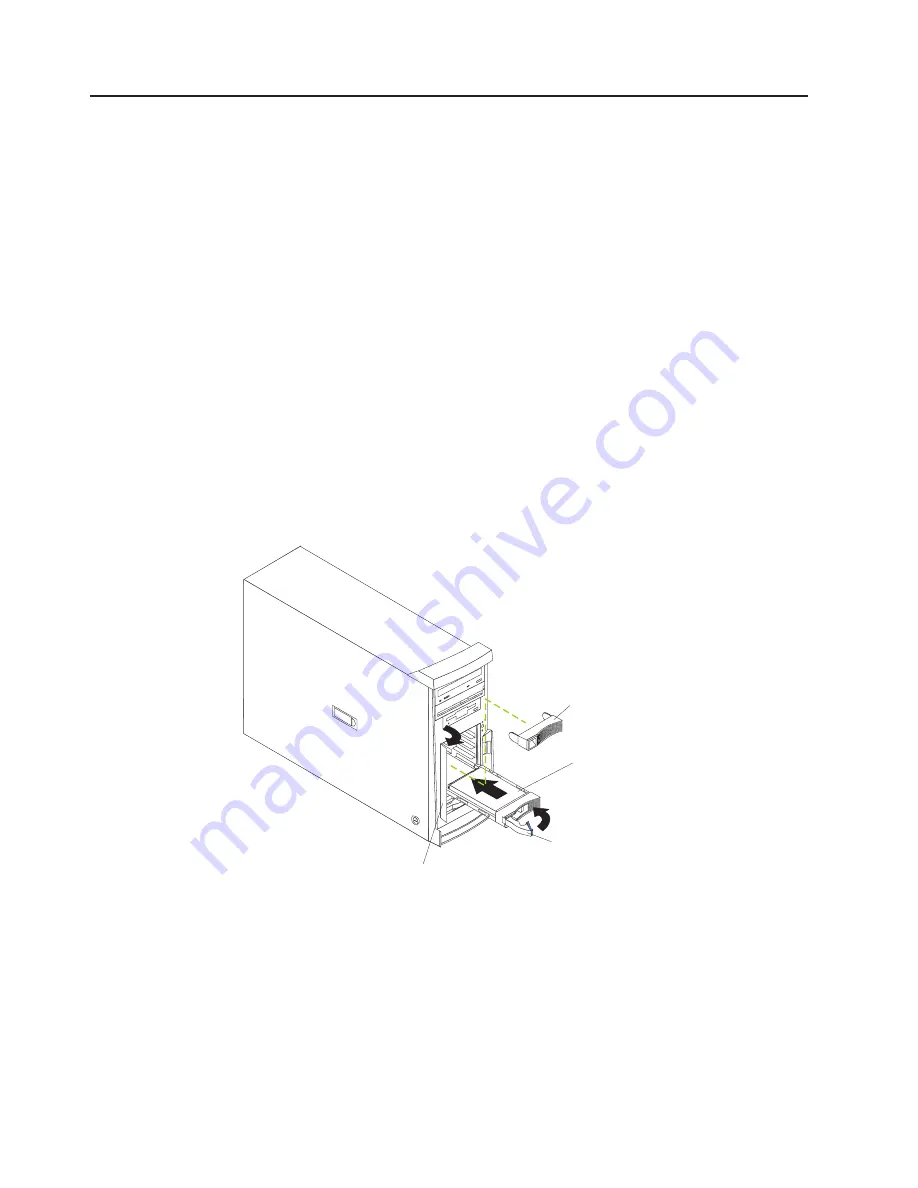
Installing a hot-swap drive
Some server models support a maximum of six 1-inch (26 mm) slim-high, 3.5-inch,
hot-swap hard disk drives in the standard hot-swap bays. The hot-swap bays are
arranged vertically in the standard hard disk drive cage; the bay numbers are 4
through 9 (from top to bottom) with SCSI IDs of 0 through 5 (from bottom to top).
The hot-swap bays are below the removable-media drive bays.
For increased security, the hot-swap drives and filler panels are locked in the server
by the hot-swap lock bar. The hot-swap lock bar cannot be released, allowing
installation and removal of the hot-swap drives and filler panels, unless the key lock
on the server side cover is unlocked.
Notes:
1. All hot-swap drives being used in the server should have the same speed
rating; mixing speed ratings will cause all drives to operate at the lower speed.
2. You do not have to turn off the server to install hot-swap drives in the hot-swap
drive bays. However, you must turn off the server when performing any steps
that involve installing or removing cables.
3. The SCSI ID for each hot-swap hard disk drive is printed on the hot-swap lock
bar.
The following illustration shows how to install a hot-swap hard disk drive.
Filler panel
Drive-tray
assembly
Drive tray-handle
(in open position)
Hot-swap
lock bar
Complete the following steps to install a drive in a hot-swap bay.
Attention:
To maintain proper system cooling, do not operate the server for more
than 10 minutes without either a drive or a filler panel installed in each bay.
1. Review the “Installation guidelines” on page 9, and “Handling static-sensitive
devices” on page 10.
2. Open the server door.
26
IBM xSeries 225 Type 8647: Installation Guide
Содержание 8647 - Eserver xSeries 225
Страница 3: ...IBM xSeries 225 Type 8647 Installation Guide ERserver...
Страница 15: ...23 50 110 50 110 23 50 50 23 50 50 Safety xiii...
Страница 16: ...23 50 110 50 110 50 Kg 50 23 23 50 110 50 110 xiv IBM xSeries 225 Type 8647 Installation Guide...
Страница 17: ...23 50 110 50 110 23 50 50 23 50 110 50 110 Safety xv...
Страница 18: ...23 50 110 50 110 23 50 50 110 23 50 110 50 110 xvi IBM xSeries 225 Type 8647 Installation Guide...
Страница 20: ...xviii IBM xSeries 225 Type 8647 Installation Guide...
Страница 70: ...Figure 7 Hints and tips feature 50 IBM xSeries 225 Type 8647 Installation Guide...
Страница 72: ...52 IBM xSeries 225 Type 8647 Installation Guide...
Страница 80: ...60 IBM xSeries 225 Type 8647 Installation Guide...
Страница 106: ...86 IBM xSeries 225 Type 8647 Installation Guide...
Страница 110: ...90 IBM xSeries 225 Type 8647 Installation Guide...
Страница 111: ......
Страница 112: ...Part Number 88P9294 Printed in U S A 1P P N 88P9294...






























