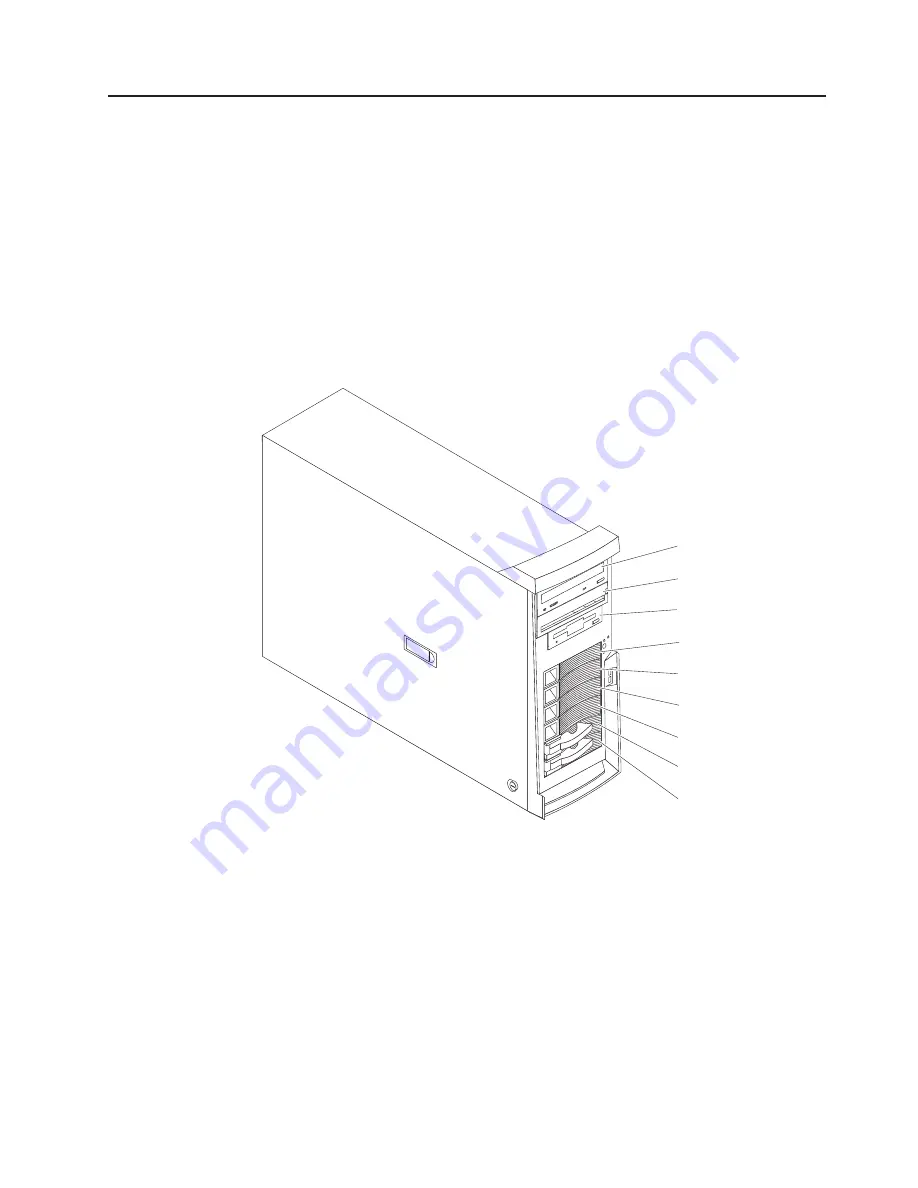
Installing internal drives
Depending on your server model, you might have one or more of the following
drives installed:
v
Diskette
v
Hard disk
v
CD-ROM
Internal drive bays
Some server models come with an IDE CD-ROM drive in bay 1, a 3.5-in., 1.44 MB
diskette drive in bay 3, and six hot-swap hard disk drive bays. Other server models
come with an IDE CD-ROM drive in bay 1, a 3.5-in., 1.44 MB diskette drive in bay
3, and a hard disk drive in bay 7.
Server with hot-swap hard disk drives
Bay 1
Bay 2
Bay 3
Bay 4
Bay 5
Bay 6
Bay 7
Bay 8
Bay 9
Chapter 2. Installing options
19
Содержание 8647 - Eserver xSeries 225
Страница 3: ...IBM xSeries 225 Type 8647 Installation Guide ERserver...
Страница 15: ...23 50 110 50 110 23 50 50 23 50 50 Safety xiii...
Страница 16: ...23 50 110 50 110 50 Kg 50 23 23 50 110 50 110 xiv IBM xSeries 225 Type 8647 Installation Guide...
Страница 17: ...23 50 110 50 110 23 50 50 23 50 110 50 110 Safety xv...
Страница 18: ...23 50 110 50 110 23 50 50 110 23 50 110 50 110 xvi IBM xSeries 225 Type 8647 Installation Guide...
Страница 20: ...xviii IBM xSeries 225 Type 8647 Installation Guide...
Страница 70: ...Figure 7 Hints and tips feature 50 IBM xSeries 225 Type 8647 Installation Guide...
Страница 72: ...52 IBM xSeries 225 Type 8647 Installation Guide...
Страница 80: ...60 IBM xSeries 225 Type 8647 Installation Guide...
Страница 106: ...86 IBM xSeries 225 Type 8647 Installation Guide...
Страница 110: ...90 IBM xSeries 225 Type 8647 Installation Guide...
Страница 111: ......
Страница 112: ...Part Number 88P9294 Printed in U S A 1P P N 88P9294...






























