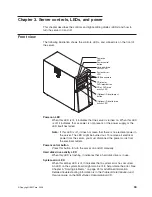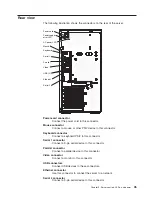Native
Mode
Operation:
Auto
SATA
Controller
Mode
Option:
Enhanced
SATA
RAID
Enabled
3.
To
select
a
choice
from
the
menu,
use
the
arrow
keys.
4.
Use
the
arrow
keys
to
select
the
channel
for
which
you
want
to
change
settings.
5.
To
change
the
settings
of
the
selected
items,
follow
the
instructions
on
the
screen.
Be
sure
to
press
Enter
to
save
your
changes.
Using
the
Adaptec
HostRAID
configuration
programs
Important:
RAID
options
and
HostRAID
are
not
supported
on
the
SCO
6.0
and
UnixWare
7.14
operating
systems.
Use
the
Adaptec
RAID
Configuration
Utility
programs
and
SAS/SATA
Configuration
Utility
(also
referred
to
as
IBM
ServeRAID-7e)
to
add
RAID
level-0
and
level-1
functionality
to
the
integrated
Serial
ATA
controller
(simple-swap
SATA
models)
and
the
SAS/SATA
controller
(hot-swap
models).
Be
sure
to
use
these
programs
as
described
in
this
document.
Use
these
programs
to
perform
the
following
tasks:
v
Configure
a
redundant
array
of
independent
disks
(RAID)
array
v
View
or
change
the
RAID
configuration
and
associated
devices
When
you
are
using
the
Adaptec
RAID
Configuration
Utility
programs
and
SAS/SATA
Configuration
Utility
program
to
configure
and
manage
arrays,
consider
the
following
information:
v
The
SAS/SATA
controller
with
integrated
RAID
(hot-swap
models)
and
the
integrated
Serial
ATA
controller
(simple-swap
SATA
models)
with
integrated
SATA
RAID
support
RAID
level-0
and
level-1
with
the
option
of
having
a
hot-spare
drive.
An
optional
ServeRAID
controller
provides
additional
RAID
levels.
v
You
cannot
use
the
ServerGuide
Setup
and
Installation
CD
to
configure
the
integrated
Serial
ATA
controller
with
integrated
RAID
and
the
SAS/SATA
controller
with
integrated
RAID.
v
Hard
disk
drive
capacities
affect
how
you
create
arrays.
Drives
in
an
array
can
have
different
capacities,
but
the
RAID
controller
treats
them
as
if
they
all
have
the
capacity
of
the
smallest
hard
disk
drive.
v
To
help
ensure
signal
quality,
do
not
mix
drives
with
different
speeds
and
data
rates.
v
To
update
the
firmware
and
BIOS
code
for
an
optional
ServeRAID
controller,
you
must
use
the
IBM
ServeRAID
Support
CD
that
comes
with
the
ServeRAID
option.
v
If
you
install
a
different
type
of
RAID
controller
in
the
server,
use
the
method
that
is
described
in
the
instructions
that
come
with
the
controller
to
view
or
change
settings
for
attached
devices.
Using
the
Adaptec
RAID
Configuration
Utility
programs
(for
Serial
ATA
RAID)
Use
the
Array
Configuration
Utility,
in
the
Adaptec
RAID
Configuration
Utility
programs,
to
add
RAID
level-0
and
level-1
functionality
to
the
integrated
Serial
ATA
(SATA)
controller.
This
utility
is
a
part
of
the
BIOS
code.
For
additional
information
about
using
the
Adaptec
RAID
Configuration
Utility
programs,
see
the
Chapter
4.
Configuring
the
server
41
Содержание 8485E2U
Страница 3: ...xSeries 206m Types 8485 and 8490 Installation Guide...
Страница 52: ...38 xSeries 206m Types 8485 and 8490 Installation Guide...
Страница 62: ...48 xSeries 206m Types 8485 and 8490 Installation Guide...
Страница 108: ...94 xSeries 206m Types 8485 and 8490 Installation Guide...
Страница 109: ......
Страница 110: ...Part Number 40K2367 Printed in USA 1P P N 40K2367...