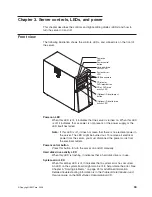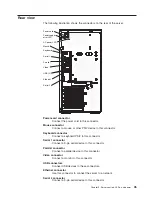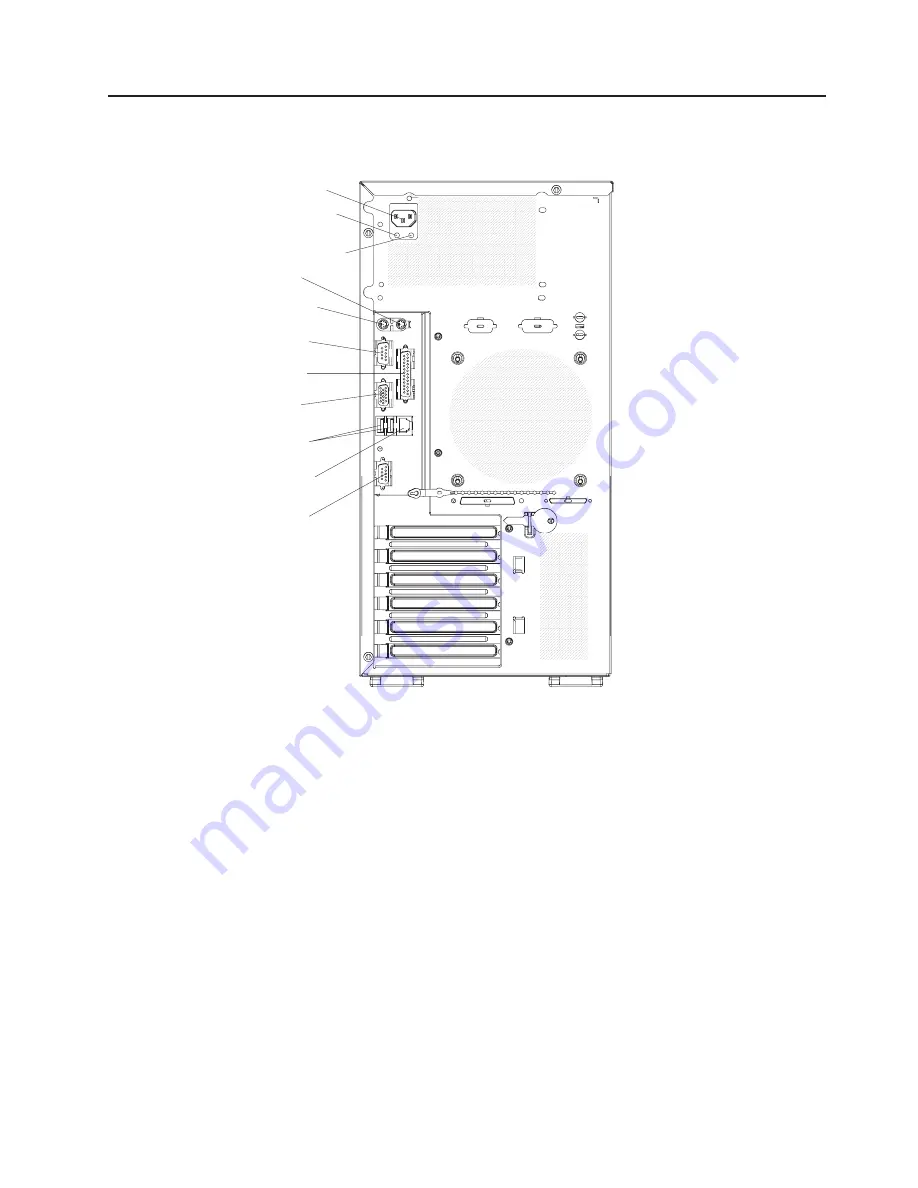
Rear
view
The
following
illustration
shows
the
connectors
on
the
rear
of
the
server.
Power cord
Mouse
Keyboard
Serial 1
Parallel
Video
USB (2)
Ethernet
Serial 2
Power supply
error LED
AC power LED
Power-cord
connector
Connect
the
power
cord
to
this
connector.
Mouse
connector
Connect
a
mouse
or
other
PS/2
device
to
this
connector.
Keyboard
connector
Connect
a
keyboard
PS/2
to
this
connector.
Serial
1
connector
Connect
a
9-pin
serial
device
to
this
connector.
Parallel
connector
Connect
a
parallel
device
to
this
connector.
Video
connector
Connect
a
monitor
to
this
connector.
USB
connectors
Connect
USB
devices
to
these
connectors.
Ethernet
connector
Use
this
connector
to
connect
the
server
to
a
network.
Serial
2
connector
Connect
a
9-pin
serial
device
to
this
connector.
Chapter
3.
Server
controls,
LEDs,
and
power
35
Содержание 8485E2U
Страница 3: ...xSeries 206m Types 8485 and 8490 Installation Guide...
Страница 52: ...38 xSeries 206m Types 8485 and 8490 Installation Guide...
Страница 62: ...48 xSeries 206m Types 8485 and 8490 Installation Guide...
Страница 108: ...94 xSeries 206m Types 8485 and 8490 Installation Guide...
Страница 109: ......
Страница 110: ...Part Number 40K2367 Printed in USA 1P P N 40K2367...