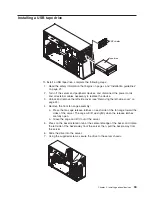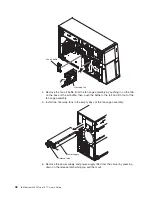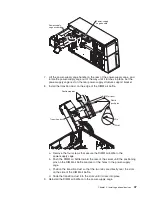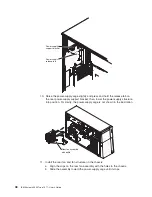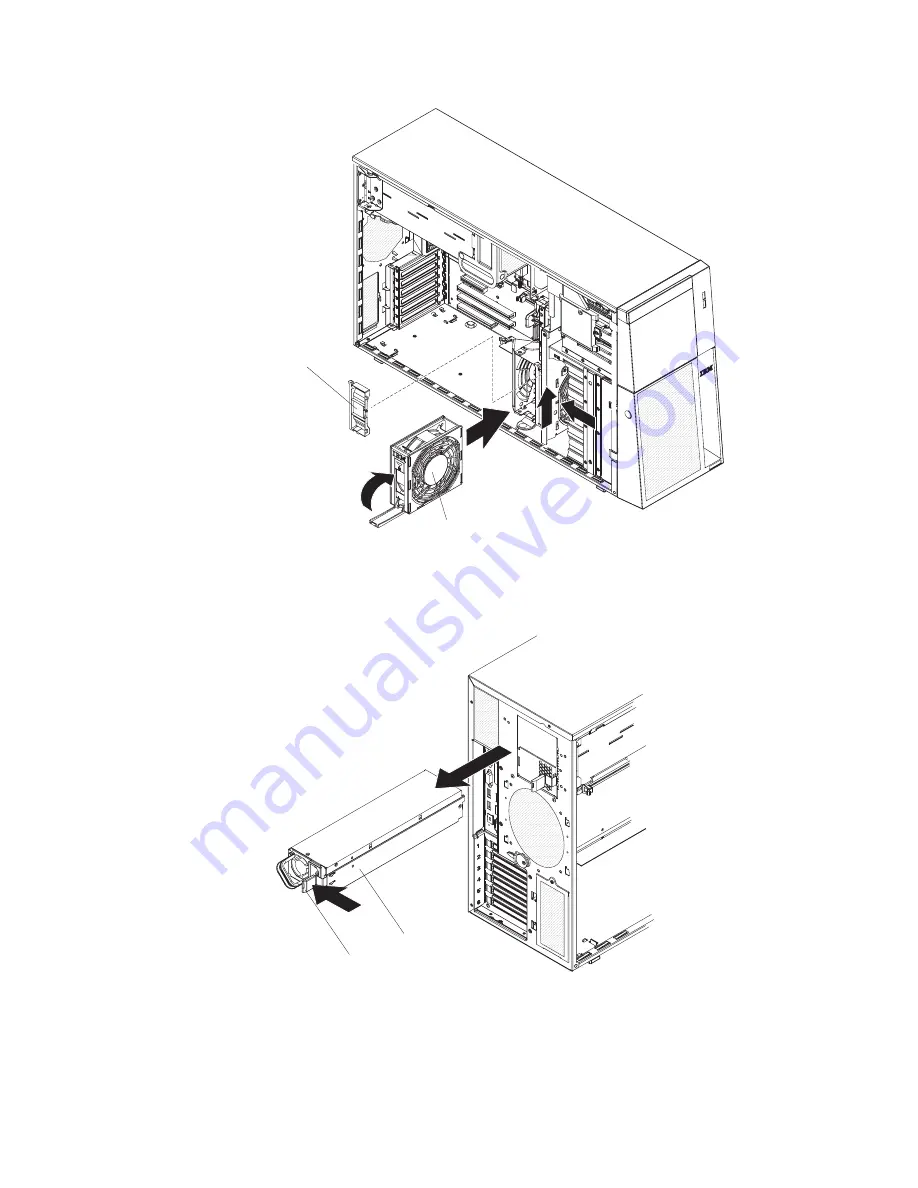
Hot-swap fan
Fan air baffle
4.
Remove
the
fan
air
baffle
from
the
fan
cage
assembly
by
pushing
in
on
the
tab
on
the
back
of
the
air
baffle;
then,
push
the
baffle
to
the
left
and
lift
it
out
of
the
fan
cage
assembly.
5.
Install
two
hot-swap
fans
in
the
empty
bays
of
the
fan
cage
assembly.
Release latch
Power supply
6.
Remove
the
power
supply
and
power-supply
filler
from
the
server
by
pressing
down
on
the
release
latch
while
you
pull
them
out.
46
IBM
System
x3500
Type
7977:
User’s
Guide
Содержание 7977E7U
Страница 1: ...IBM System x3500 Type 7977 User s Guide...
Страница 2: ......
Страница 3: ...IBM System x3500 Type 7977 User s Guide...
Страница 14: ...xii IBM System x3500 Type 7977 User s Guide...
Страница 66: ...52 IBM System x3500 Type 7977 User s Guide...
Страница 94: ...80 IBM System x3500 Type 7977 User s Guide...
Страница 102: ...88 IBM System x3500 Type 7977 User s Guide...
Страница 107: ......
Страница 108: ...Part Number 44R5219 Printed in USA 1P P N 44R5219...