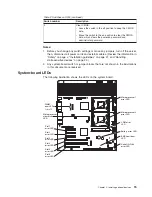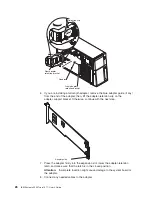Chapter
2.
Installing
optional
devices
This
chapter
provides
detailed
instructions
for
installing
optional
hardware
devices
in
the
server.
Server
components
The
following
illustration
shows
the
major
components
in
the
server.
Bezel
Control panel assembly
USB cable assembly
SAS backplane
Fan assembly
Hot-swap fan
Power supply
Power-supply filler
Power-supply cage
Hard disk drive
DVD
drive
Processor baffle
ServeRAID-8k
VRM
Heat sink
Microprocessor
System board
Heat-sink
retention bracket
Cover
Heat-sink
filler
DIMMs
Drive bay EMC shield
Hard disk drive
EMC shield
DIMM air duct
©
Copyright
IBM
Corp.
2008
13
Содержание 7977E7U
Страница 1: ...IBM System x3500 Type 7977 User s Guide...
Страница 2: ......
Страница 3: ...IBM System x3500 Type 7977 User s Guide...
Страница 14: ...xii IBM System x3500 Type 7977 User s Guide...
Страница 66: ...52 IBM System x3500 Type 7977 User s Guide...
Страница 94: ...80 IBM System x3500 Type 7977 User s Guide...
Страница 102: ...88 IBM System x3500 Type 7977 User s Guide...
Страница 107: ......
Страница 108: ...Part Number 44R5219 Printed in USA 1P P N 44R5219...