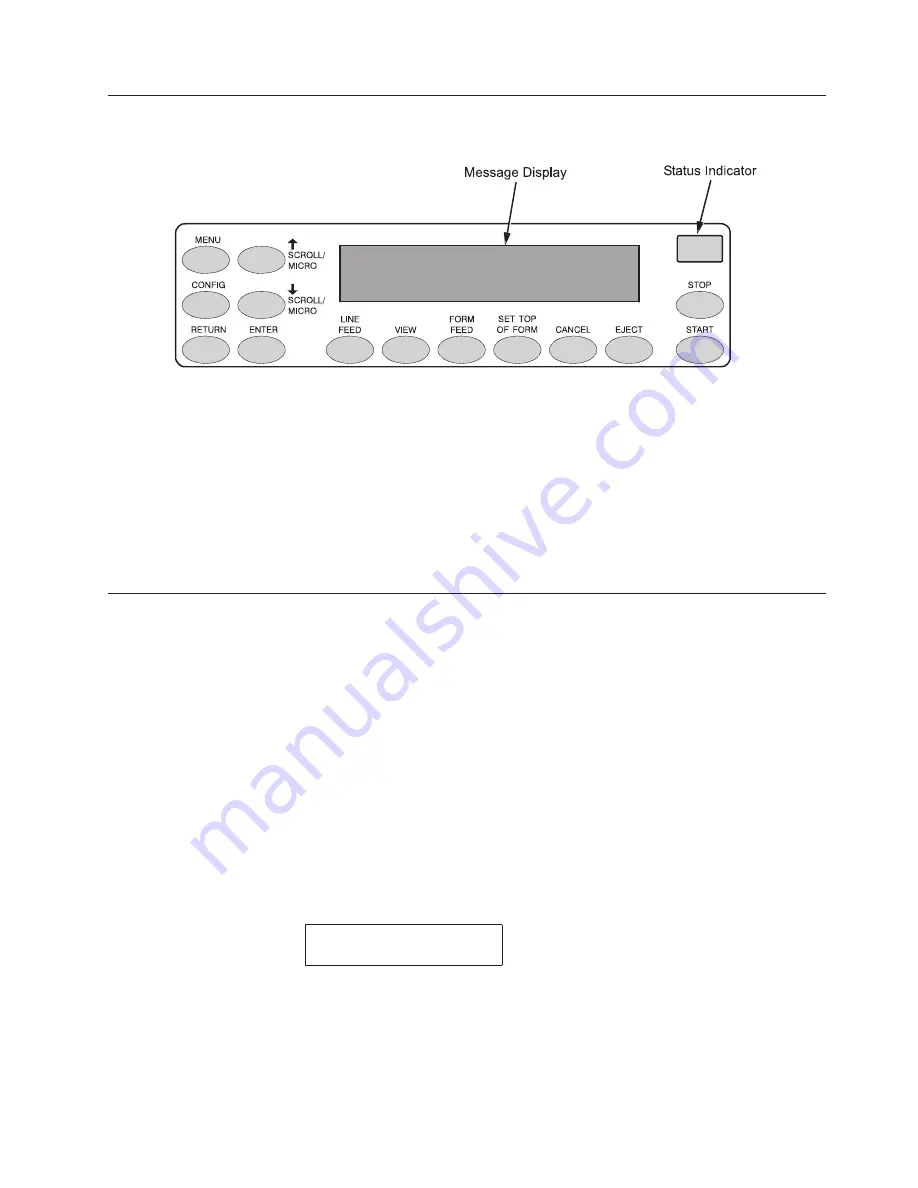
Using
the
Operator
Panel
The
operator
panel
is
shown
above.
During
the
configuration
process,
you
will
use
the
↑
SCROLL/MICRO
,
↓
SCROLL/MICRO
,
ENTER
,
and
RETURN
keys
on
the
operator
panel
to
access
configuration
settings
and
diagnostic
tests
via
the
configuration
menus.
As
you
access
menus
and
options,
menu
names
and
option
values
appear
on
the
operator
panel
message
display
(sometimes
referred
to
as
LCD,
or
Liquid
Crystal
Display).
This
chapter
provides
numerous
examples
of
how
to
use
the
operator
panel
keys
and
indicator
message
display
to
configure
the
printer.
Program
Mode
The
printer
is
in
Program
mode
whenever
the
configuration
menus
and
option
values
are
displayed
on
the
operator
panel
message
display.
Program
mode
is
either
locked
or
unlocked.
In
order
to
select
new
configuration
values,
you
must
unlock
Program
mode.
In
order
to
prevent
accidental
changing
of
the
configuration
settings,
you
may
lock
Program
mode.
Unlocking
The
Program
Mode
To
use
the
operator
panel
to
change
the
configuration
settings,
Program
mode
must
be
unlocked.
When
Program
mode
is
unlocked,
pressing
the
Enter
key
selects
configuration
values
as
the
active
values,
that
is,
places
them
into
printer
DRAM.
An
asterisk
(*)
after
a
displayed
setting
shows
it
is
entered
into
memory.
Press
the
Return
+
Enter
keys
at
the
same
time
to
unlock
Program
mode.
The
following
message
will
appear
briefly:
OPERATOR
MENU
UNLOCKED
Figure
9.
The
Operator
Panel
Chapter
3.
Configuring
the
Printer
23
Содержание 6500-V10 - InfoPrint 6500 Model v10 B/W Line-matrix Printer
Страница 1: ...Infoprint 6500 Line Matrix Printers User s Manual Cabinet and Pedestal Models S544 5957 00 ...
Страница 2: ......
Страница 3: ...Infoprint 6500 Line Matrix Printers User s Manual Cabinet and Pedestal Models S544 5957 00 ...
Страница 6: ...iv Infoprint 6500 User s Manual ...
Страница 24: ...10 Infoprint 6500 User s Manual ...
Страница 30: ...Figure 4 Exploded View of Pedestal Model Printer Dimensions 16 Infoprint 6500 User s Manual ...
Страница 36: ...Figure 8 Configuration Main Menu cont 22 Infoprint 6500 User s Manual ...
Страница 65: ...Figure 12 6500 v Series Main Menu Configuration cont Chapter 4 The Configuration Menus 51 ...
Страница 66: ...Quick Setup Menu 52 Infoprint 6500 User s Manual ...
Страница 69: ...Printer Control Menu Chapter 4 The Configuration Menus 55 ...
Страница 70: ...56 Infoprint 6500 User s Manual ...
Страница 82: ...Twinax Interface Menu 68 Infoprint 6500 User s Manual ...
Страница 83: ...Chapter 4 The Configuration Menus 69 ...
Страница 91: ...Coax Interface Menu Chapter 4 The Configuration Menus 77 ...
Страница 92: ...78 Infoprint 6500 User s Manual ...
Страница 105: ...Chapter 4 The Configuration Menus 91 ...
Страница 112: ...98 Infoprint 6500 User s Manual ...
Страница 133: ...Wireless Parameters Menu Chapter 4 The Configuration Menus 119 ...
Страница 161: ...Chapter 4 The Configuration Menus 147 ...
Страница 167: ...ANSI Chapter 4 The Configuration Menus 153 ...
Страница 168: ...154 Infoprint 6500 User s Manual ...
Страница 182: ...Code V Emulation Menu 168 Infoprint 6500 User s Manual ...
Страница 192: ...Proprinter III XL Emulation Menu 178 Infoprint 6500 User s Manual ...
Страница 197: ...Chapter 4 The Configuration Menus 183 ...
Страница 203: ...Serial Matrix Emulation Menu Chapter 4 The Configuration Menus 189 ...
Страница 206: ...Print Format Menu 192 Infoprint 6500 User s Manual ...
Страница 218: ...204 Infoprint 6500 User s Manual ...
Страница 234: ...220 Infoprint 6500 User s Manual ...
Страница 237: ...Figure 14 Interior Components of the Cabinet Models Chapter 6 Routine Service and Diagnostics 223 ...
Страница 238: ...Figure 15 Interior Components of the Pedestal Models with Ribbon Spool Above 224 Infoprint 6500 User s Manual ...
Страница 262: ...248 Infoprint 6500 User s Manual ...
Страница 274: ...260 Infoprint 6500 User s Manual ...
Страница 278: ...264 Infoprint 6500 User s Manual ...
Страница 284: ...270 Infoprint 6500 User s Manual ...
Страница 330: ...316 Infoprint 6500 User s Manual ...
Страница 333: ......
Страница 334: ... Printed in USA S544 5957 00 ...
















































