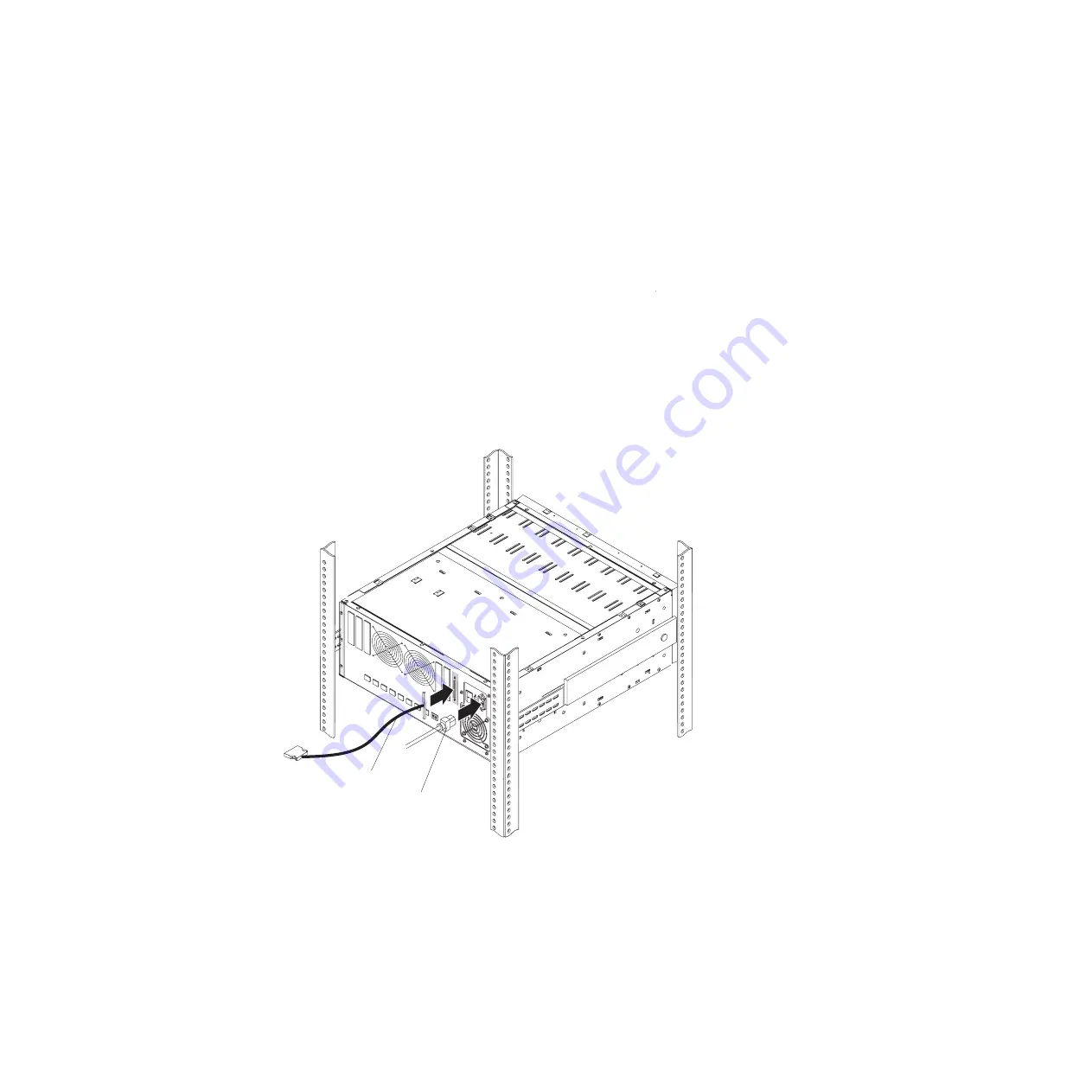
11.
Attach
the
external
cables
to
the
enclosure:
a.
Attach
the
signal
cable
to
the
host;
then,
connect
the
other
end
of
the
signal
cable
to
the
connector
on
the
rear
of
the
enclosure.
b.
Connect
the
power
cord
to
the
enclosure;
then,
connect
the
power
cord
to
a
properly
grounded
electrical
outlet.
Note:
The
signal
cable
can
be
a
SCSI,
SAS,
SATA,
or
USB
cable.
Signal cable
Power cable
12.
See
the
documentation
that
comes
with
the
drive
for
information
about
setting
up
and
using
the
drive.
Chapter
2.
Installing
the
tape
enclosure
19
Содержание 4 U
Страница 1: ...IBM 4 U Rack Mount Tape Enclosure Installation Guide...
Страница 2: ......
Страница 3: ...IBM 4 U Rack Mount Tape Enclosure Installation Guide...
Страница 8: ...vi IBM 4 U Rack Mount Tape Enclosure Installation Guide...
Страница 14: ...6 IBM 4 U Rack Mount Tape Enclosure Installation Guide...
Страница 28: ...20 IBM 4 U Rack Mount Tape Enclosure Installation Guide...
Страница 55: ......
Страница 56: ...Part Number 44E8015 Printed in USA 1P P N 44E8015...
















































