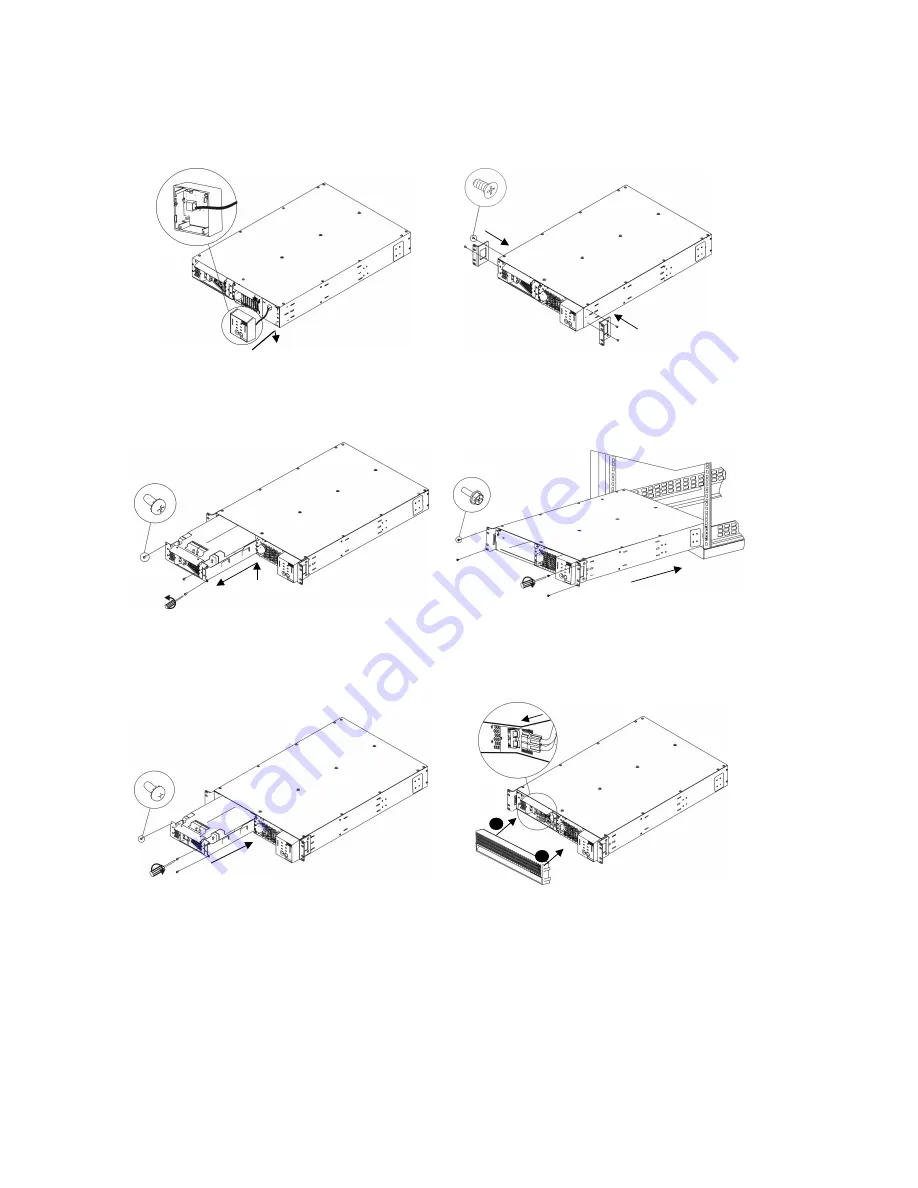
6
Mounting the UPS in a Rack
Note: Illustrations in this document might differ slightly from your hardware.
Step 1
Connect the display bezel.
Step 2
Attach the mounting brackets.
Step 3
Step 4
To lighten the UPS, remove the battery mod-
ule before mounting.
Attention: The battery module is heavy.
Install the UPS at or near the bottom of the
rack. Make sure the rack will not tip.
Installing and Connecting the Battery and Attaching the Front Bezel
Step 1
Reinstall the battery.
Step 2
Connect the battery to the UPS, and attach
the front bezel.
(A)
(B)
Rear: Connect
Flat Head
8-32 x .375”
x 4
2
1
Philips Pan Head
8-32 x .375”
x 3
Custom Hex Head
10-32/ M6 x .5”
x 4
Philips Pan Head
8-32 x .375”
x 3









































