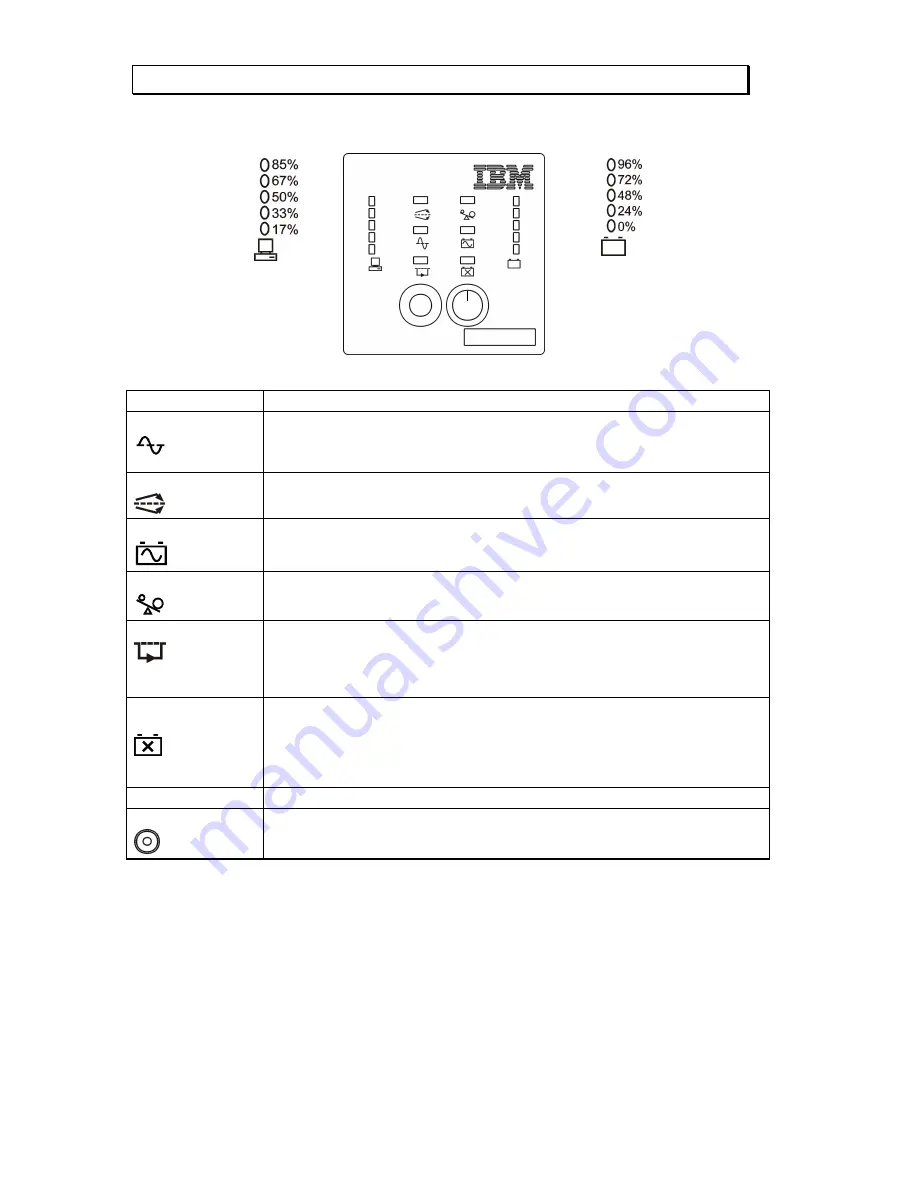
12
3: O
PERATION
Load
Front Display Panel
Battery Charge
I
NDICATOR
D
ESCRIPTION
Online
This LED illuminates when the UPS is supplying utility power to the connected equip-
ment. If not illuminated, the UPS is either not turned on, or is supplying battery power.
When blinking, the UPS is running an internal self-test.
AVR
This LED illuminates to indicate the UPS is compensating for either a high or low utility
voltage.
On Battery
This LED illuminates when the UPS is supplying battery power to the connected equip-
ment.
Overload
This LED illuminates when the connected loads are drawing more than the UPS power
rating (see
Troubleshooting
).
Bypass
This LED illuminates to indicate that the loads are being powered directly by the utility
power connection and not through the power processing module. This is a fault condition,
which may be caused by an overload or a failure within the module (See
Troubleshoot-
ing).
Replace Battery/
Battery Disconnected
Failure of a battery self-test causes the UPS to emit short beeps for one minute and this
LED to illuminate (see
Troubleshooting
).
This LED also flashes and a short beep is emitted every two seconds to indicate when the
battery is disconnected (see
Troubleshooting
).
F
EATURE
F
UNCTION
Power Off
Press this button to turn off the UPS.
Test












































