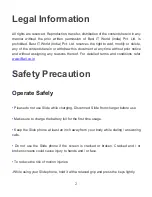9
INDEX
Legal Information ........................................................................... 2
Safety Precaution .......................................................................... 2
Using this Guide............................................................................. 8
INDEX ............................................................................................ 9
1.
Introduction ........................................................................... 10
2.
iBall Slide 7236 3G17Operation &Preparation ..................... 16
3. Quick Start Guide .................................................................... 18
4. Settings .................................................................................... 22
5. Multimedia ................................................................................ 45
6. Phone ....................................................................................... 51
Voice Call ...................................................................................... 52
7. Messaging ................................................................................ 54
Internet ......................................................................................... 55
9. Other Application ..................................................................... 59
10. Installation of Procedures ...................................................... 63
11. Google Applications ............................................................... 65
12. Other Applications .................................................................. 70
13. Troubles Shooting .................................................................. 75
Содержание 7236-3G17
Страница 1: ...1...
Страница 12: ...12 1 2 Know Your Device...
Страница 17: ...17 Notification Bar...
Страница 77: ...77 task management or uninstall some third party application to release more system resources...
Страница 78: ...78...