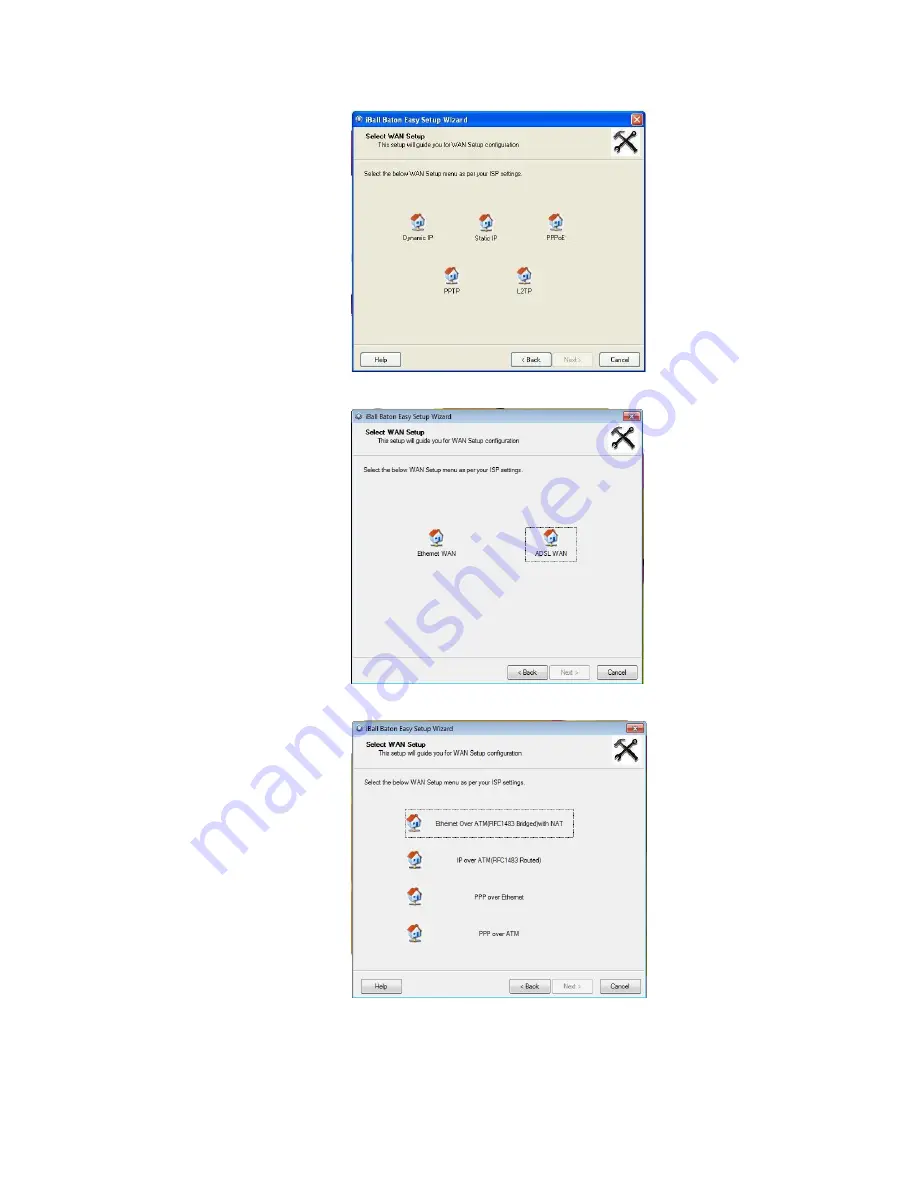
13
Step 8.
Select Ethernet WAN
Connection Type by clicking
on proper icon to continue
Step 9.
Select ADSL WAN Service by
clicking ADSL WAN icon to
configure ADSL WAN
Connection.
Step 10.
a) Select ADSL WAN
Connection Type by
clicking on proper
icon to continue