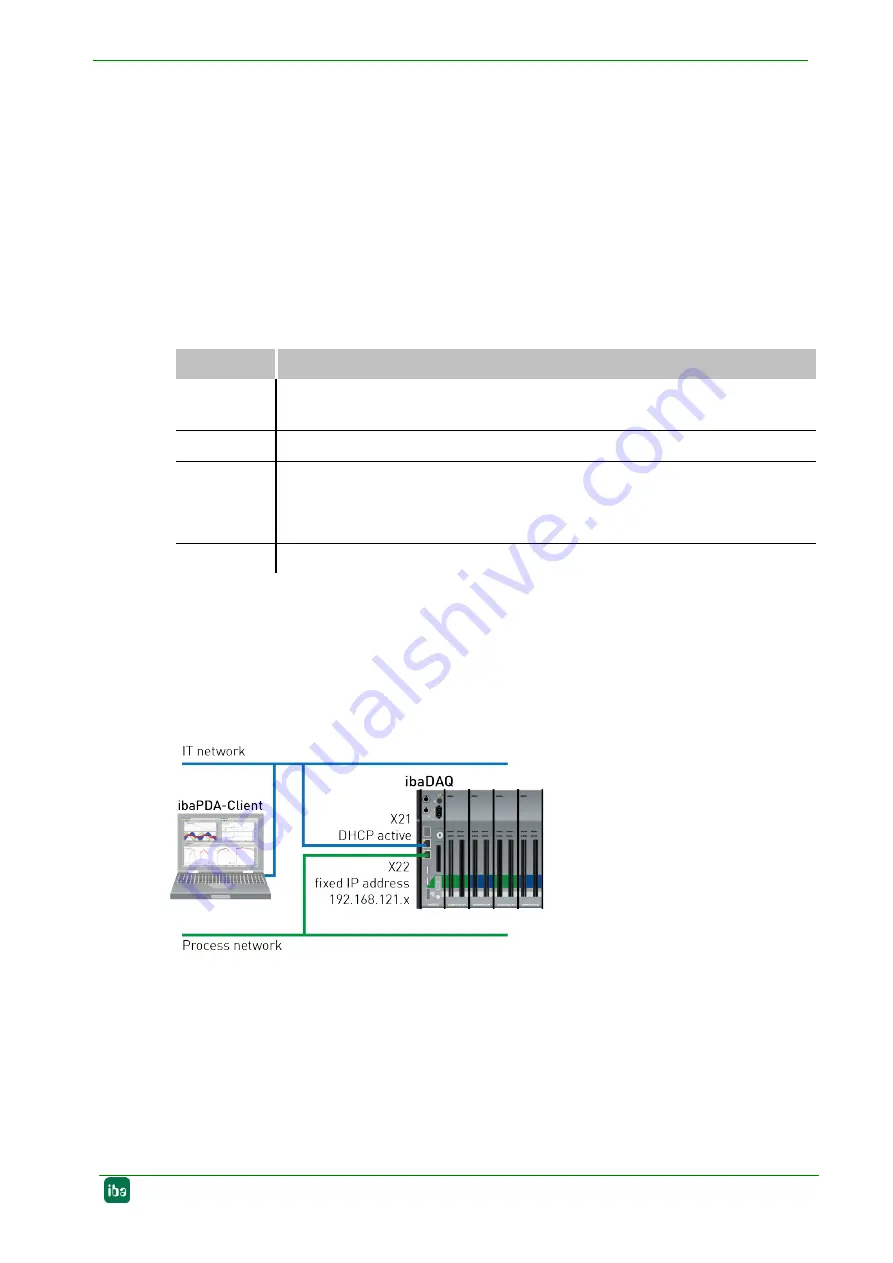
ibaDAQ
Manual
Issue 1.1
19
7.3
Operating elements
7.3.1
ON/OFF switch S11
By switching the device off and on again, the supply voltage is disconnected and re-
connected and the device is rebooted. There are different ways to shut down or switch
off the running device:
Press briefly: system shuts down
Press and hold (> 5 s): system switches off (no controlled shut-down)
7.3.2
Rotary switch S1
The S1 rotary switch is used to specify IP address settings of the network interfaces:
Position
Description
0
User-defined IP addresses are used for the interfaces X21 and X22. The
IP addresses can be configured in ibaPDA or in the system settings.
1
DHCP active for X21 and X22 (factory setting)
2
fixed IP addresses
X21: 192.168.1.1
X22: 192.168.1.2
3…F
Not allowed
It is also possible to select different address assignment methods for the two interfaces
X21 and X22. Example:
X21 = Interface for the IT network, DHCP is active
X22 = Interface for the process network with fixed IP address 192.168.121.2
Procedure:
1.
First, set switch
S1
to position
1
and establish a connection between the ibaPDA
client and ibaDAQ. To do so, start the ibaPDA client on your PC and follow the steps
in chapter 10.1.
2.
Set switch
S1
to position
0.
3.
Open the I/O Manager in ibaPDA, select the first node ibaDAQ and switch to the
"Info” tab.
Содержание ibaDAQ
Страница 1: ...ibaDAQ Manual 1 ibaDAQ Central Unit for stand alone Data Acquisition Manual Issue 1 1 ...
Страница 10: ...Manual ibaDAQ 10 Issue 1 1 Figure 1 Example of integration in 2 different networks ...
Страница 62: ...Manual ibaDAQ 62 Issue 1 1 Mounting plate 19 Dimensions in mm Figure 57 Dimensions of 19 mounting plate ...






























