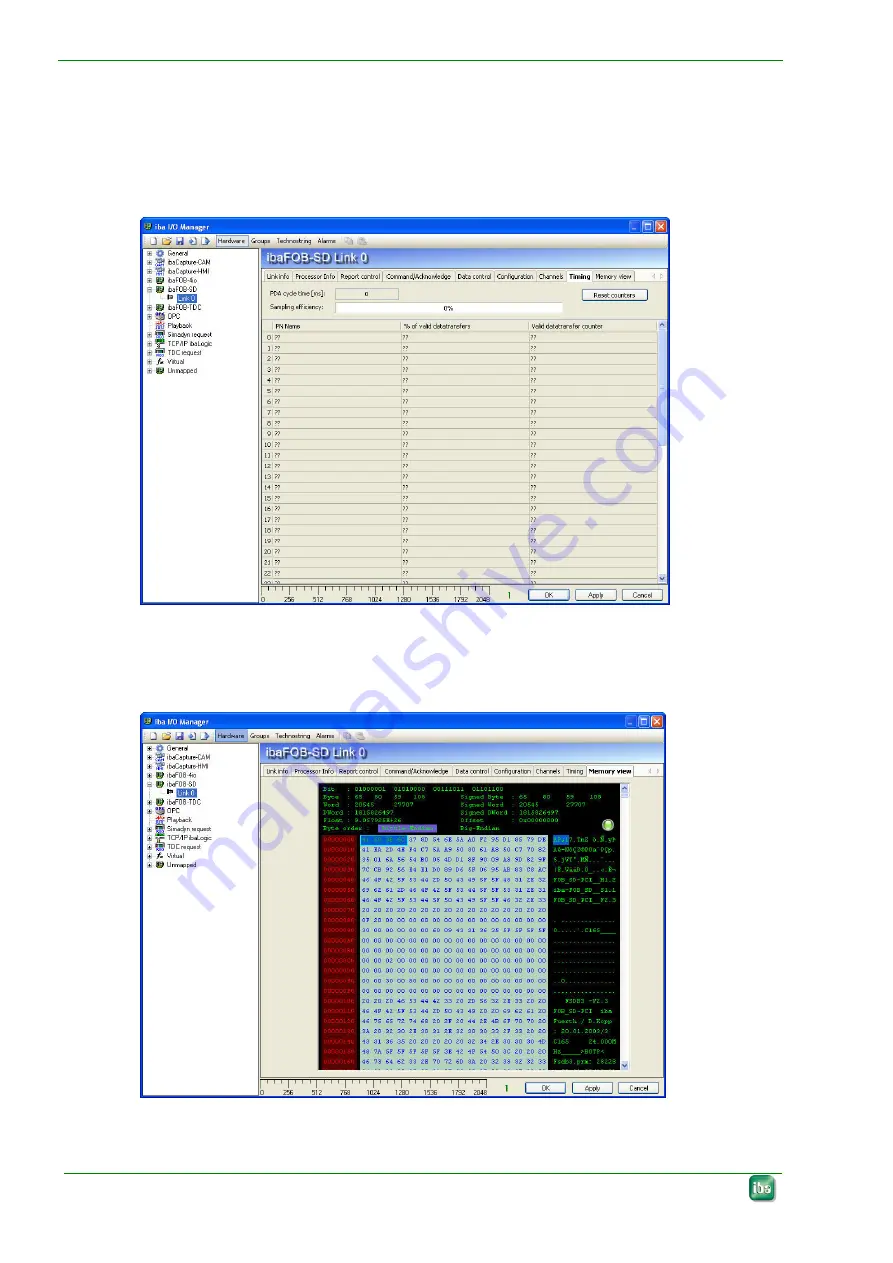
Manual ibaFOB-SD
22
Issue 1.3
8.1.8
Tab Timing
Here, you'll find information about the FOB-SD load and access statistic. The firmware
ibaFOB-SD provides a statistical log of all SD accesses. Primarily this feature has been
added as a helper for the software development and optimization. But a user may use
the information as well for a better configuration of the SD.
Figure 12:
Timing
8.1.9
Tab Memory view
This is a display of the 256 kByte DPR memory on the ibaFOB-SD card.
Figure 13:
Memory view






































