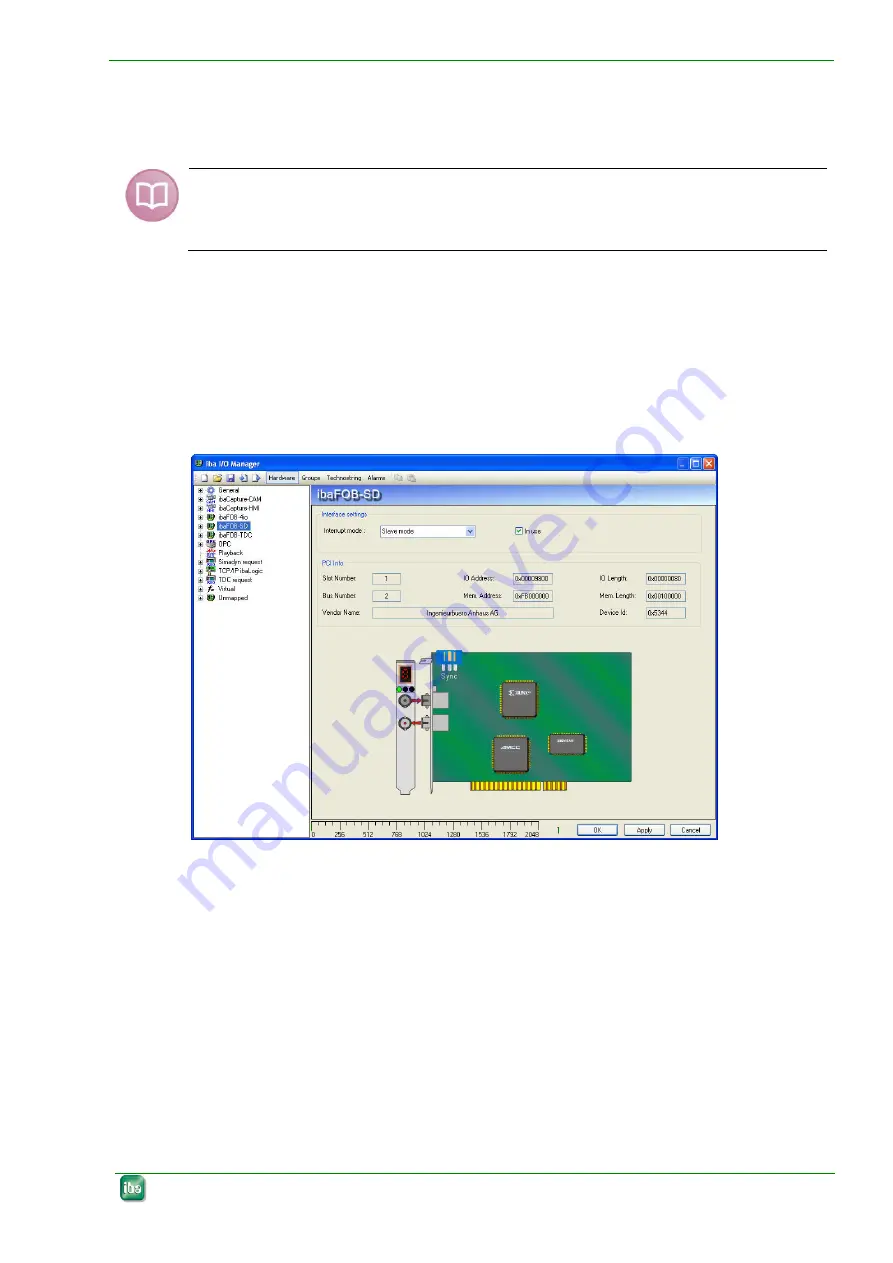
ibaFOB-SD Manual
7
Software configuration in ibaPDA-V6
Other documentation
For a more detailed description of the board’s configuration in ibaPDA-V6 please refer
to the ibaPDA-V6 manual or online help and ibaPDA-Request-SD manual.
If card has been installed correctly and the license is enabled in the dongle the card
should be available in the I/O manager’s signal tree as a data interface.
If you click on the interface icon in the tree you will get a simplified image of the card
and essential information in the right part of the dialog. Here, you should set the re-
quired interrupt mode of the card and check the option “In use” in order to reserve the
card for use by ibaPDA-V6 only (and not by other applications such as ibaLogic).
Figure 4:
Card representation in ibaPDA-V6
Issue 1.3
17











































