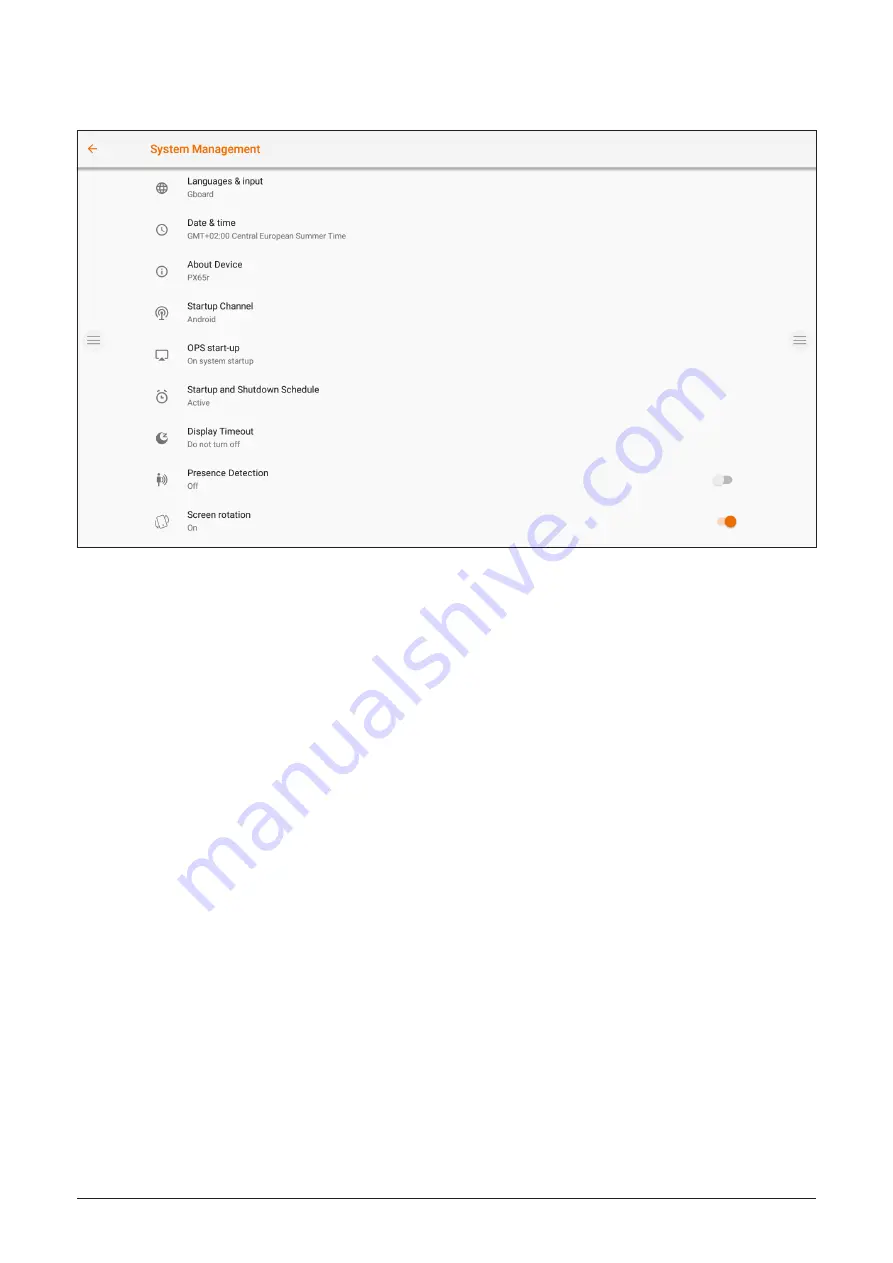
i3TOUCH PXr Series - Manual
|
23
System Management
�
Startup and Shutdown Options
1. Define the active video channel after startup:
2. Define when the OPS Built-in computer should startup (if installed):
A. Only after switching to the video channel input.
B. Startup together with display.
3. Schedule an automatically startup and shutdown schedule.
4. Set the inactivity timer of the display. Turn the display off if there is no video signal for a defined time.
5. Enable / Disable the Motion Sensor. If the motion sensor does not detect presence/movement in the room
for 15 minutes, the display will automatically shut down.
Rotation Settings
Disable or Enable the automatic rotation of the screen, upon rotation of the display.
Содержание i3TOUCH PXr Series
Страница 1: ...i3TOUCH PXr Series Manual 1 i3TOUCH PXr Series Manual...
Страница 4: ...4 i3TOUCH PXr Series Manual...
Страница 36: ......














































