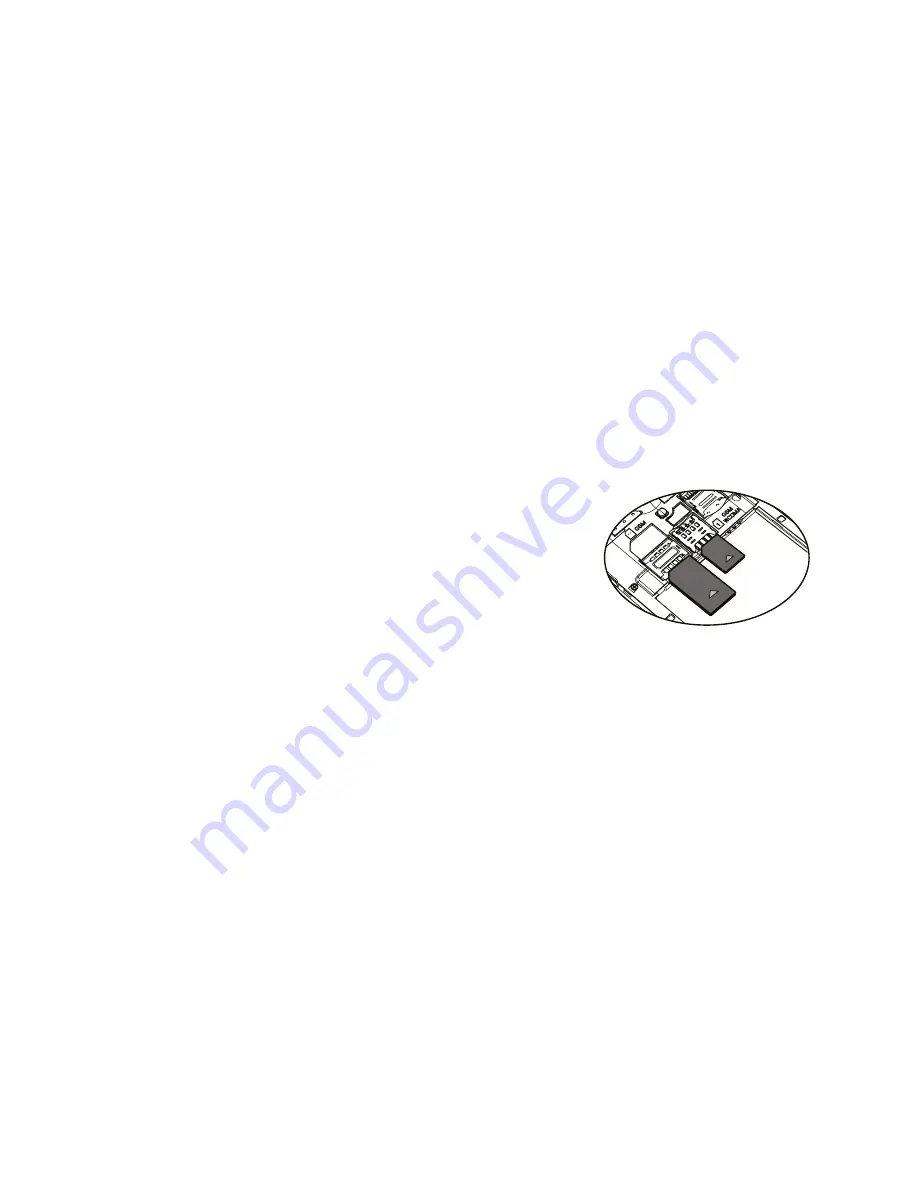
55
54
Bemærk:
1. Hvis du ikke benytter telefonen i en længere periode, oplad
da batteriet en gang om måneden, for at undgå skade ved
strømforbrug.
2. Når enheden lukker ned ved lavt batteriniveau, forbind
da USB-adapteren. Enheden vil vise lavt batteriniveau i et
stykke tid. Vent indtil batteriet har strøm nok til at gå ind i
hovedmenuen.
3. Under opladningen bør enheden være på standby, for at
opnå normal genopladningstid.
Hvis man benytter enheden, kan det tage længere tid at
oplade enheden.
Installation af SIM-kortet
Et SIM-kort indeholder brugbar information, inklusiv dit
telefonnummer, PIN (Personal Identification Number),
PIN2, PUK (PIN oplåsningskode), PUK2 (PIN2 oplåsningskode),
IMSI (International Mobile Subscriber Identity), netværks-
information, kontaktinformation og sms data.
Tip:
Efter at du har slukket for din mobiltelefon, vent da et par
sekunder, før du fjerner eller sætter SIM-kortet i.
Vær påpasselig, når du håndterer SIM-kortet, da gnidning eller
bøjning kan beskadige SIM-kortet.
Hold mobiltelefonen og dens dele, så som SIM-kort uden for
børns rækkevidde.
32 User Guide
Mobile Subscriber Identity), network information, contacts data,
and short messages data.
Note:
After powering off your mobile phone, wait for a few seconds before
removing or inserting an SIM card.
Exercise caution when operating an SIM card, as friction or bending
will damage the SIM card.
Properly keep the mobile phone and its fittings such as the SIM cards
beyond children's reach.
5.2 Phone
Touch the Contacts icon on the Home screen or in main menu
interface. Three tabs are listed at the
top of the screen. Select the phone tab and you can find a dialpad
screen where you can input phone number to originate a call.
Note :
During a conversation, you can’t originate a new call by open
the dialpad, enter number and press dial key. If you press dial key, the
current conversation would hold.
















































