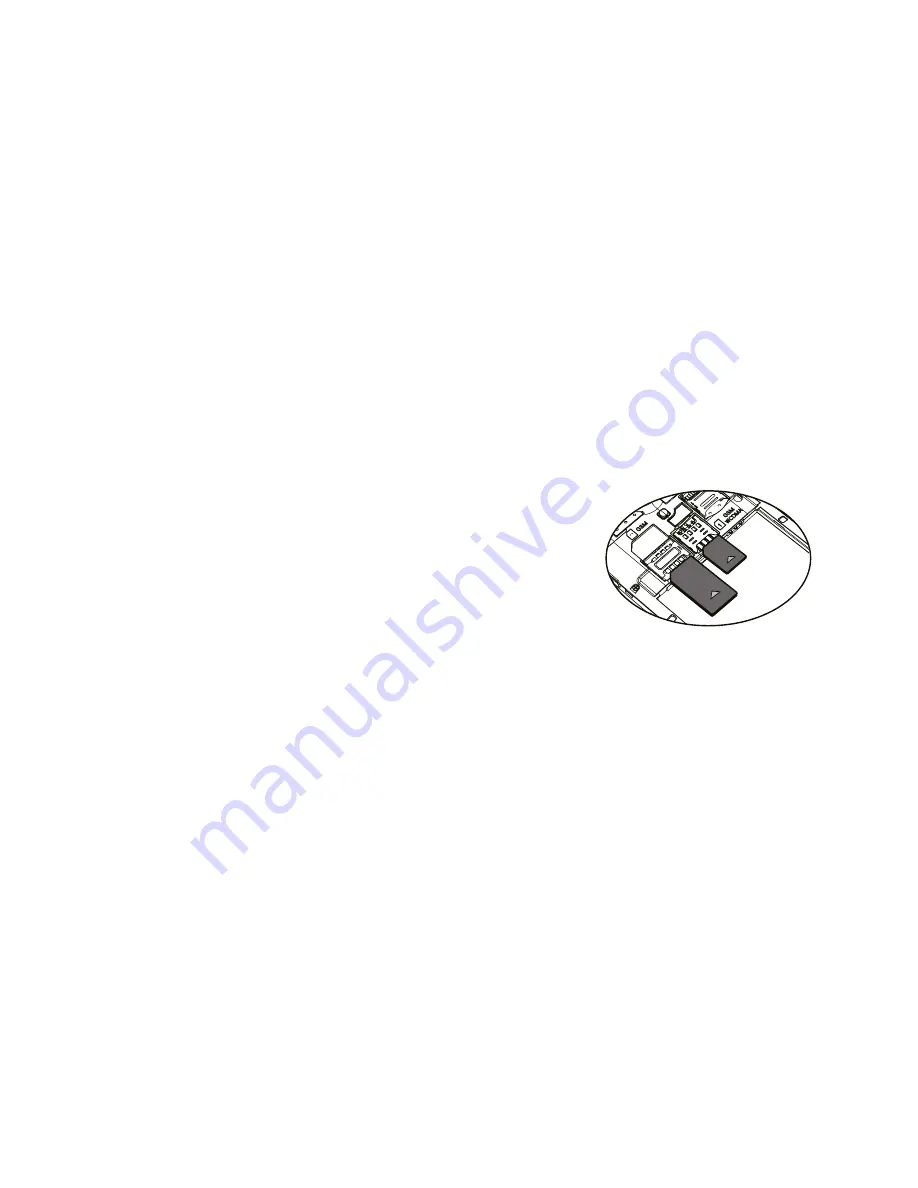
39
38
Nota:
1. Para evitar danos no aparelho, carregue o seu Smartphone
pelo menos uma vez por mês, mesmo quando não o utiliza
por um longo período de tempo.
2. Se o sistema foi desligado devido a um estado de carga da
bateria baixo, ligue o adaptador USB. O aparelho detecta
o estado de carga da bateria baixo e carrega. Aguarde um
breve momento até que a bateria tenha energia suficiente,
para aceder ao menu principal.
3. O processo de carga deve realizar-se no modo Standby.
Estando o aparelho em funcionamento durante o processo
de carregamento, o tempo de carregamento prolonga-se.
Instalação do SIM
Um cartão SIM tem informações úteis, incluindo seu número
de telemóvel, (Personal Identification Number), PIN2, PUK
(PIN Unlocking Key), PUK2 (PIN2 Unlocking Key), IMSI (Inter-
national Mobile Subscriber Identity), informações de rede,
dados de contato e dados das mensagens curtas.
Indicação:
Depois de desligar seu telemóvel, espere alguns
segundos, antes de retirar ou colocar o cartão SIM. Cuidado na
operação de um cartão SIM, já que por atrito ou dobrar cartão
SIM de dobra é danificado.
32 User Guide
Mobile Subscriber Identity), network information, contacts data,
and short messages data.
Note:
After powering off your mobile phone, wait for a few seconds before
removing or inserting an SIM card.
Exercise caution when operating an SIM card, as friction or bending
will damage the SIM card.
Properly keep the mobile phone and its fittings such as the SIM cards
beyond children's reach.
5.2 Phone
Touch the Contacts icon on the Home screen or in main menu
interface. Three tabs are listed at the
top of the screen. Select the phone tab and you can find a dialpad
screen where you can input phone number to originate a call.
Note :
During a conversation, you can’t originate a new call by open
the dialpad, enter number and press dial key. If you press dial key, the
current conversation would hold.
















































