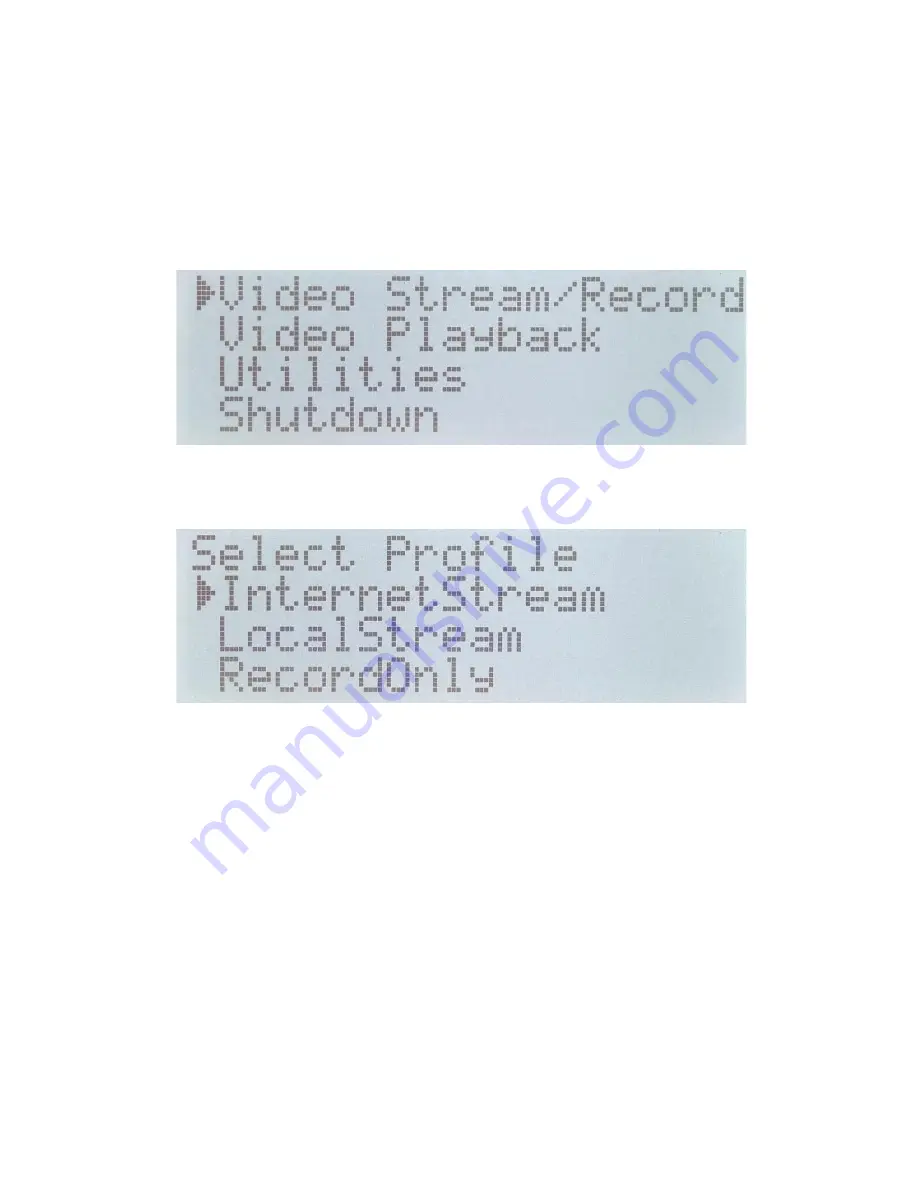
Streaming and Recording
After successfully configuring the network connection, creating profiles in the Profile
Manager, and connecting the proper video and audio sources, the VSR can be
completely operated via the front panel LCD interface.
1. Select “Video Stream/Record” from Main Menu
2. Select a previously configured profile.
The settings in the individual profiles will determine whether the VSR is “pushing” a
stream to a streaming server, recording a video file to the hard drive, or allowing
streams to be “pulled” directly from the VSR. LCD Figure 003 in the next section shows
the status screen during a successful Video Streaming session.
13























