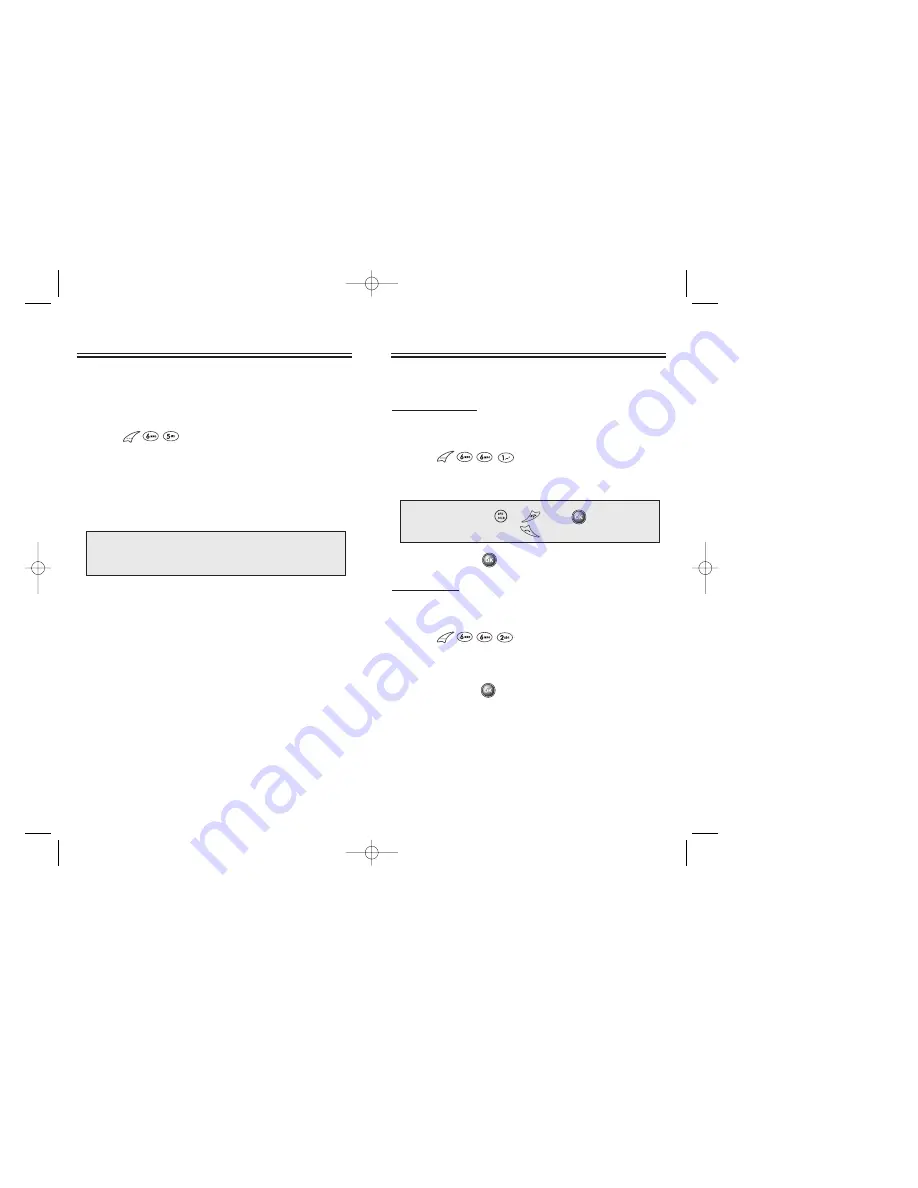
SETTINGS
SETTINGS
LOCATION
Decides whether or not you allow the network system to
detect your position.
1. Press .
2. Press any key when you see a message.
3. Select “Location On” or “911 Only” with the
navigation key.
●
911 Only : Your location will be hidden from network
& application except 911.
●
Location On : Your location is now available to the
network.
SETTINGS
SETTINGS
OTHERS
ANSWER MODE
Selects an Answer mode.
1. Press
.
2. Select “Any Key” or “Send Key” with the navigation key.
3. To save, press .
ACTIVE FLIP
Selects an Active Flip Answer mode as follows.
1. Press
.
2. Select “On” or “Off” with the navigation key
3. To save, press .
●
Any Key – Press any key to answer an incoming call
except , , and .
●
Send Key – Press only to answer a call.
Chapter 3 - Page 89
Page 88 - Chapter 3
CDM-86002/18 2003.2.18 10:29 AM Page 90






























