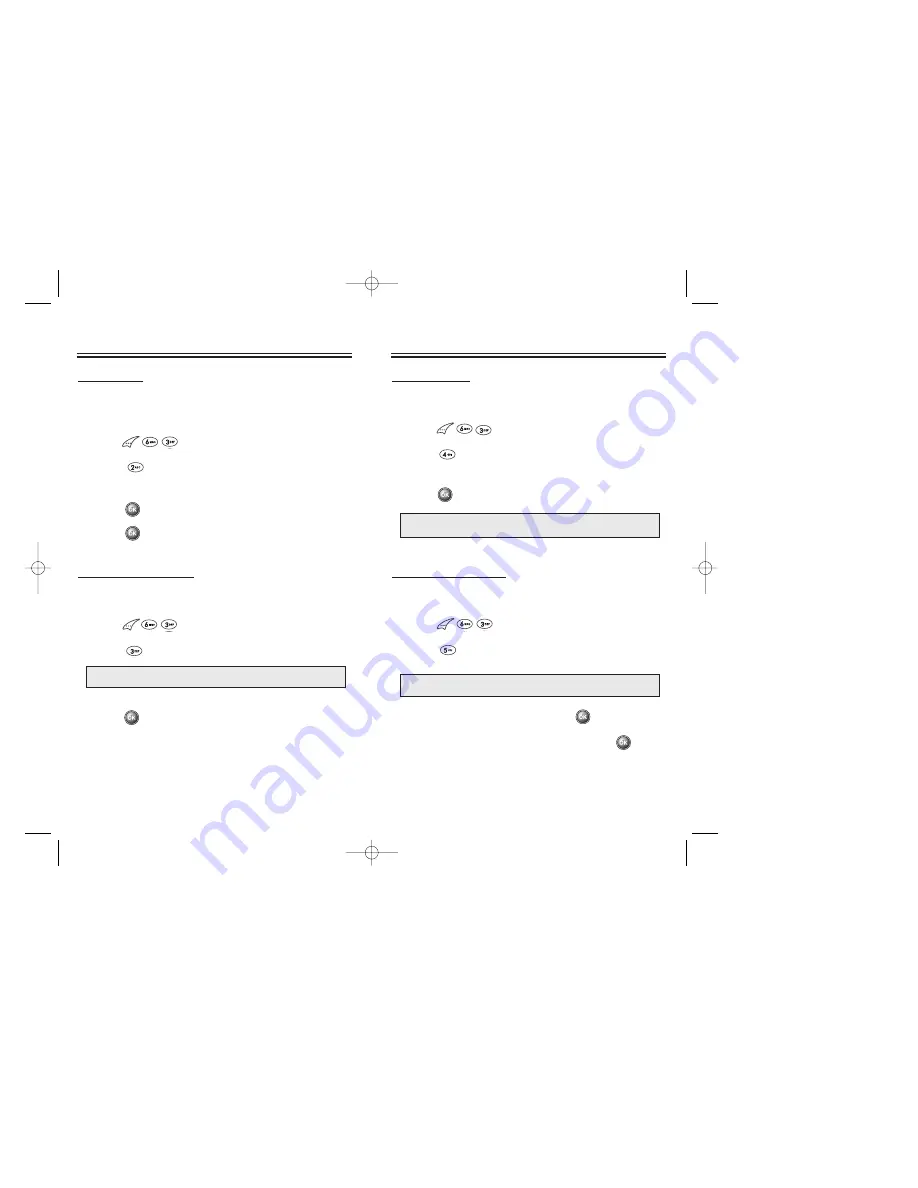
Chapter 3 - Page 85
Page 84 - Chapter 3
SETTINGS
SETTINGS
SPECIAL #’s
Stores 3 phone numbers to allas to be dialed even in
rock mode.
1. Press then enters “PASSWORD.”
2. Press then select one from three blanks with
the navigation key
3. Press and input a phone number
4. Press again to save it.
CLEAR PHONE BOOK
Clears all phone book entries.
1. Press then enters “PASSWORD.”
2. Press .
3. Select “Yes” or “No” with the navigation key.
Press .
NOTE:
The default password is the last 4 digits of your
phone number.
SETTINGS
SETTINGS
RESET PHONE
Resets phone to default settings.
1. Press then enters “PASSWORD.”
2. Press .
3. Select “Yes” or “No” with the navigation key.
Press .
CHANGE PASSWORD
Clears all phone book entries.
1. Press then enters “PASSWORD.”
2. Press .
3. Enter a new password, then press .
4. Enter the new password again, then press .
NOTE:
The default password is the last 4 digits of your
phone number.
●
When you select “Yes,” “Wait a moment” appears and
the phone will return to Idle mode.
CDM-86002/18 2003.2.18 10:29 AM Page 86






























