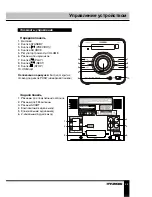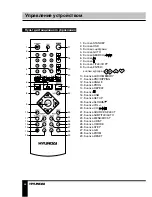14
Operation
NTSC: this system is used in USA, Taiwan,
Japan etc.
PAL: this system is used in China, Europe,
Hong Kong etc.
• PBC
When playing a VCD disc, select ON to
activate Playback Control (PBC) function (only
for discs encoded with PBC function.
• AUDIO, SUBTITLE, DISC MENU language
These are the initial settings by your
preference. If a setting is supported by disc
content, it will work. Otherwise the disc default
value works. And these settings can be
changed respectively by pressing AUDIO and
SUBTITLE buttons when playing.
• PARENTAL
The control level is for parental to control
playing content and protect your children from
violence and erotic. The disc, the level of which
is higher than the setting level can not be played.
• PASSWORD
Change the password. The initial factory
password is 136900. You can set your own
password. If you forget your own password,
you can use 136900 as general password.
• DEFAULT
Reset to the initial factory setups (except
Parental and Password items).
Radio operation
• Connect FM antenna to the jacks on rear
panel.
• Press SOURCE SELECT button on the RC
until you enter Radio mode.
• Manual adjustment. Press / buttons
to enable adjustment of radio stations.
• Automatic adjustment. Press SUBTITLE/
AUTO button, the tuner will automatically find
and save the radio stations. Press button
to stop scanning. This unit can memorize 40
radio stations.
• In manual or automatic mode find the radio
station you want to save. Then press AUDIO/
MEMORY button, and after that input the
corresponding number to save the station.
• Press MENU/MO/ST button to switch
between stereo and mono signal reception.
• If you want to listen to a radio station that
you have memorized, press
/
buttons to
choose the needed channel. Or press number
buttons to input directly the number of the
station as it was memorized.
Various disc operation
MP3/JPEG/MPEG4 background
MP3 - generally adopted standard of audio
compression, compressing audio data to 1/12
of their size. One CD disc may store more than
600 minutes of music (170 songs). And the
quality of MP3 disc approximates to an audio
CD disc quality.
JPEG (Joint Photographic Expert Group) -
image compression algorithm, used all over the
world and providing high level of compression
of the source data. Any graphics editor may
edit images of this format and their size in 15-
20 times less then the original images.
MPEG4 - standard for transmitting audio and
video data via channels with low capacity. This
format is very popular since it made possible
to place full-length movies with good enough
resolution in one CD.
Some DivX discs cannot be played due
to their parameters and recording conditions.
Video files more than 2 Gb having AVI
extension can be played partially.
MP3/MPEG4 playback
When a disc or a USB containing files of
these formats is inserted, following interface
will be displayed: