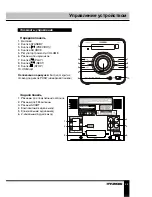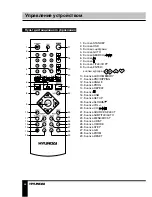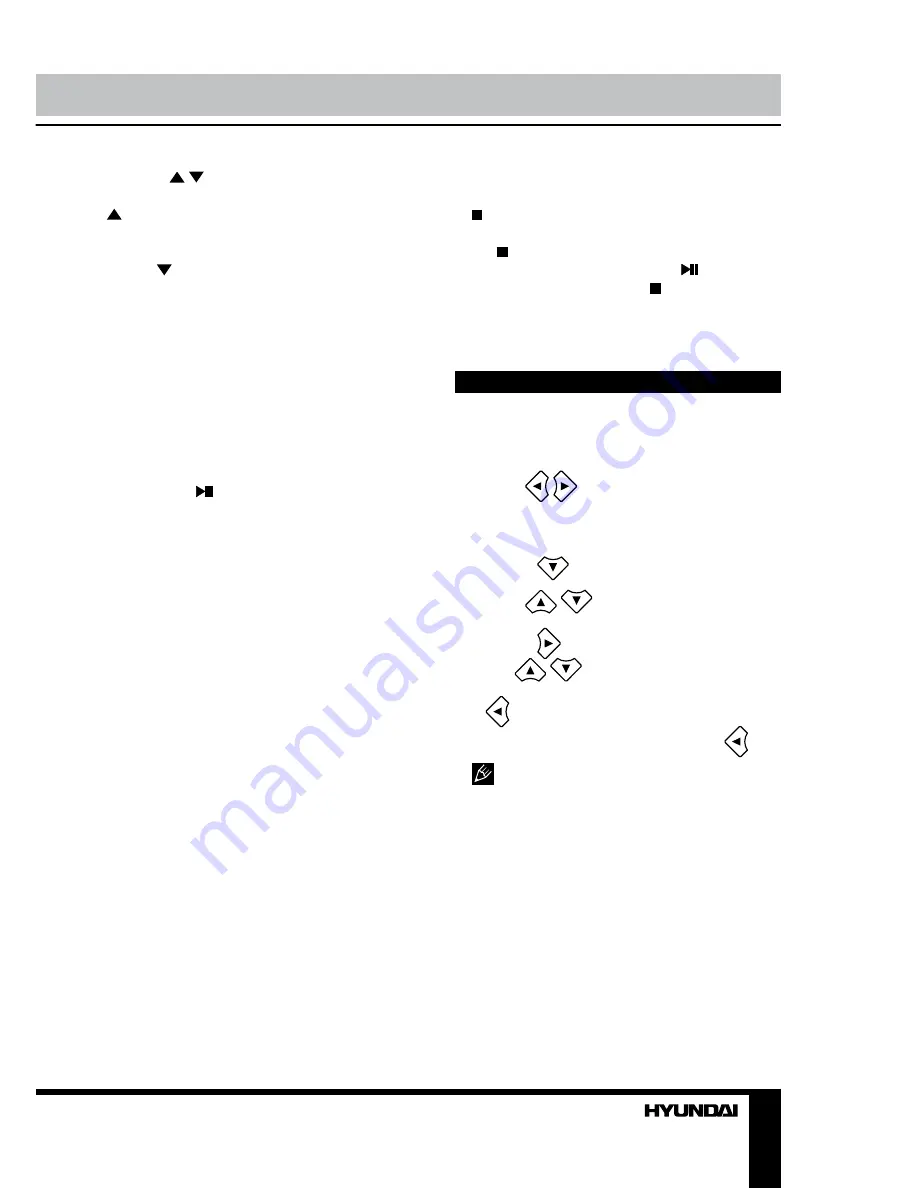
11
Operation
fragment repeat and resume normal play.
When playing DVD/VCD/SVCD/CD disc,
press button once, the unit will memorize
the previous ending point. Press button
to continue playback. Press button twice;
not playback can only be resumed from the
beginning of the disc.
System setup
1. Press SETUP button to enter the setup
menu. In Setup menu, press SETUP button
again to quit the setup page.
2. Use
/
buttons to choose a setup
page: General setup page, Audio setup
page, Dolby Digital setup, Video setup page,
Preference page, Exit.
3. Press
button to enter the setup page
selected.
4. Use
/
buttons to select the
option you want to adjust.
5. Press
button to enter the adjustment
list. Use
/
buttons to select the
adjustment and press ENTER button to confirm
and
button to return to options list.
6. To return to setup page list press
button when in the option list.
The items in gray can’t be set up. The
setup is memorized and kept after power is off.
SLOW /
While playback, press repeatedly SLOW
button to select slow forward playback
speed as follows: 1/2 => 1/4 => 1/8 => 1/16
=> Normal. While playback, press repeatedly
SLOW button to select slow backward
playback speed as follows: 1/2 => 1/4 => 1/8
=> 1/16 => Normal.
USB
Insert the USB device into the slot on the
front panel. Press USB button to play contents
of the USB device.
STEP
When playing DVD, SVCD, VCD disc, press
STEP button once, the picture changes to next
frame. Press button to resume normal play.
ZOOM
• When playing DVD, SVCD, VCD disc,
press ZOOM button to zoom in or zoom out the
picture in the following order: x2 => x3 => x4
=> x1/2 => x1/3 => x1/4 => normal.
• In zoom in mode, press cursor buttons
to move the picture for viewing. The picture
cannot be moved in zoom out mode.
REPEAT
Press REPEAT button to repeat a title,
chapter, track or the whole disc.
• When playing DVD disc, press REPEAT
button continually to repeat chapter => title =>
all => repeat off.
• When playing SVCD, VCD, CD disc, press
REPEAT button continually to repeat track =>
repeat all => repeat off (available only when
PBC function is off).
• When playing MP3 disc, press REPEAT
button continually to play folder => single =>
repeat track => repeat folder.
A - B
• Press A-B button at the start point (A)
and the ending point (B) to select the repeat
fragment.
• Press A-B button the third time to cancel