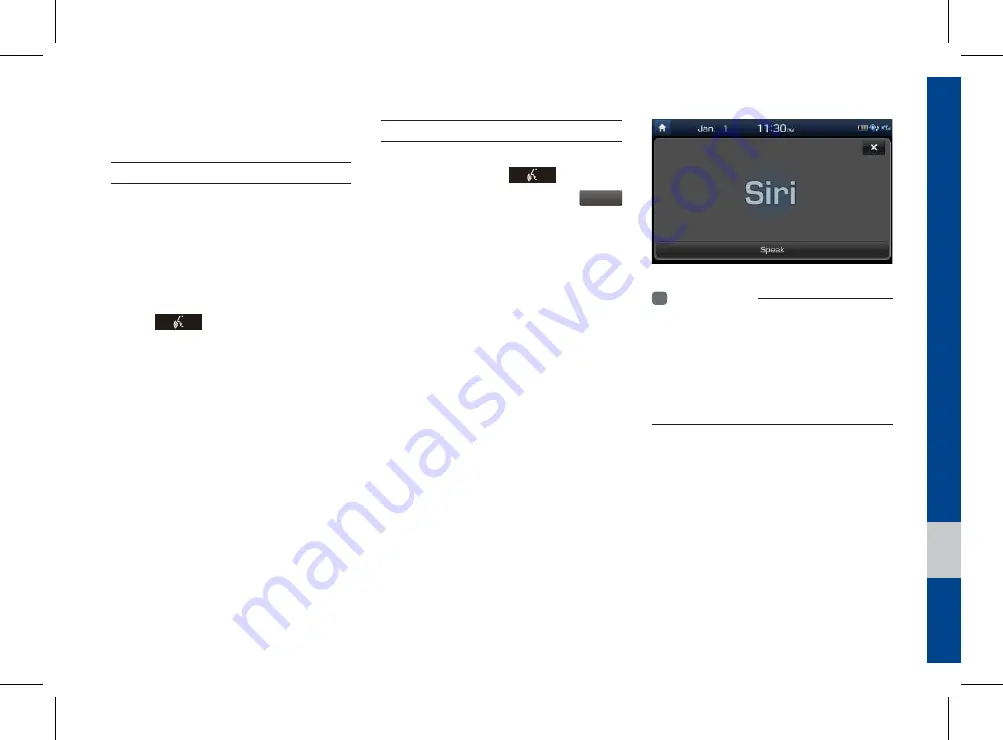
Siri Eyes Free I 5-13
05
Command
Operation
●
Help
Moves to the voice recognition help screen.
All available commands can then be identified
and used.
○
Line 1~4
(One~Four)
When you cannot select a certain name,
such as in Call History, you can select it
using numbers.
Simple numbers can be recognized, such
as “One” or “Two”.
○
Yes / No
When voice recognition is activated, this
command is used when an answer is
requested for a confirmation question.
○
Previous/Next
When four or more searched items are
listed, you can move to the previous or next
page using a voice command.
○
Manual Input
When Dial entry results are displayed,
this command is used to search manually,
rather than to search with a voice com-
mand.
Voice recognition stops after this command
is used.
○
Go Back
Moves to the previous screen.
●
Exit
Ends the voice recognition.
Siri Eyes Free
How to start Siri
If you want to use Siri, you have to con-
nect your iOS device to the Multimedia
system through Bluetooth.
(Please check whether your iOS device
supports Siri and turning Siri On)
Then you can use Siri while pressing and
holding
key on the steering wheel.
How to use Siri
When you access the Siri screen while
pressing and holding
key on the
steering wheel, you can select the
Speak
button and then you can speak what you
want. Note that the Multimedia system
only supports “Phone” related functions.
Other functions will be performed in your
iOS device. If you press voice key quickly,
Siri would re-start. If you hold down voice
key, Siri would be terminated and the
screen would go back to the previous
screen. Eyes-Free mode would be acti-
vated automatically while you are driving.
When shifting gears into P or putting the
Parking brake on, Eyes-Free mode would
be deactivated automatically.
i
Information
• Functions and feedbacks from voice
commands via Siri are executed in the iOS
device. If the iOS version is changed, the
functions and response may be different
according to the iOS device and the latest
version.
Содержание ADB42G2AN
Страница 1: ...DISPLAY CAR SYSTEM l USER S MANUAL Model ADB42G2AN ...
Страница 10: ......
Страница 26: ...1 16 I Basic Press and Hold Pressing the and buttons in the music player will fast forward rewind the music ...
Страница 27: ...FM AM HD Radio Technology Except GUAM Model SiriusXM USB iPod AUX Bluetooth Audio My Music part 2 Radio Media ...
Страница 58: ...MEMO ...
Страница 59: ...Before Using the Bluetooth Handsfree Bluetooth Connection Bluetooth Phone part 3 Bluetooth ...
Страница 70: ...MEMO ...
Страница 90: ...MEMO ...
Страница 91: ...Pandora Except GUAM Model SiriusXM Data SoundHound part 6 Apps Info ...
Страница 106: ...MEMO ...
Страница 107: ...Camera part 7 Other Features ...
Страница 119: ...Product Specification Troubleshooting FAQ part 9 Appendix ...
Страница 134: ...MEMO ...
















































