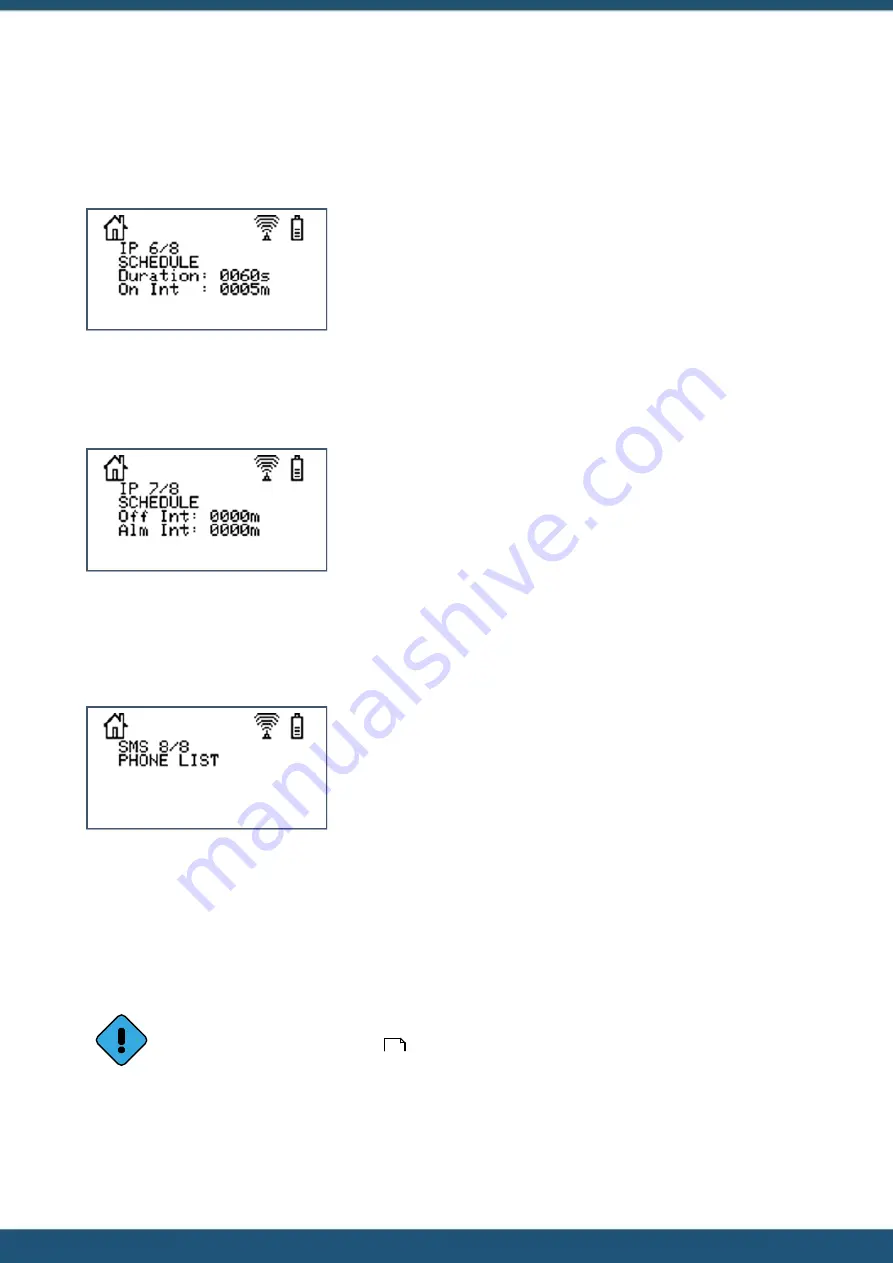
© 2022 HyQuest Solutions
103
Operation
4.3.9.9
Comms Setting Screen 6/8 - Schedule 2 (Level 5)
This screen displays the duration that the unit will stay connected to the wireless network and the interval between
connections during the allowable time range.
Up
Move up through the Settings Screens.
Down
Move down through the Settings Screens.
Right
Not used.
Left
Move to Comms Menu Screen.
Enter
Not used.
4.3.9.10 Comms Setting Screen 7/8 - Schedule 3 (Level 5)
This screen displays the interval between connections during the outside the allowable time range and the alarm interval.
Up
Move up through the Settings Screens.
Down
Move down through the Settings Screens.
Right
Not used.
Left
Move to Comms Menu Screen.
Enter
Not used.
4.3.9.11 Comms Setting Screen 8/8– SMS Settings (Level 5)
This screen displays the primary and secondary phone numbers for the iRIS to use when it initiates the sending of a SMS
text message (SMS call-back mode).
Up
Move up through the Settings Screens.
Down
Move down through the Settings Screens.
Right
Not used.
Left
Move to Comms Menu Screen.
Enter
Not used.
4.3.9.12 Comms Test Screen (Level 5)
The Comms Test screen is used to initiate a user connection to the wireless network based on the call-back mode and then
send an announcement message to the base station or destination cellular phone. If the base type is set to “Auto Send” the
unit will forward any unreported data to the base station.
This may mean connecting to the wireless network (when mode = IP), or simply sending a text message (when mode=SMS).
The actual call-back message sent and the communication method used depends on the call-back mode and
base type settings. See section
for further details.
39
Содержание iRIS 270
Страница 1: ...iRIS 270 User Manual...
Страница 124: ...2022 HyQuest Solutions 124 Operation Figure 27 Shows an example of using the scaling calculator for a 4 20mA sensor...
Страница 135: ...2022 HyQuest Solutions 135 Appendices 8 3 Declaration of Conformity...
Страница 137: ...www hyquestsolutions com 2022 HyQuest Solutions 13 06 2022...
















































