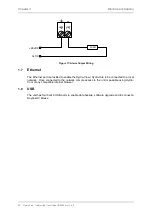36 Hydro-View / Hydro-Hub User Guide HD0864 Rev 1.0.0
1.6
Search (Sensor)
Once activated, the Hydro-View will automatically initiate a search of the RS485 network to find
any connected sensors. To communicate with a sensor that has been added to the network
after start-up or to manually search, click the search button (Figure 45).
Figure 45: Search Sensor Network
While the unit is searching the sensor network all other functions are disabled (Figure 46).
Figure 46: Search in Progress
1.7
Communication Test
The Communication Test section enables the user to perform diagnostics on the optional
expansion board and Alarm output.
1.7.1
Alarm Output
The Alarm output can be switched on to enable the wiring to be tested (Figure 47).
Alarm Output Test
Figure 47: Alarm Output Test
Содержание Hydro-Hub
Страница 4: ...4 Hydro View Hydro Hub User Guide HD0864 Rev 1 0 0 ...
Страница 6: ...6 Hydro View Hydro Hub User Guide HD0864 Rev 1 0 0 ...
Страница 8: ...8 Hydro View Hydro Hub User Guide HD0864 Rev 1 0 0 ...
Страница 12: ...12 Hydro View Hydro Hub User Guide HD0864 Rev 1 0 0 ...
Страница 14: ...Chapter 1 Introduction 14 Hydro View Hydro Hub User Guide HD0864 Rev 1 0 0 ...
Страница 20: ...Chapter 2 Mechanical Installation 20 Hydro View Hydro Hub User Guide HD0864 Rev 1 0 0 ...
Страница 38: ...Chapter 4 System Overview 38 Hydro View Hydro Hub User Guide HD0864 Rev 1 0 0 ...
Страница 44: ...Chapter 5 Remote Access 44 Hydro View Hydro Hub User Guide HD0864 Rev 1 0 0 ...
Страница 70: ...Chapter 7 Calibration 70 Hydro View Hydro Hub User Guide HD0864 Rev 1 0 0 ...
Страница 72: ...Appendix A Quick Start Rules 72 Hydro View Hydro Hub User Guide HD0864 Rev 1 0 0 ...
Страница 74: ...Appendix B Document Cross Reference 74 Hydro View Hydro Hub User Guide HD0864 Rev 1 0 0 ...