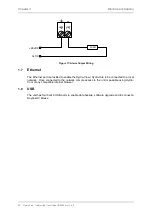28 Hydro-View / Hydro-Hub User Guide HD0864 Rev 1.0.0
1.2.1
Add a Live Display
To display a value from a sensor the screen must be configured. When first opened the live
display is locked, to unlock the display click on the red lock button.
Figure 21: Locked Display
Once unlocked the following options are available:
Add a Display
Save Display
Settings
Figure 22: Unlocked Display
To add a sensor to the display, click on the Add a Display button. The Live display is divided
into three sections.
Live Values
To configure the live display, select the required values on the screen.
Sensor Output Type
Measurement Mode
Selected Sensor
Add Live Display
Figure 23: Live Display Configuration
Additional Live displays can be added by clicking on the Add a Display button.
Trend
The output of each sensor can be displayed graphically by selecting the Trend tab.
Содержание Hydro-Hub
Страница 4: ...4 Hydro View Hydro Hub User Guide HD0864 Rev 1 0 0 ...
Страница 6: ...6 Hydro View Hydro Hub User Guide HD0864 Rev 1 0 0 ...
Страница 8: ...8 Hydro View Hydro Hub User Guide HD0864 Rev 1 0 0 ...
Страница 12: ...12 Hydro View Hydro Hub User Guide HD0864 Rev 1 0 0 ...
Страница 14: ...Chapter 1 Introduction 14 Hydro View Hydro Hub User Guide HD0864 Rev 1 0 0 ...
Страница 20: ...Chapter 2 Mechanical Installation 20 Hydro View Hydro Hub User Guide HD0864 Rev 1 0 0 ...
Страница 38: ...Chapter 4 System Overview 38 Hydro View Hydro Hub User Guide HD0864 Rev 1 0 0 ...
Страница 44: ...Chapter 5 Remote Access 44 Hydro View Hydro Hub User Guide HD0864 Rev 1 0 0 ...
Страница 70: ...Chapter 7 Calibration 70 Hydro View Hydro Hub User Guide HD0864 Rev 1 0 0 ...
Страница 72: ...Appendix A Quick Start Rules 72 Hydro View Hydro Hub User Guide HD0864 Rev 1 0 0 ...
Страница 74: ...Appendix B Document Cross Reference 74 Hydro View Hydro Hub User Guide HD0864 Rev 1 0 0 ...