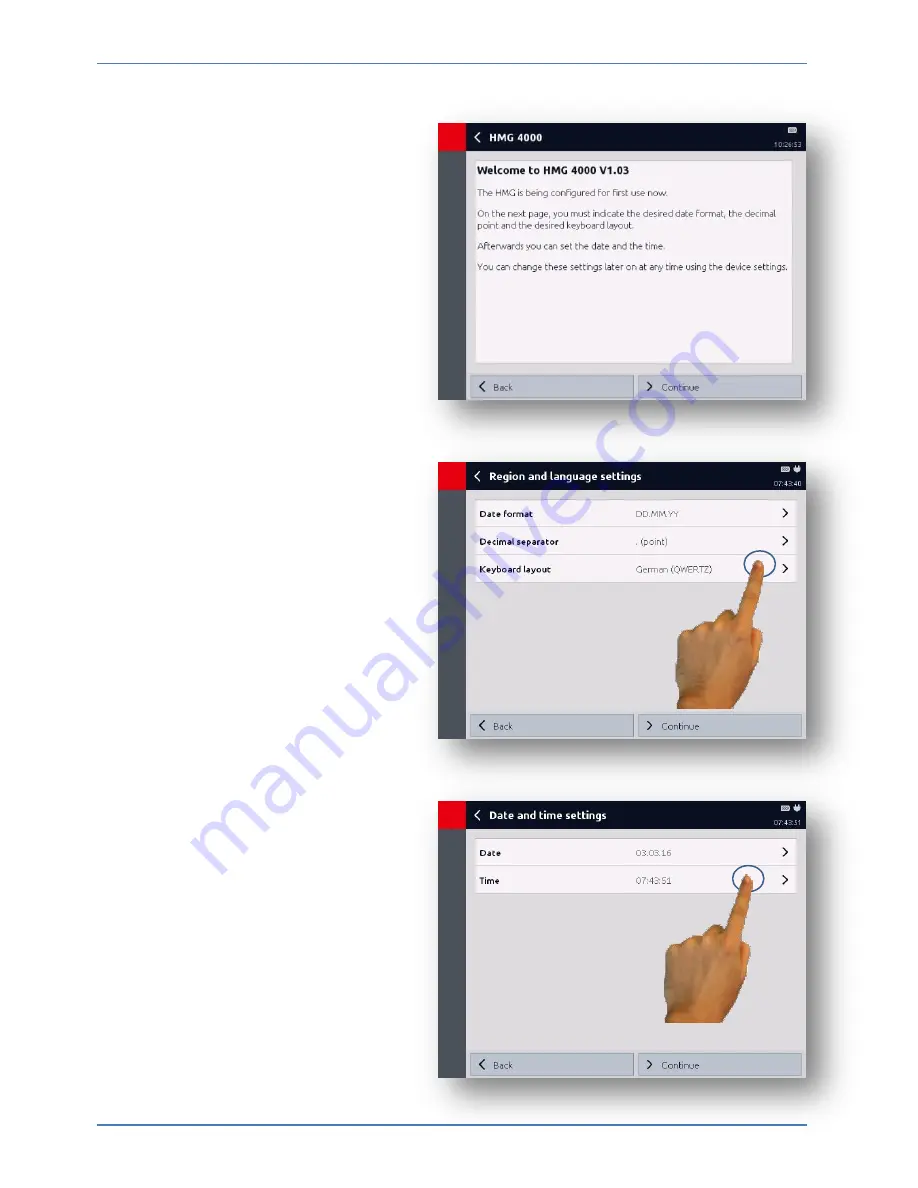
Quickstart
HMG 4000
Edition 2016-03-08 - V01 R04
[18]
Part No.: 669950
5 Quickstart
5.1 Basic settings
When starting the unit up for the
first time the Welcome start-up
screen appears.
You now have to adjust the "
Basic
settings
" required for the device to
work.
Select the desired date format,
decimal point and keyboard layout.
Complete the operation with
"
Continue
" or go back to the
previous screen by pressing "
Back
".
Enter the date and time.
Complete the operation with
"
Continue
" or go back to the
previous screen by pressing "
Back
".






























