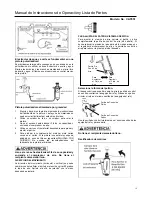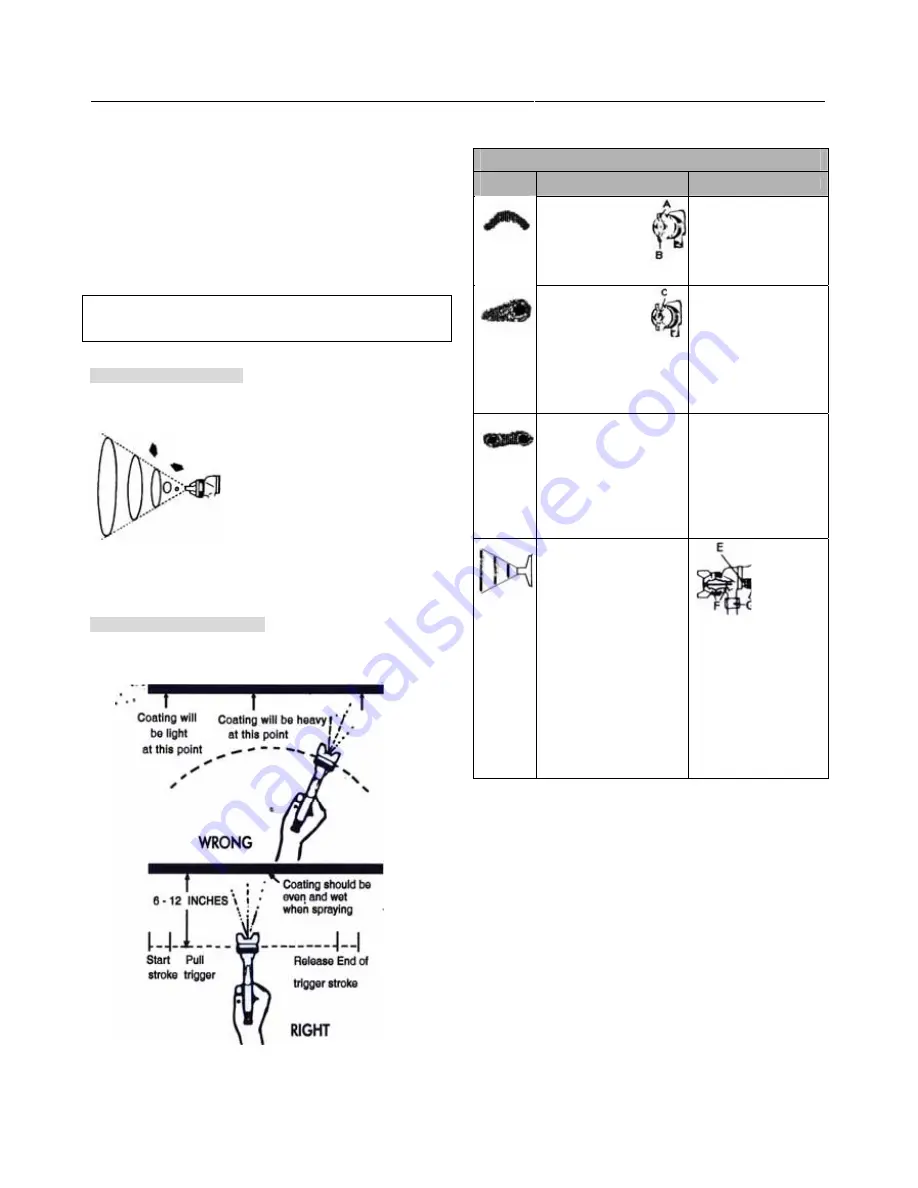
6
Operations & Parts Manual
Model No. CAT851
The amount of paint being applied can be varied by the speed
of the stroke, distance from the surface and adjustment of the
fluid control knob.
Overlap strokes just enough to obtain an even coat.
NOTE: Two thin coats of paint will yield better results and
have less chance of runs than one heavy layer.
Use a piece of cardboard as a shield to catch overspray at the
edges of the work to protect other surfaces.
The desired pattern and fine atomization can be easily
obtained by regulating the Pattern Adjusting Knob, Fluid
(PAINT) Adjusting Knob.
PATTERN ADJUSTMENT:
Turning Pattern Adjusting Knob to
the right until tight will make spray pattern round, or turning left
make spray pattern ellipse.
NOTE: To reduce over spray and obtain maximum
efficiency, always spray with the lowest possible
atomization air pressure.
Fluid (PAINT) ADJUSTMENT:
Turn the Paint Adjusting Knob
clockwise will decrease the volume of fluid output and
counter-clockwise will increase fluid output.
FAULTY SPRAY
( and how to correct it)
PATTER
N
CAUSE
CORRECTION
Dried material inside
port “A” restricts
passage of air.
Greater flow of air
from cleaner side-port
“B” forces fan pattern
in direction of clogged side
Dissolve material in
side-ports with thinner then
blow gun clean. Do not poke
into openings with metal
instruments
Dried material around
the outside of the fluid
nozzle tip at position
“C” restricts the
passage of atomizing
air at one point through the
center opening of air nozzle
and results in pattern shown,
this pattern can also be caused
by loose air nozzle.
Remove air nozzle and wipe
off fluid tip, using rag wet
with thinner. Tighten air
nozzle.
A split spray or one that is
heavy on each end of a fan
pattern and weak in the middle
is usually caused by
(1) too high an atomization air
pressure, or
(2) by attempting to get too
wide a spray with thin material.
Reducing air pressure will
correct cause (1).
To correct cause (2), open
material control to full
position by turning to left. At
the same time, turn spray
width adjustment to right.
This will reduce width of
spray, but will correct split
spray pattern.
To correct
cause (1).
Back up
knurled nut
(E) place two
drops of
machine oil
on packing,
(1) Dried out packing around
material needle valve permits
air to get into fluid passageway.
This results in splitting.
(2) Dirt between fluid nozzle
seat and body or loosely
installed fluid nozzle will make
gun split.
(3) A loose or defective swivel
nut on siphon cup or material
hose can cause spitting.
replace nut and tighten with
fingers only. In aggravated
cases, replace packing.
To correct cause (2),
remove fluid nozzle (F),
clean back of nozzle and
nozzle seat in gun body
using rag wet with thinner,
replace nozzle and draw up
tightly against body.
To correct cause (3), tighten
or replace swivel nut. (G).
1/2" Impact Wrench
The Husky 1/2
"
Impact wrench is supplied with an internal
power regulator (36). This tool may be adjusted by rotating the
regulator valve until desired output is achieved. The numbers 1
though 4 on the regulator are only for reference and do not
denote a specific power output. While pushing the regulator
turn to 4 for maximum power and turn to 1 for minimum power.
Power is regulated by pushing the reverse valve (27) to forward
(F) or reverse (R) direction.
Place the socket over the subject nut and depress the trigger to
operate the wrench. Once a bolt or fastener is seated,
impacting for longer than five seconds will cause excessive
wear and damage to the impacting mechanism. If it takes
longer than five seconds to tighten your bolts or fasteners, we
recommend the use of a larger size impact wrench.
The spray pattern of the gun is variable from round to flat
with all patterns in between.